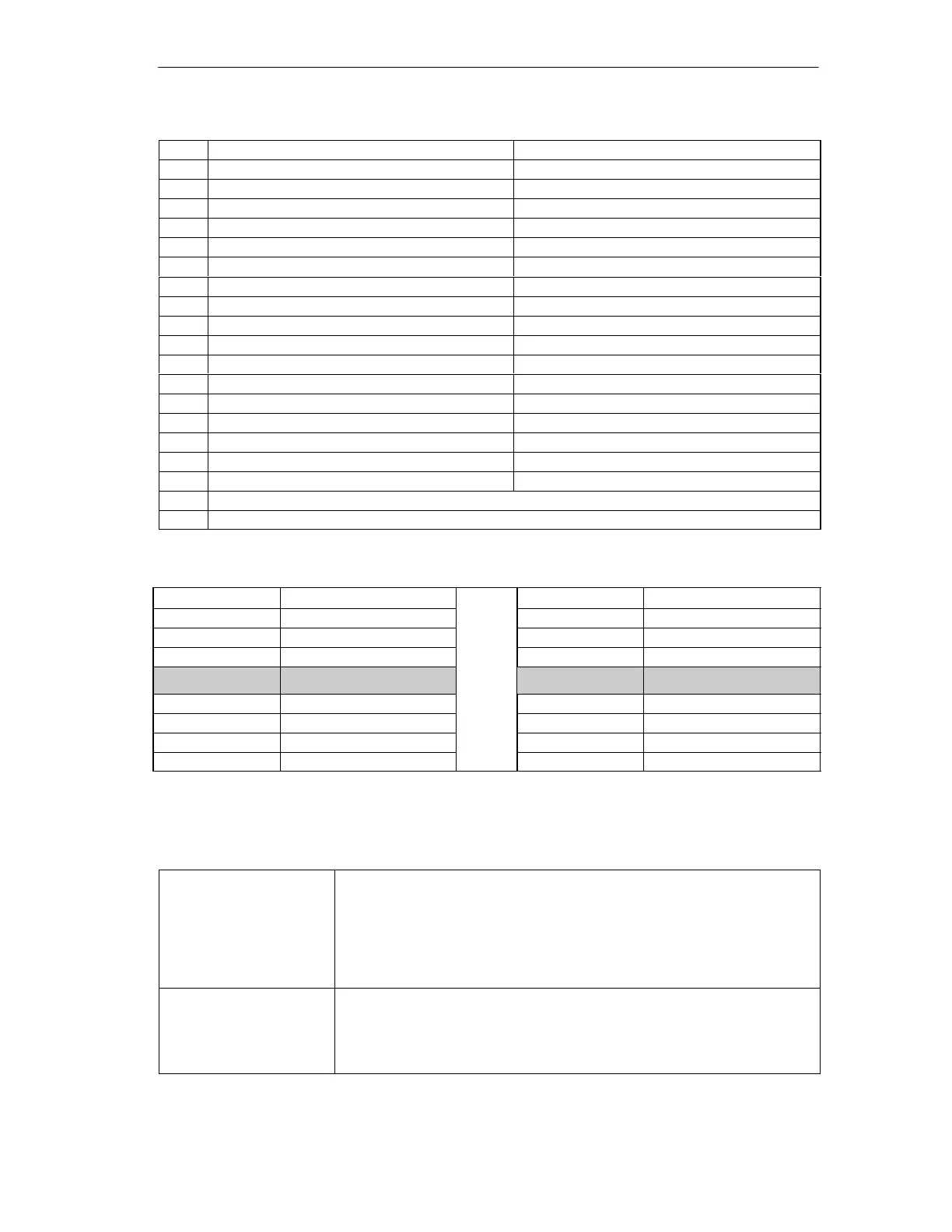Using the Command Interface
109
DP/AS-Interface Link 20E
Release 11/2002
C79000-G8976-C138–04
152 Parameters slave 28 Parameters slave 29
153 Parameters slave 30 Parameters slave 31
154 reserved Parameters slave 1B
155 Parameters slave 2B Parameters slave 3B
156 Parameters slave 4B Parameters slave 5B
157 Parameters slave 6B Parameters slave 7B
158 Parameters slave 8B Parameters slave 9B
159 Parameters slave 10B Parameters slave 11B
160 Parameters slave 12B Parameters slave 13B
161 Parameters slave 14B Parameters slave 15B
162 Parameters slave 16B Parameters slave 17B
163 Parameters slave 18B Parameters slave 19B
164 Parameters slave 20B Parameters slave 21B
165 Parameters slave 22B Parameters slave 23B
166 Parameters slave 24B Parameters slave 25B
167 Parameters slave 26B Parameters slave 27B
168 Parameters slave 28B Parameters slave 29B
169 Parameters slave 30B Parameters slave 31B
170 Flag 1
171 Flag 2
Flag 1 Flag 2
Bit Number Meaning Bit Number Meaning
0 OFFLINE_READY 0 OFFLINE
1 APF 1 INTERNAL
2 NORMAL_MODE 2 EEPROM_OK
3 CONFIG_MODE 3 AUTO_ADDR_ENABLE
4 AUTO_ADDR_AVAIL 4 PERIPHERY_FAULT
5 AUTO_ADDR_ASSI_GN 5 reserved
6 LDS_0 6 reserved
7 CONFIG_OK 7 MPO startup
Flags whose values modify the AS-i master mode are shown in gray. The values of
the other flags have no significance for the ’store total configuration’ command and
cannot be modified on the AS-i master with this call..
CONFIG_MODE The entry ‘0’ means that the DP/AS-i Link 20E changes to the protected
mode after executing the command. The entry ‘1’ means that the
configuration mode is retained.
0: On completion of the job, the AS-i master starts up in the protected mode.
1: On completion of the job, the AS-i master starts up in the configuration
mode..
AUTO_ADDR_ENABLE ’0’ means that the automatic address programming is disabled, ’1’ means
that the automatic address programming is enabled.
0: Automatic address programming disabled.
1: Address programming enabled