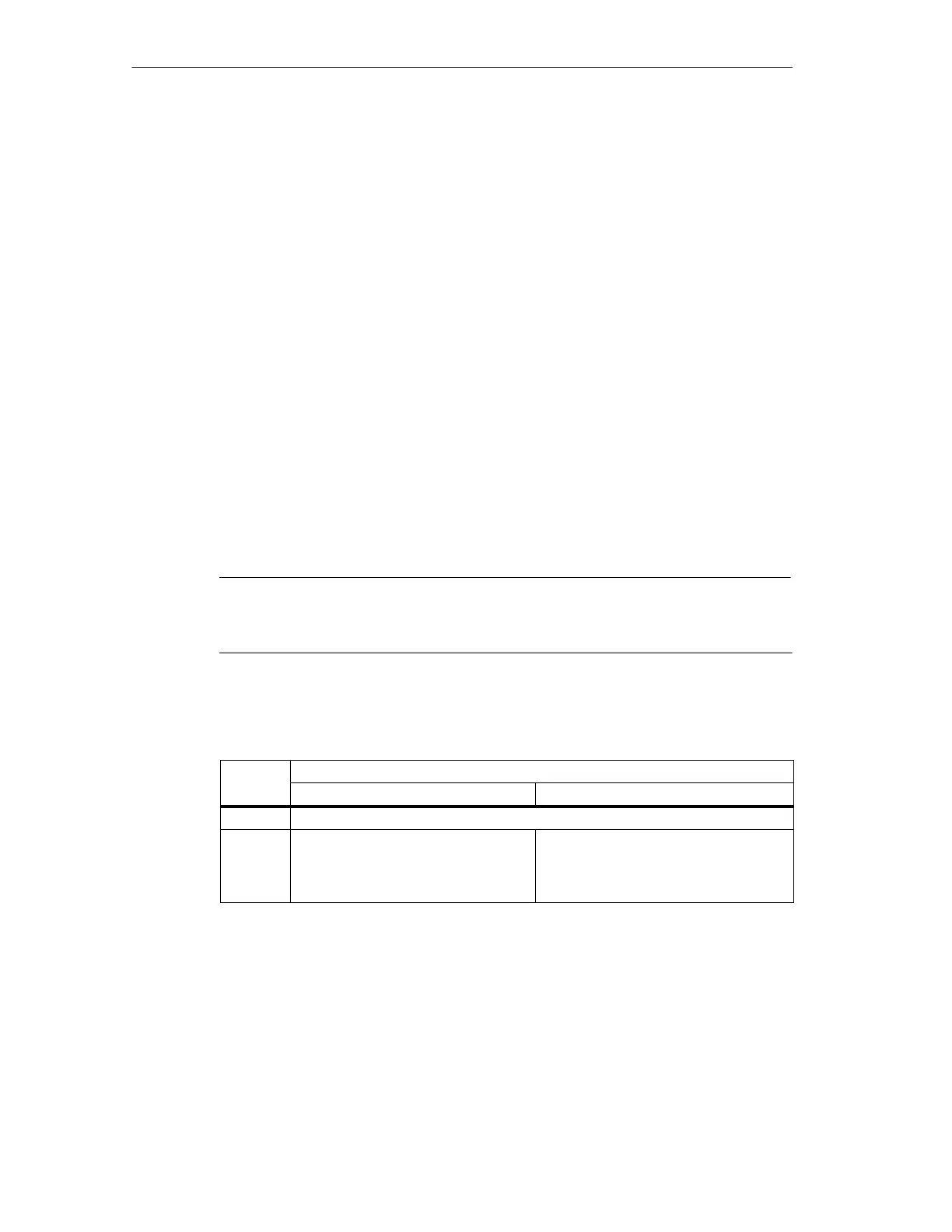Using the Command Interface
94
DP/AS-Interface Link 20E
Release 11/2002
C79000-G8976-C138–04
3.3.13 Set_Operation_Mode
Purpose of the Command
This call changes the module between the configuration mode and the protected
mode.
In the protected mode, only AS-i slaves are activated that are entered in the LPS
and whose expected and actual configurations match, in other words, when the I/O
configuration and ID codes of the detected AS-i slaves are identical to the
configured values.
In the configuration mode, all detected AS-i slaves (except for AS-i slave “0”) are
activated. This also applies to AS-i slaves in which there are differences between
the expected and actual configuration.
The “OPERATION MODE” bit is stored permanently; in other words, it is retained
following a cold/warm restart.
When you change from the configuration mode to the protected mode, there is a
warm restart on the AS-i master (change to the offline phase followed by a change
to the online mode).
Notice
If an AS-i slave with address 0 is entered in the LDS, the DP/AS-i Link 20E mod-
ule cannot change from the configuration mode to the protected mode.
Structure of the Job Data in the Send Buffer
Byte Meaning
Bit 7 Bit 1 Bit 0
0 Command number: 0C
H
1 reserved Operating mode
0= Protected mode
1=Configuration mode