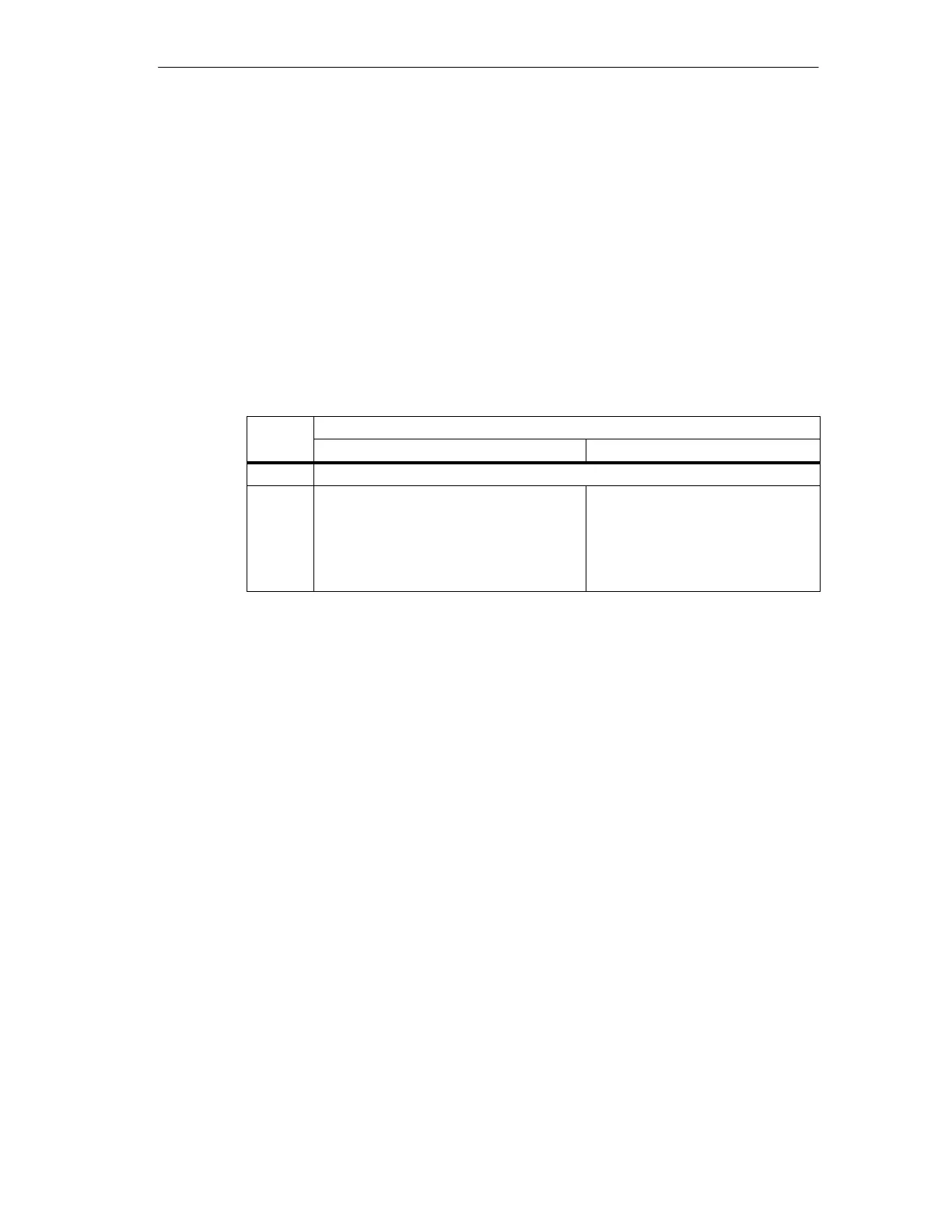Using the Command Interface
93
DP/AS-Interface Link 20E
Release 11/2002
C79000-G8976-C138–04
3.3.12 Select Autoprogramming
Purpose
This call can enable or disable the “automatic address programming” function (see
also section 5.1).
The AUTO_ADDR_ENABLE bit is stored permanently; in other words, it is
retained after a warm/hot restart on the AS-i master.
Structure of the Job Data in the Send Buffer
Byte Meaning
Bit 7 Bit 1 Bit 0
0 Command number: 0B
H
1 reserved Value for AUTO_ADDR_ENABLE
1= Automatic address program-
ming enabled
0= Automatic address program-
ming disabled