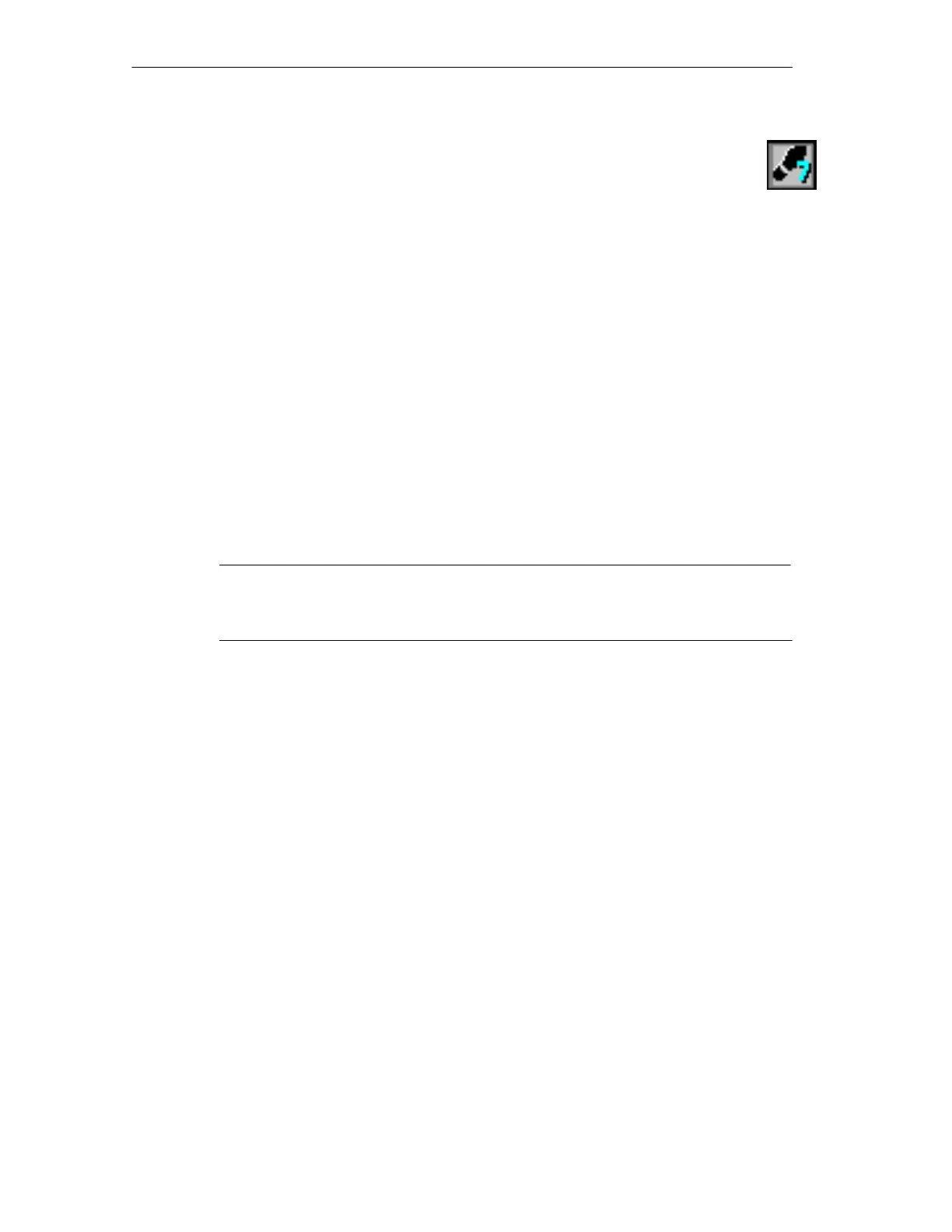Technical Description, Installation Instructions, Operation
38
DP/AS-Interface Link 20E
Release 11/2002
C79000-G8976-C138–04
1.9.4 Configuring in STEP 7 – Slave Configuration
Meaning
Configuring AS-i slaves completely in STEP 7 as described below allows you to
adapt the AS-Interface to the I/O address range of SIMATIC S7.
The settings you have made up to now in the basic configuration are adequate to
start up the DP/AS-i Link 20E with a SIMATIC S7 DP master. All other
configuration information relating to the AS-i slaves can then also be stored on the
DP/AS-i Link 20E using the configuration button (see Section 1.8).
If you want to configure the AS-i slaves in greater detail in STEP 7, follow the
instructions below.
Configuring AS-i Slaves
To set a specific slave configuration, take the AS-i slaves from the hardware
catalog and insert them in a free line in the detailed view of the station window.
This specifies the addresses of the AS-i slaves.
Notice
If you define the AS–I slave configuration in STEP 7, any button configuration on
the DP/AS–I Link 20E is overwritten during the DP startup.
