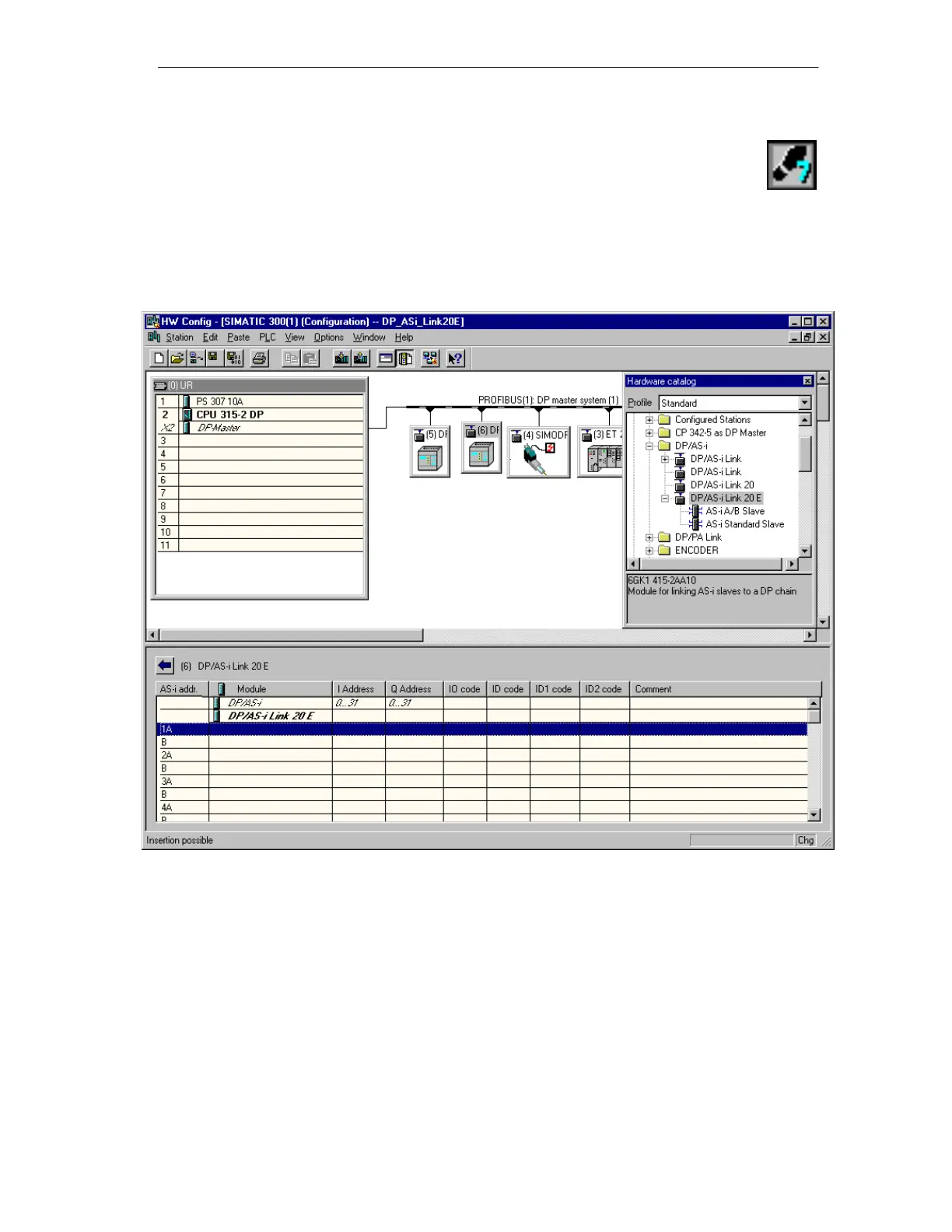Technical Description, Installation Instructions, Operation
35
DP/AS-Interface Link 20E
Release 11/2002
C79000-G8976-C138–04
1.9.3 Configuration in STEP 7 – Basic Configuration
Configuring the DP Master System
The DP/AS-i Link 20E is taken from the hardware catalog in STEP 7 HW Config
just like any other DP slave and inserted in the graphic display of the DP master
system.
After you have inserted the DP/AS-i Link 20E as a DP slave, there are still no AS-i
slaves to be seen in the detailed view of the station window. With this default
setting, the configuration rules of “configuration by button” apply initially (see
Section 1.8 ).
