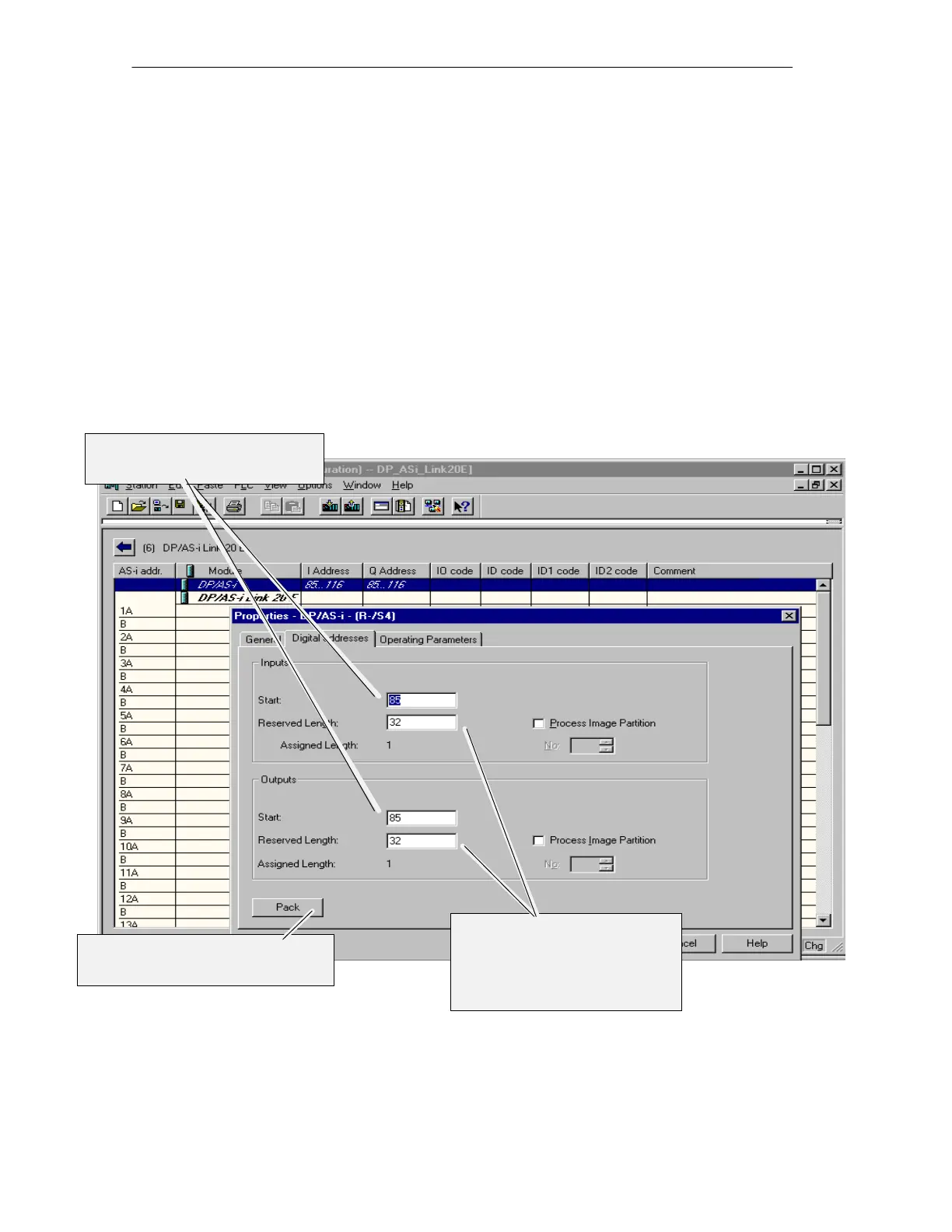Technical Description, Installation Instructions, Operation
36
DP/AS-Interface Link 20E
Release 11/2002
C79000-G8976-C138–04
Configuring the Properties of the DP Slave
To configure general information, addresses, and operating parameters, change to
the properties dialog of the DP/AS-i Link 20E.
The settings you make in this dialog are adequate to start up the DP/AS-i Link 20E
with a SIMATIC S7 DP master. All further configuration information relevant to the
AS-i slaves can be stored on the DP/AS-i Link 20E by configuring with the button
(see Section 1.8).
If you require a more detailed AS-i configuration using STEP 7, follow the
instructions in the next section 1.9.4.
S ”Digital Addresses” tab
To configure the address areas for the DP input data and DP output data,
change to the “Digital Addresses” tab.
Pack:
The address utilization is optimized; all
gaps are eliminated
Reserved length:
S As default, 32 bytes are
reserved
S During packing, the area is
optimized
Start addresses:
The settings must be identical for
inputs and outputs.