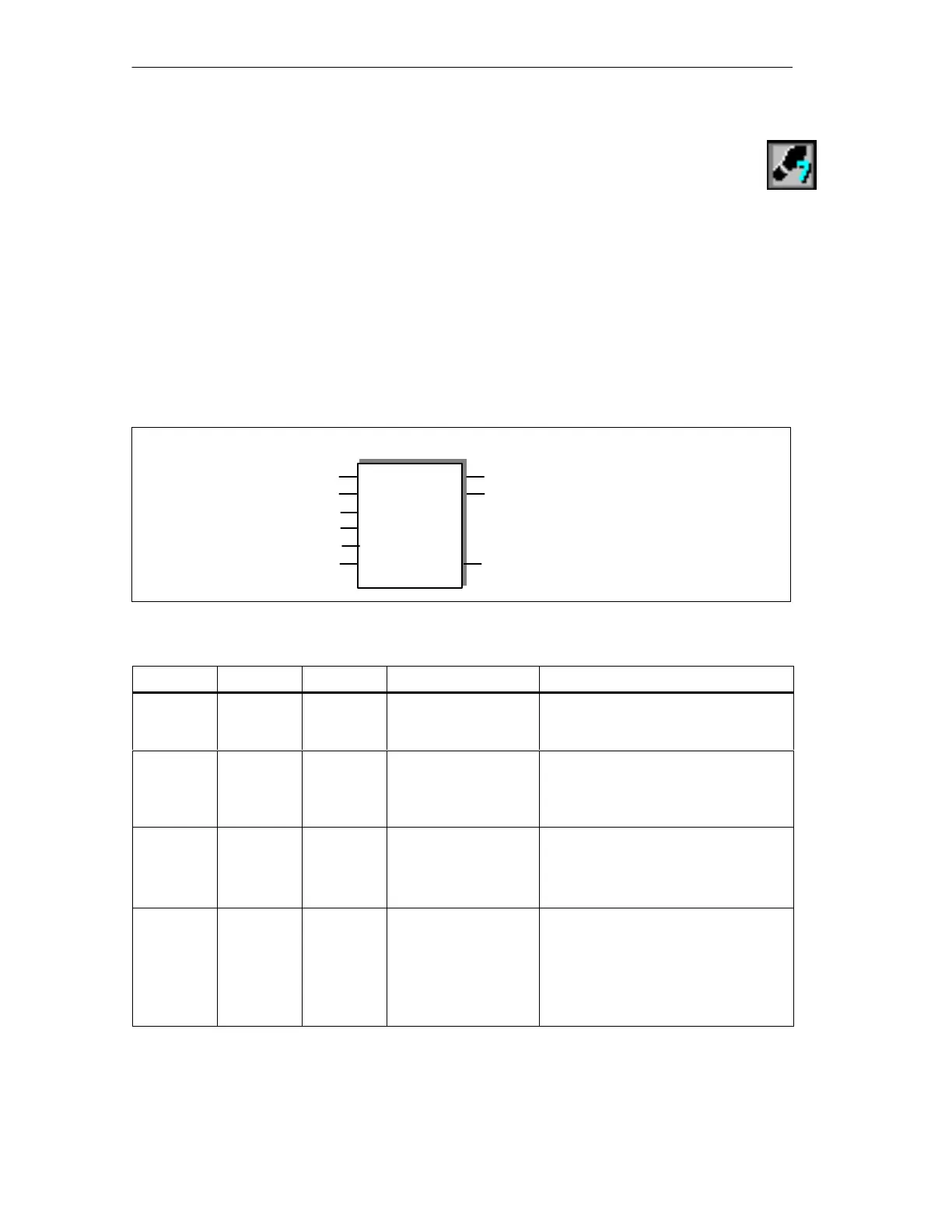Using the Command Interface
72
DP/AS-Interface Link 20E
Release 11/2002
C79000-G8976-C138–04
3.2 Command Interface for SIMATIC S7
Purpose
In SIMATIC S7, a convenient command interface is available with FC ASI_3422.
By calling FC ASI_3422, you can handle both the transfer of the command and the
acceptance of the response data. After it has been called, FC ASI_3422 instigates
and handles the write_record and read_record calls independently.
Call Interface
ACT
DONE
ASI_3422
STARTUP ERROR
STATUS
BOOL
BOOL
DWORD
BOOL
BOOL
LADDR
SEND
WORD
ANY
RECVANY
DWORD
Table 3-4 Formal Parameters
Name
Para Type Data Type Memory Area Remarks
ACT I BOOL I,Q,M,D,L,constant As long as ACT = 1, command
processing is started provided no other
call is being processed.
STARTUP I BOOL I,Q,M,D,L,constant A CPU startup is indicated to the FC by
STARTUP = 1. After the function is run
through the first time, STARTUP must
be reset by the user.
LADDR I WORD I,Q,M,D,L,constant Start address of the DP/AS-i Link 20E
in the S7 address area.
The module start address is specified
during STEP 7 configuration.
SEND I ANY I,Q,M,D,L Send buffer
The parameter references a memory
area in which the command must be
specified by the user.
for example: P#DB20.DBX 20.0 byte
10