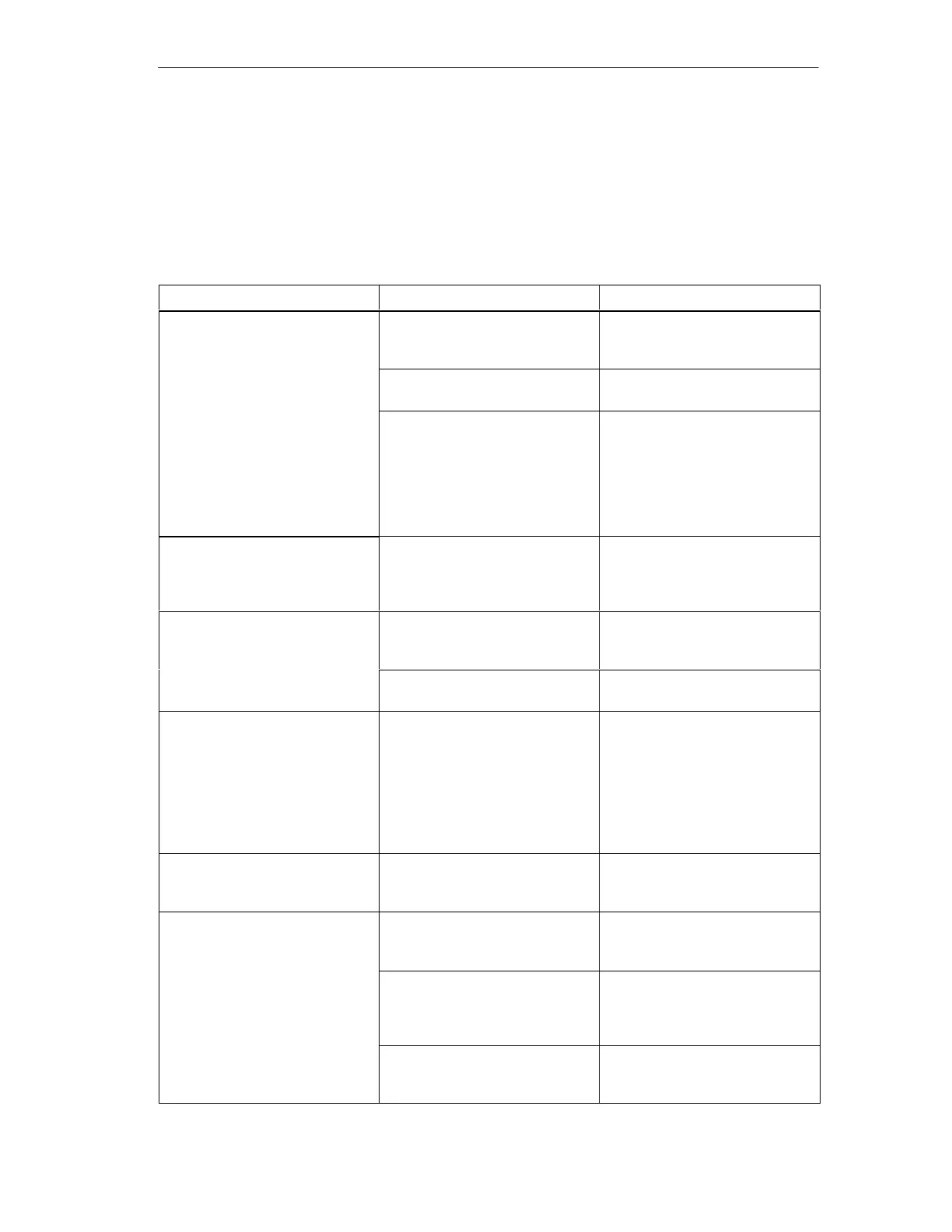Dealing with Problems/Error Displays
135
DP/AS-Interface Link 20E
Release 11/2002
C79000-G8976-C138–04
5.2 Error Displays/Remedying Errors
The following table lists the possible causes of problems during operation of the
DP/AS-i Link 20E module and possible remedies.
Table 5-1
Error
Possible Cause Remedy
BF LED lit (indicates an error on
PROFIBUS)
Connection to the PROFIBUS ma-
ster interrupted.
Check the attachment of the DP
master and DP/AS-i Link 20E mo-
dule to PROFIBUS.
DP master in wrong mode. Check/correct the mode on the
DP master.
Incorrect parameter assignment/
configuration by the PROFIBUS
DP master.
The PROFIBUS address
configured on the DP master does
not match the address of the
DP/AS-i Link 20E module.
Check/correct the configuration of
the DP master.
APF LED lit Power requirements of the AS-i
slaves are too high. Result: Vol-
tage on the AS-i cable too low.
Check the power requirements of
the AS-i slaves. If necessary,
supply the AS-i slaves with an
external voltage.
PWR LED not lit The AS-i power supply unit is not
connected or is defective.
Check the connection of the AS-i
power supply unit and if
necessary replace it.
Short circuit on the AS-i cable Check the AS-i cable and the
connected AS-i slaves.
SF lights up without pressing the
SET button.
The DP/AS-i Link 20E module si-
gnals diagnostic information to the
DP master.
Causes: Parameter assignment/
configuration error on PROFIBUS,
configuration error on the AS-In-
terface (for example slave failed)
or AS-i Power Fail.
Check the “CER”, ”APF” LEDs.
Evaluate the bits in the slave dia-
gnostic information to identify the
error in greater detail.
SF is lit when the SET button is
pressed.
A slave with address 0 exists
when there is a change to the pro-
tected mode.
Remove the slave with address 0
from the AS-i cable.
CER LED is permanently lit. The DP/AS-i Link 20E module has
not yet been configured.
Configure the DP/AS-i Link 20E
module using the SET button on
the front panel.
A configured AS-i slave has failed
(evaluate the slave display).
Replace the defective AS-i slave
or reconfigure the DP/AS-
i Link 20E module if the AS-i slave
is not required.
An unconfigured slave was con-
nected to the AS-i cable.
Remove the AS-i slave or
reconfigure the DP/AS-i Link 20E
module.