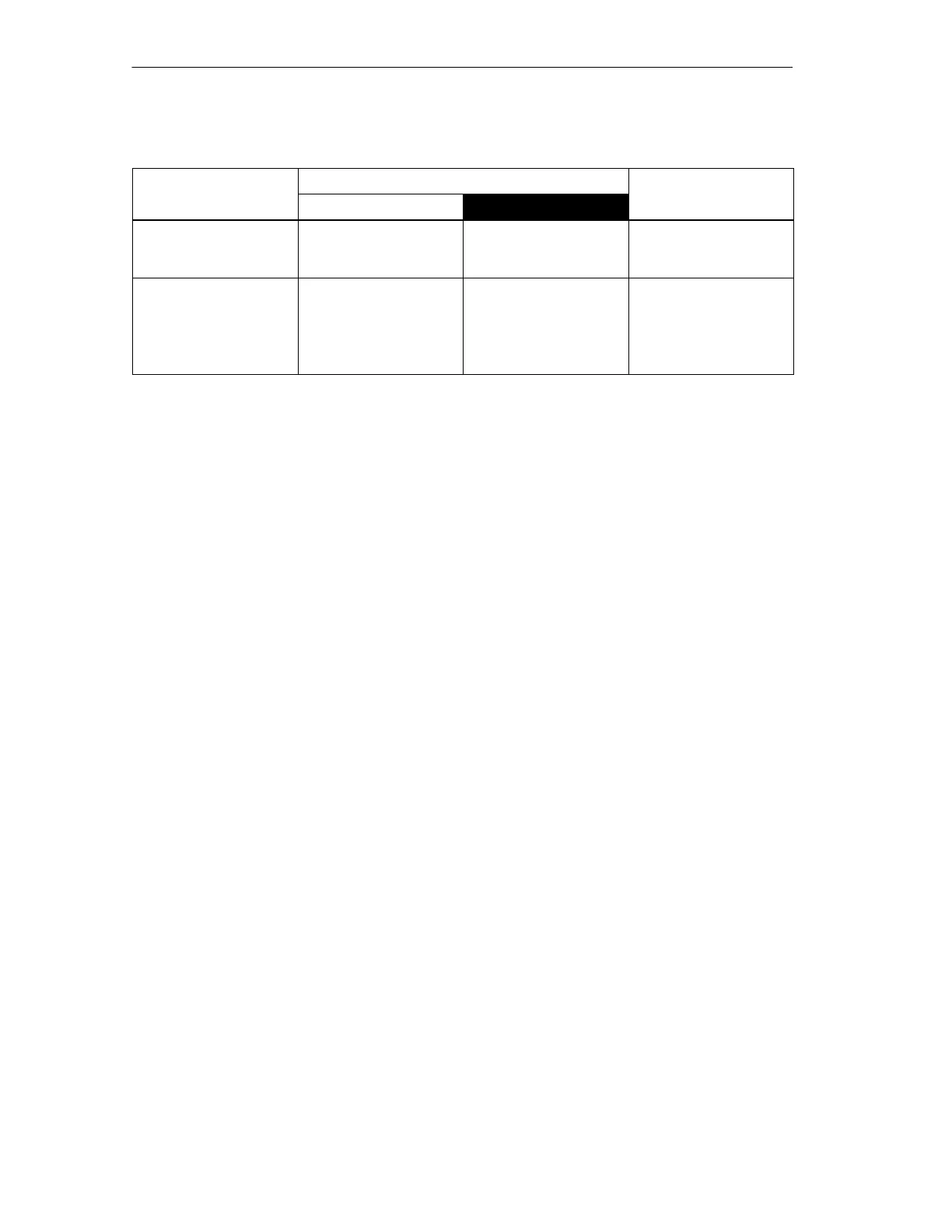Technical Description, Installation Instructions, Operation
32
DP/AS-Interface Link 20E
Release 11/2002
C79000-G8976-C138–04
Table 1-4 , continued
Type of DP Master Mode/FeaturesDP master configured with... Mode/FeaturesType of DP Master
ProcedureTool
Standard complying with
DPV0
Depending on specific
master
For example import
GSD file in COM
PROFIBUS
DPV0
Standard complying with
DPV1
Depending on specific
master
For example import
GSD file in COM
PROFIBUS
Enable DPV1 (see
Section 1.9.2)
DPV1
GSD file
The GSD file also contains the information about the DP/AS-i Link 20E required by
the configuration tool (for example STEP 7 or COM PROFIBUS).
The GSD file is shipped on diskette along with this manual and can also be
downloaded via a modem from the Interface Center Fürth at the telephone number
+49 911 737972.
The GSD file can also be downloaded from the Internet at
http://www.ad.siemens.de/csinfo/ (under “All Downloads...”).
BMP File (bitmap)
To allow graphic representation of the DP/AS-i Link 20E, some configuration tools,
for example STEP 7, use bitmap files. These are also supplied on the
accompanying diskette.