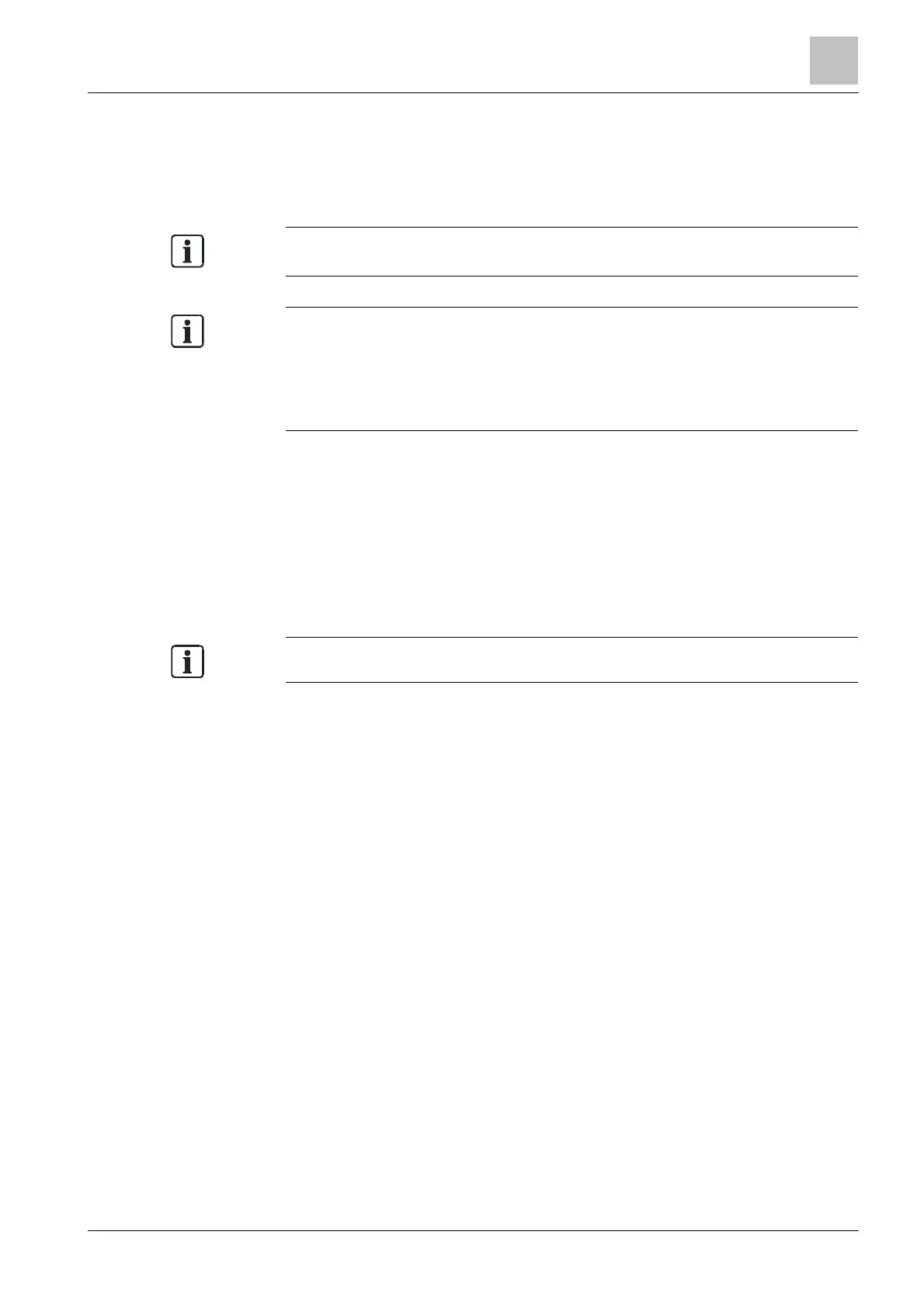5
103 |
Building Technologies
5.27 Settings / Administration
5.27.1 Change language
BDV, either one or two firmware languages
are integrated.
The preferred firmware language is specified when creating the ↑ 'Site' in
Cerberus-Engineering-Tool. The preferred language is displayed each time the
'Site' configuration has been loaded into the 'Station' and each time the 'Station' is
restarted. You will find more information on changing the preferred 'Site' language
in document A6V10210424. See chapter 'Applicable documents'.
'Change language'
1. Select 'Main menu' > 'Settings/administration'.
2. Select the 'Change language' command.
If a second language is not integrated, this information is displayed: 'Only 1
language is available'.
The language will be changed.
After restarting the station, the langua
ge setting remains the same.