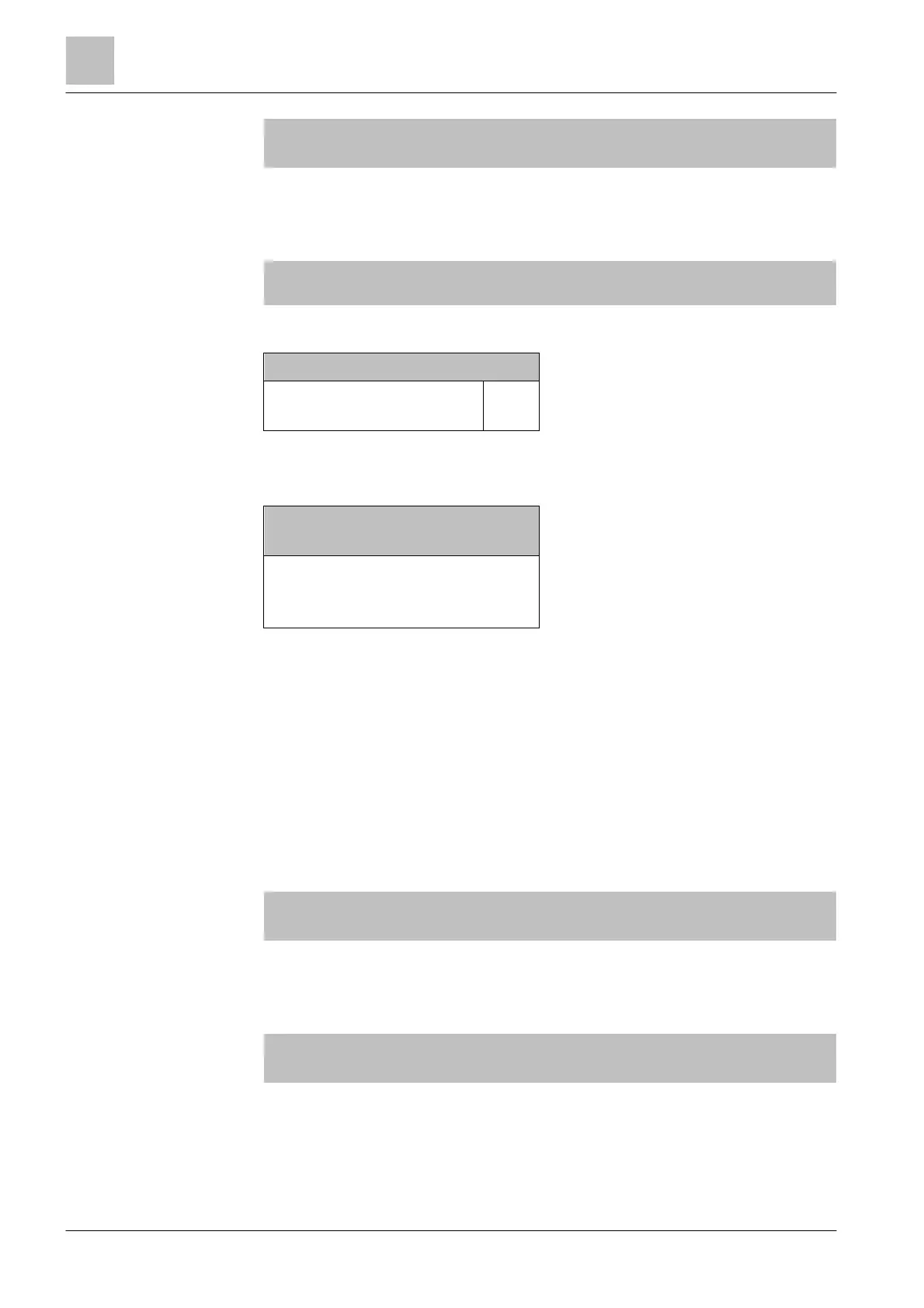5
64 | 184
021 Zones
Zone
Zone
Zone
Zone
10
11
12
13
Power supply room
EDP room, false floor
EDP room
Office 21
Execute
Commands
Show
Topology
κ Select a ↑ zone and press 'Execute Commands' <softkey 1>.
Select command
OFF
OFF/timer
(2)
(4)
κ 'Select a command, e.g. 'OFF'
Window with command response
Execute command
OFF
Command executed
5.10.2 Execute commands – object-oriented
You can apply object-oriented command entry to selected target objects. A
selection can be made e.g. as follows:
● Navigation in the topology
● Element search
You can execute a command on the selection or the selected element from a list.
To do this press the 'Execute Commands'' <softkey> and then select a command.
Exemplary selection of an element from the ↑ 'Detection tree' for
command entry:
Main menu
Exit with <C>
Access level 2.1
Message summary
Functions
Favorites
Topology
(1)
(2)
(3)
(4)
Element search
Event memory
Login/logout
Settings/administration
(5)
(6)
(7)
(8)
Function
On/Off
Function
All
LED
test
κ Select 'Topology' menu item in the main menu, continue with <ok>
