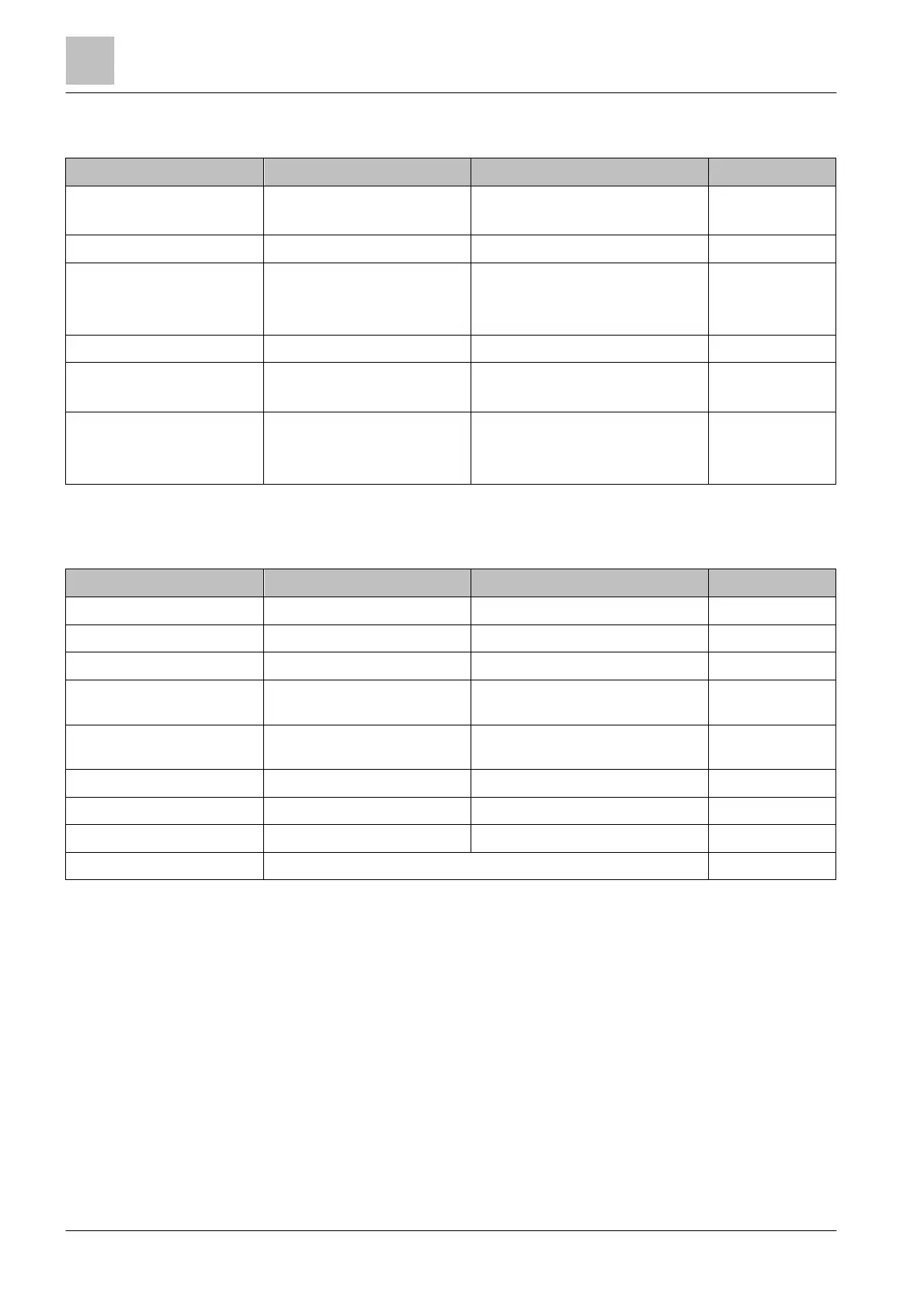Commands with required access levels
Command group 'Information'
7
124 | 184
7.4 Command group 'Information'
Command Element category (short) Element category (long) Access level
Poll alarm counter Area
AL cnt.
Area
Counter control
1
Show active detectors Zone Zone 1
Poll RT counter RT fire
RTfault
RT 1… RT 8
RT fire control
RT fault control
RT 1 control … RT 8 control
2,1
Print event memory Printer Printer 2,1
Set alarm counter AL cnt.
Area
Counter control
Area
3
Show remaining off time Zone
Detect.
IN det.
Zone
Detector
Input detection
1
7.5 'Configuration' command group
Command Element category (short) Element category (long) Access level
Switch to MANNED Area Area 2,1
Switch to UNMANNED Area Area 2,1
Activate expanded visibility Visib. PMI visibility 2,1
Deactivate expanded
visibility
Visib. PMI visibility 2,1
Deactivate standby
visibility
Visib. PMI visibility 2,1
Select PS MANNED Detect. Detector 3
Select PS UNMANNED Detect. Detector 3
Select PS Detect. Detector 3
Set customer text All 3
