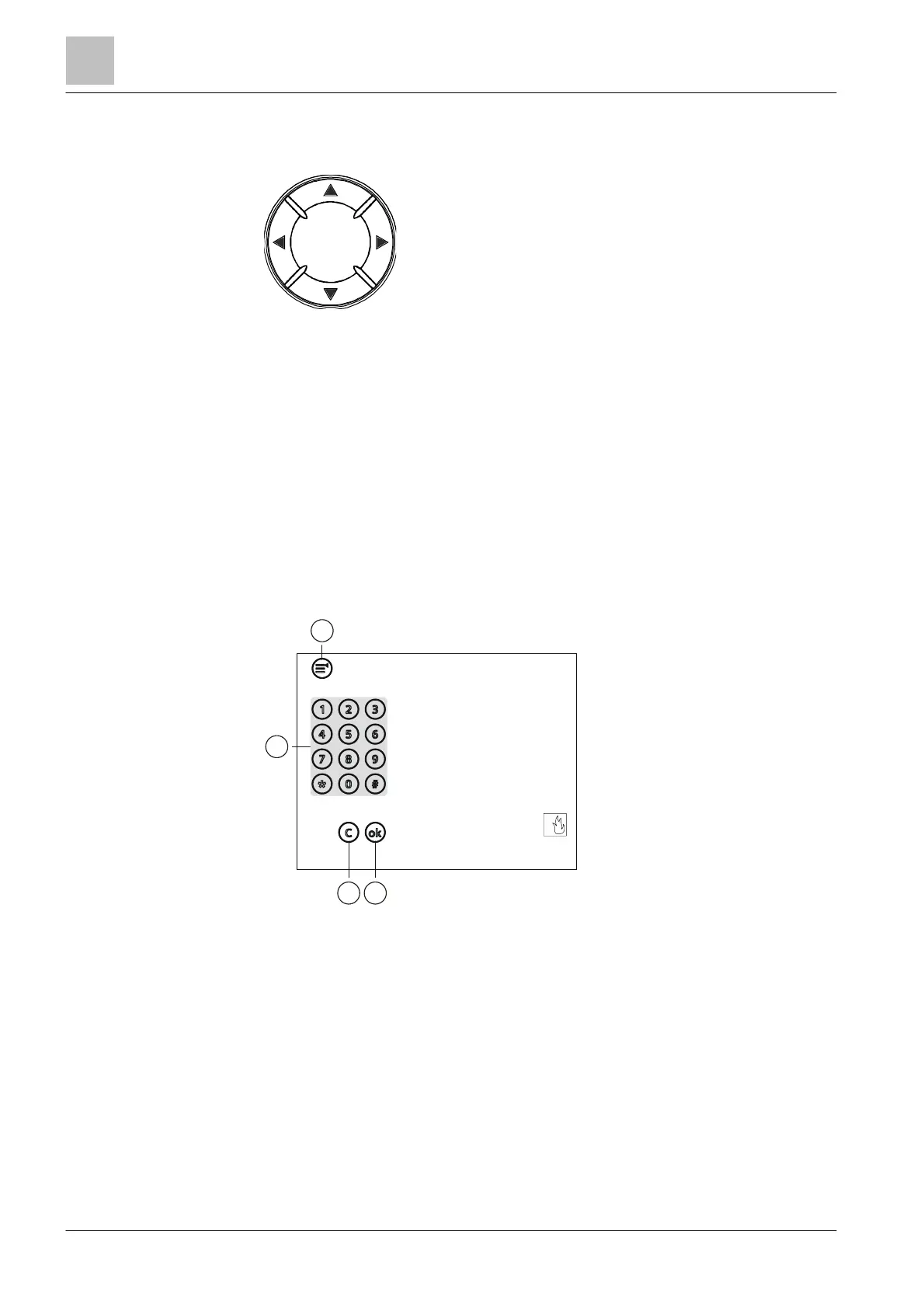Setup of the Person Machine Interface
3
30 | 184
3.5 Navigation buttons
The following figure shows the navigation buttons in the ↑PMI:
Figure 8: Navigation buttons
● The navigation buttons work in the same way as the arrow keys on a PC
keyboard.
● The next entry in a list can be highlighted with the buttons <▲> and <▼>.
● It is possible to change to a higher or lower hierarchy level with the buttons <◄>
and <►>.
● In a command list, the highlighted command can be executed with the button
<►>.
● When characters are entered, the character to the left of the cursor position is
deleted by pressing the button <▲>.
3.6 Keypad
The following figure shows the keyboard and <MENU>, <ok> and <C> (Cancel)
buttons:
1 Keypad 3 <ok>
2 <MENU> 4 <C> (Cancel button)
The key panel serves for numeric and alphanumeric entries.
1
2
34
