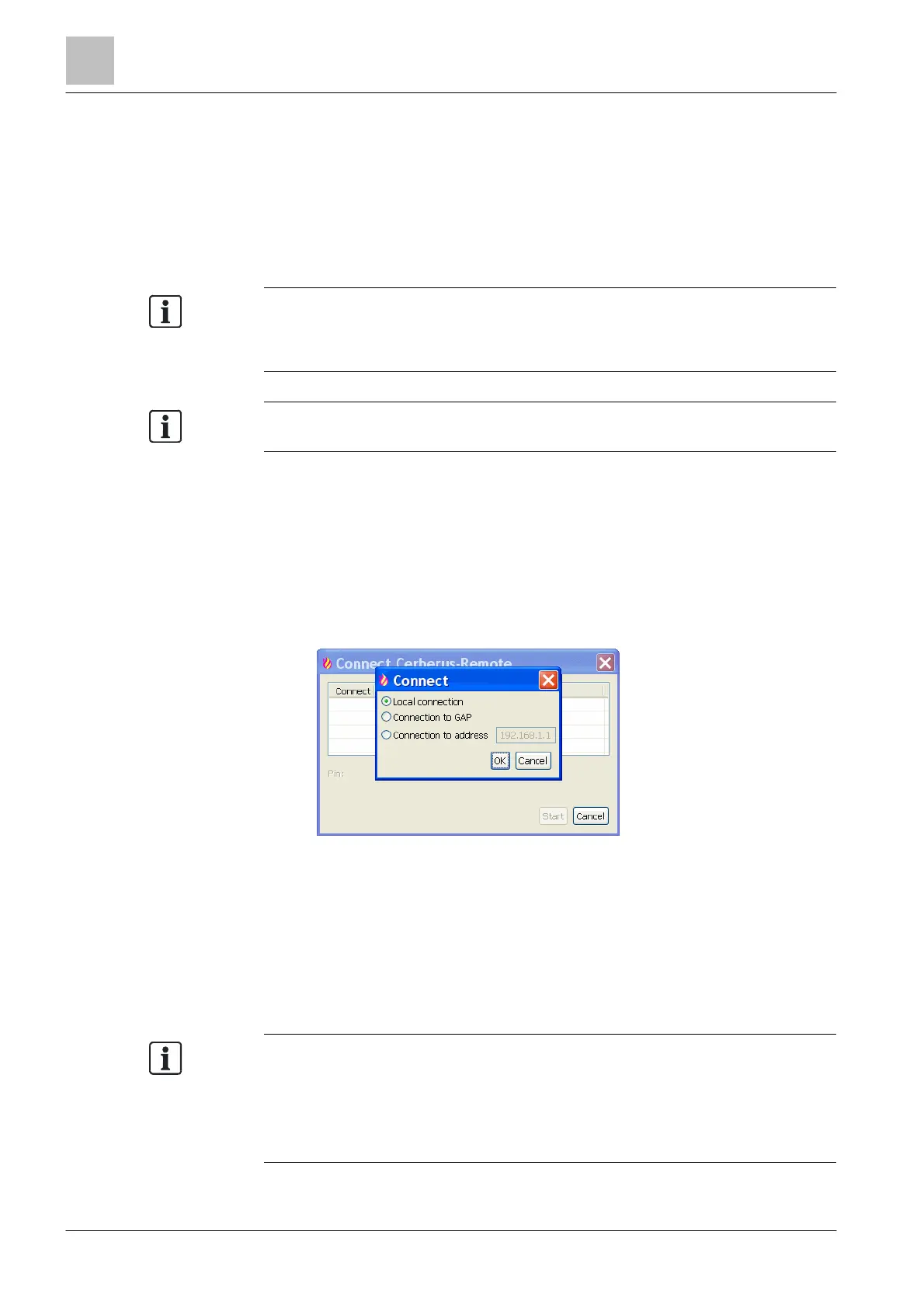5
98 | 184
5.20 Connecting Cerberus Remote
Cerberus-Remote can only ever be connected with one ↑ 'Station' at a time. The
connection can be established locally or via the 'Global Access Point' (GAP). For
this purpose, there must be a ↑ license key installed in the 'Station' that is to be
displayed with Cerberus-Remote. The license key must support the Cerberus-
Remote function.
visibility as the connected
use Cerberus-Remote in a fire detection installation with networked 'Stations' to
gain global visibility. Just one ↑ license key is needed for this per network if the
license key is installed in a 'Station' with global visibility.
You will find more information about
See chapter 'Applicable documents'.
The possible 'Enable full access' or 'Enable view access' operation modes must be
enabled before connecting to the ↑ 'Station'. The possible operation modes can
also be permanently enabled in the configuration with Cerberus-Engineering-Tool.
Establishing connection
1. Select 'Cerberus-Engineering-Tool' > 'Task Card 'Cerberus-Remote''.
2. Select 'Menu bar' > 'Cerberus-Remote' > 'Connect'.
A window with the selection of the connection type is indicated.
3. Select the required type of connection and confirm with 'OK'.
A window with the list of all 'Stations' of the 'Site' is indicated.
4. Highlight the corresponding 'Station'.
5. Enter your PIN.
6. Click on 'OK'.
The connection is established.
(display, LEDs, keys) transmitted.
The 'Cerberus-Remote access' operation mode is indicated by a red frame
around the Person Machine Interface.
An enable granted for Cerberus-Remote is retained when a ↑ 'Station' is
restarted.
