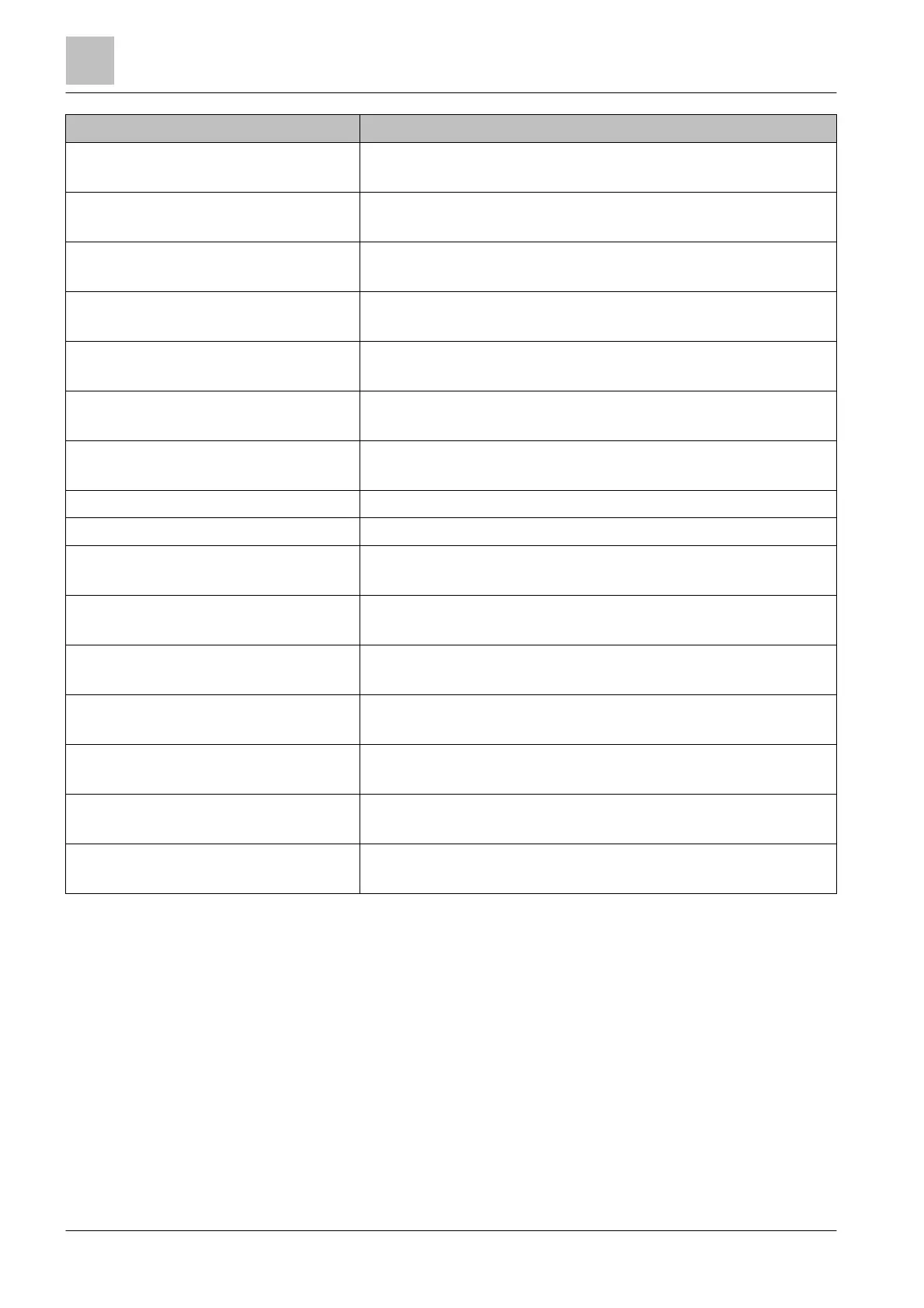8
128 | 184
Element short text / long text Definition
'Station' /
'Station'
'Station' network
'Printer' /
'Printer'
'Station' printer
'Station' /
'Station'
Highest level in 'Hardware tree', control panel
'Module' /
'Module'
2nd level in the 'Hardware tree'
'Line' /
'Line'
3rd level in the 'Hardware tree', primary detection line
'Device' /
'Device'
Lowest level in 'Hardware tree', functions of the physical device
'Supply /
'Power supply'
Mains / Battery
'FRT' Object display with operation function
'FRD' Object display without operation function
'Phys.ch' /
'Physical channel'
Lowest level in 'Hardware tree'
'PMI' /
'PMI'
'Station' operating unit
'LED ind' /
'LED indicator/mimic display driver'
LED indication unit on the P2 periphery bus
'Keydep.' /
'Key depot'
Fire brigade key depot
'BN dev.' /
'BACnet device object'
'BN dev.' device connection
'FAT /
'FAT
Fire brigade indication panel
'FAT/FBF' /
'FAT with FBF'
Fire brigade indication panel with integrated fire brigade operating
panel
