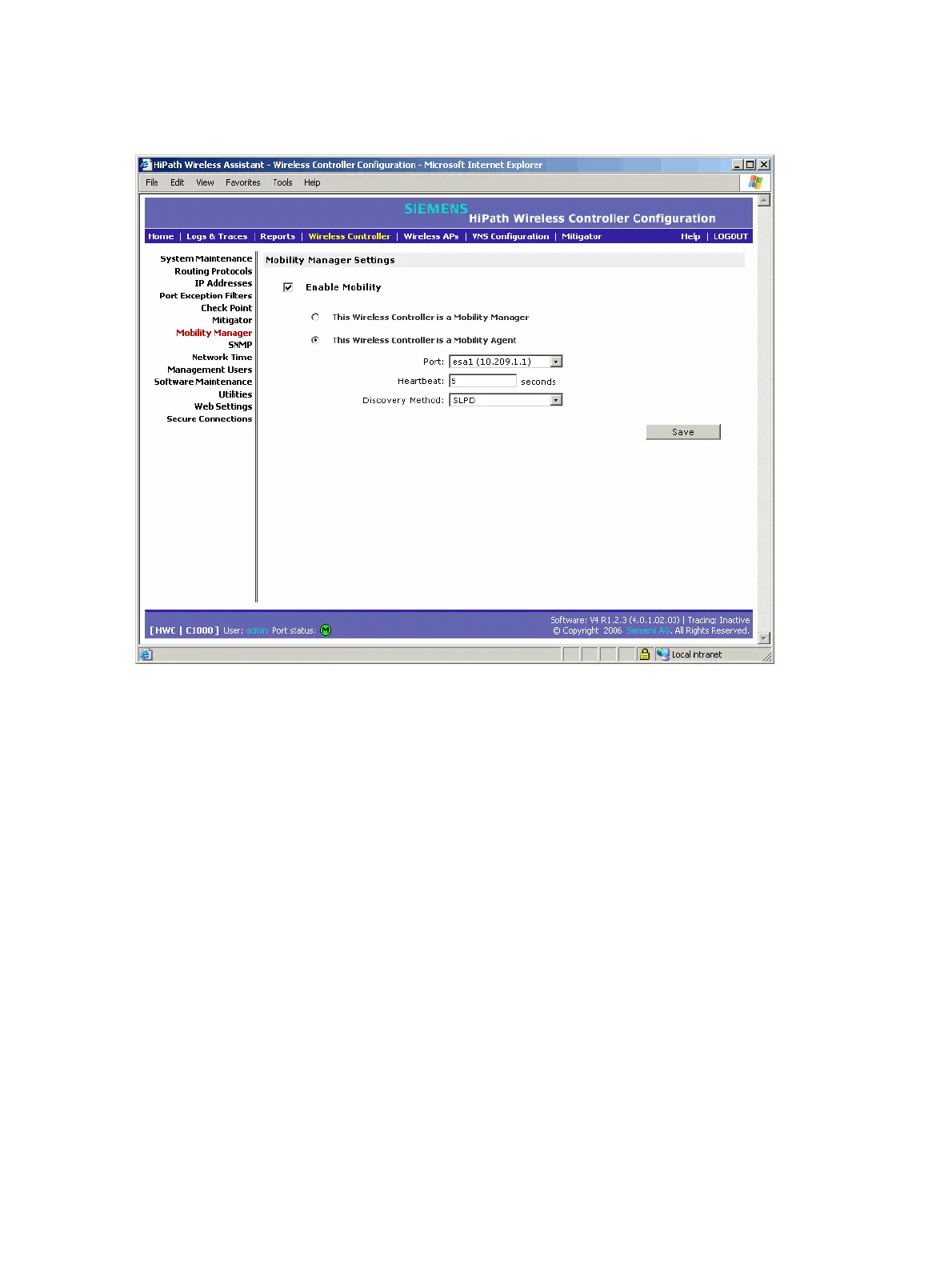hwc_controlleravailmobility.fm
A31003-W1040-U101-1-7619, July 2006 DRAFT
HiPath Wireless Controller, Access Points and Convergence Software V4.0, C10/C100/C1000 User Guide
201
Availability, mobility, and controller functionality
Mobility manager
5. In the Port drop-down list, select the port on the HiPath Wireless Controller to be used for
the mobility agent process. Ensure that the port selected is routable on the network.
6. In the Heartbeat box, type the time interval (in seconds) to wait for a connection
establishment response before trying again. The default is 60 seconds.
7. From the Discovery Method drop-down list, select one of the following:
● SLPD – Service Location Protocol Daemon is a background process acting as a SLP
server. It provides the functionality of the Directory Agent and Service Agent for SLP.
Use SLP to support the discovery of siemensNET service to attempt to locate the area
mobility manager controller.
● Static Configuration – Select Static Configuration if you want to enter the IP address
of the mobility manager manually. Defining a static configuration for a mobility
manager IP address bypasses SLP discovery.
8. In the Mobility Manager Address box, type the IP address for the designated mobility
manager.
9. To save your changes, click Save.
