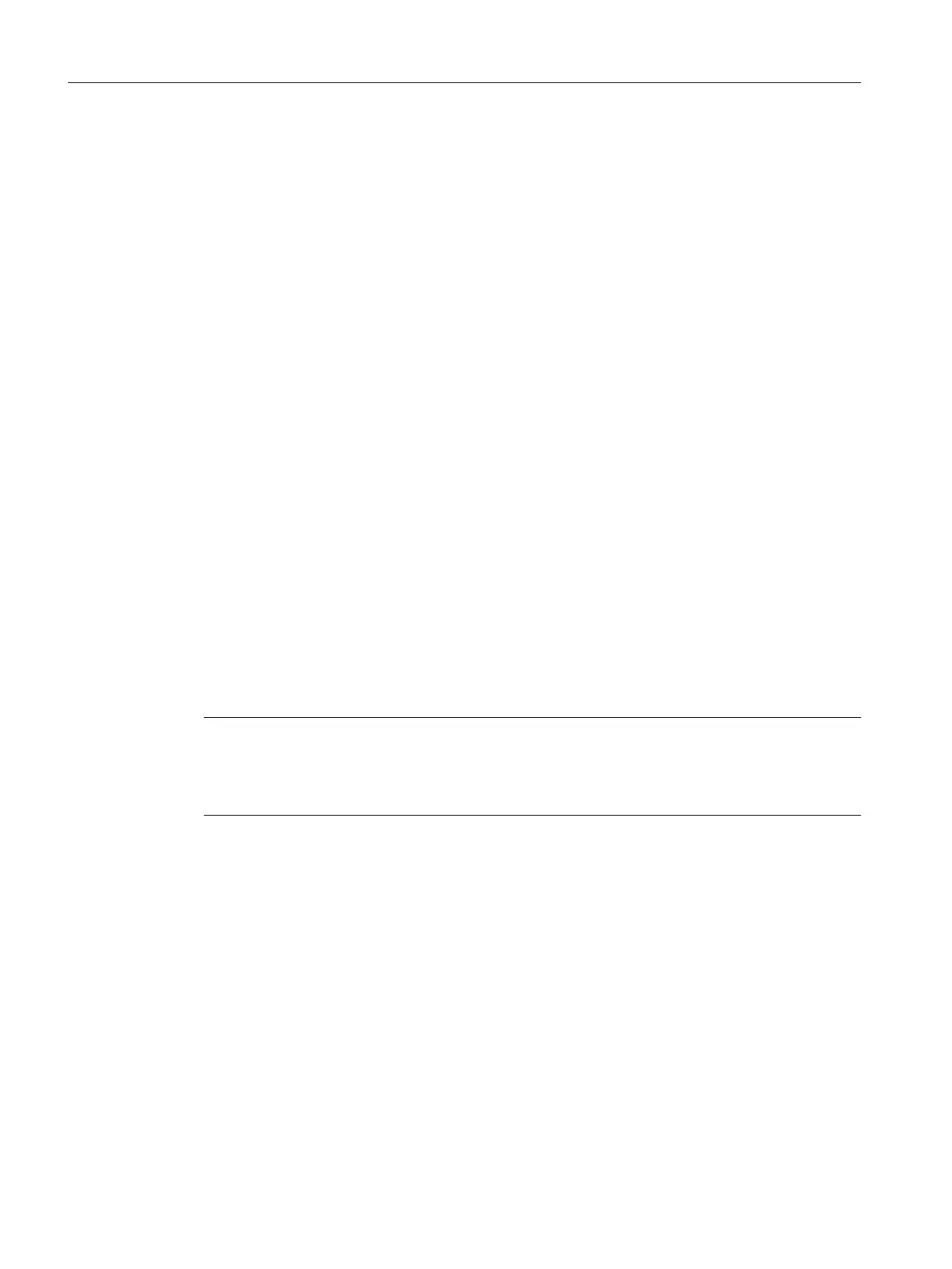U13 = "ETC-UKey 13" ; 2*10 characters
U14 = "ETC-UKey 14" ; 2*10 characters
U15 = "ETC-UKey 15" ; 2*10 characters
U16 = "ETC-UKey 16" ; 2*10 characters
[AxiskeyText] ; here, a line break is obtained with
2 blanks.
SF1 = "sf_1" ; 2*10 characters
SF2 = <EMPTY> ; 2*10 characters
SF3 = "sf_3" ; 2*10 characters
SF4 = "sf_4" ; 2*10 characters
AX1 = "Wx" ; 2*5 characters
AX2 = "Xx" ; 2*5 characters
AX3 = <empty> ; 2*5 No text is displayed on the
traversing key (-/+).
AX4 = <EMPTY> ; 2*5 characters
AX5 = "Yx" ; 2*5 characters
AX6 = "Zx" ; 2*5 characters
Traversing keys
As standard, keys for axes 1 to 6 are displayed. If the 2nd vertical softkey is pressed in the
CPF menu (change over traversing keys), then the next time that the traversing keys are
displayed, keys 7 to 12 are displayed; after pressing the 2nd vertical softkey in the CPF menu,
then axis keys 1 to 6 are displayed again, etc.
Note
Switch off CPF menu
The CPF_Disabled entry is evaluated in the [CONTROL] section of the MMC.INI configuration
file: If the value = 1, the CPF menu will not be displayed.
Commissioning
6.2 HMI-Advanced
Handheld Terminal HT 8
136 Manual, 07/2015, A5E36371621B-AB