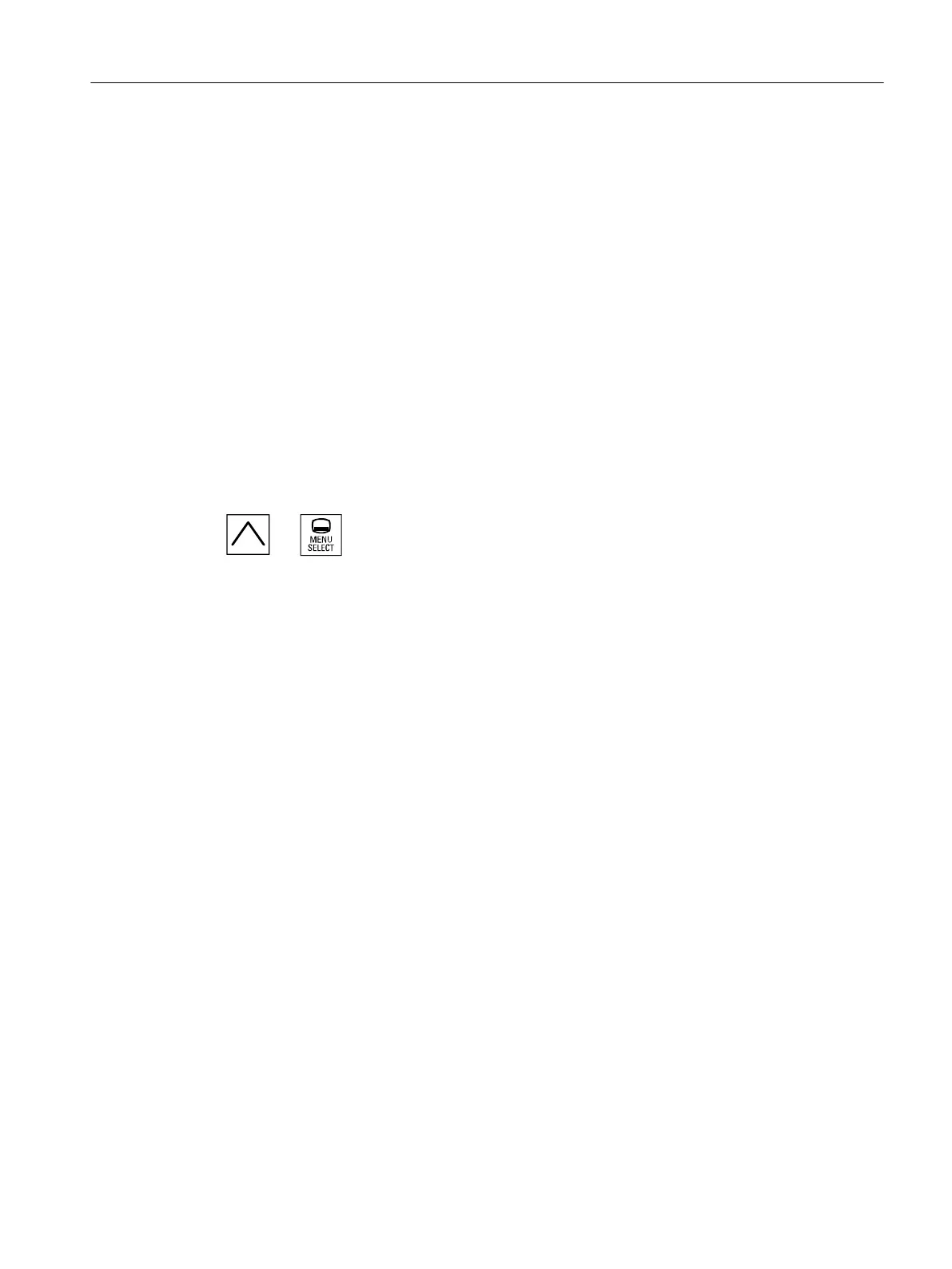Connecting the programming device (PG) to the NCU
Description
)LUPHQQHW]
$QODJHQQHW]
1&8
6ZLWFK
;
;
7&8
;
3*
6ZLWFK
3&8
(WK
(WK
For service purposes a programming device is connected to the NCU at X127 as a standard
DHCP client (automatically obtain an IP address). An NCU is a standard DHCP server on
X127. On X127, the NCU occupies the fixed IP address 192.168.215.1 with the subnet mask
255.255.255.224.
At X127, IP addresses from 192.168.215.2 onwards are assigned via DHCP; e.g. to connect
a programming device. This is the reason that a fixed IP address must not be set at the
programming device.
1.4.3.4 Example: Configuring a VNC connection to a PC
Requirements
In order to use a TCU to get visual access to a computer from a SINUMERIK system via VNC,
the following requirements apply:
● The boot server (active DHCP server) in the system network must be an NCU.
● This NCU must be integrated via X130 or X120 into the network to which the computer to
be monitored is connected.
General information and networking
1.4 Networking
Handheld Terminal HT 8
Manual, 07/2015, A5E36371621B-AB 85