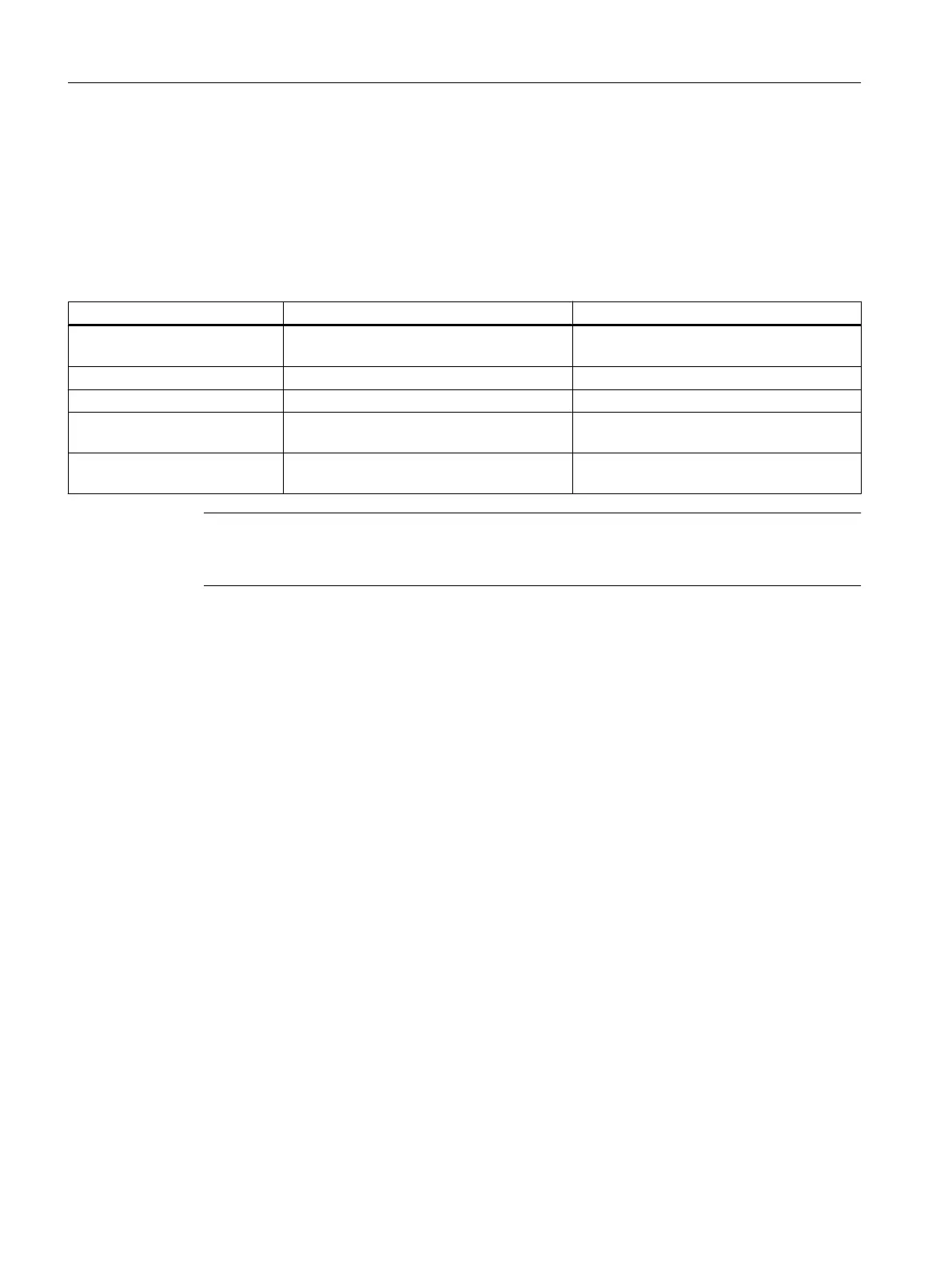Rear
① Handle
② Cover
③ Connector with integrated USB connection
④ Sleeve for the connecting cable
⑤ Connecting cable
⑥ Enabling buttons (left and one right on the handle)
Figure 3-2 Connections and operator controls at the rear of the HT 8
① Connector with integrated USB connection
② USB protective cap
Figure 3-3 USB connection of the HT 8
Operator control and display elements
3.1 View
Handheld Terminal HT 8
94 Manual, 07/2015, A5E36371621B-AB
