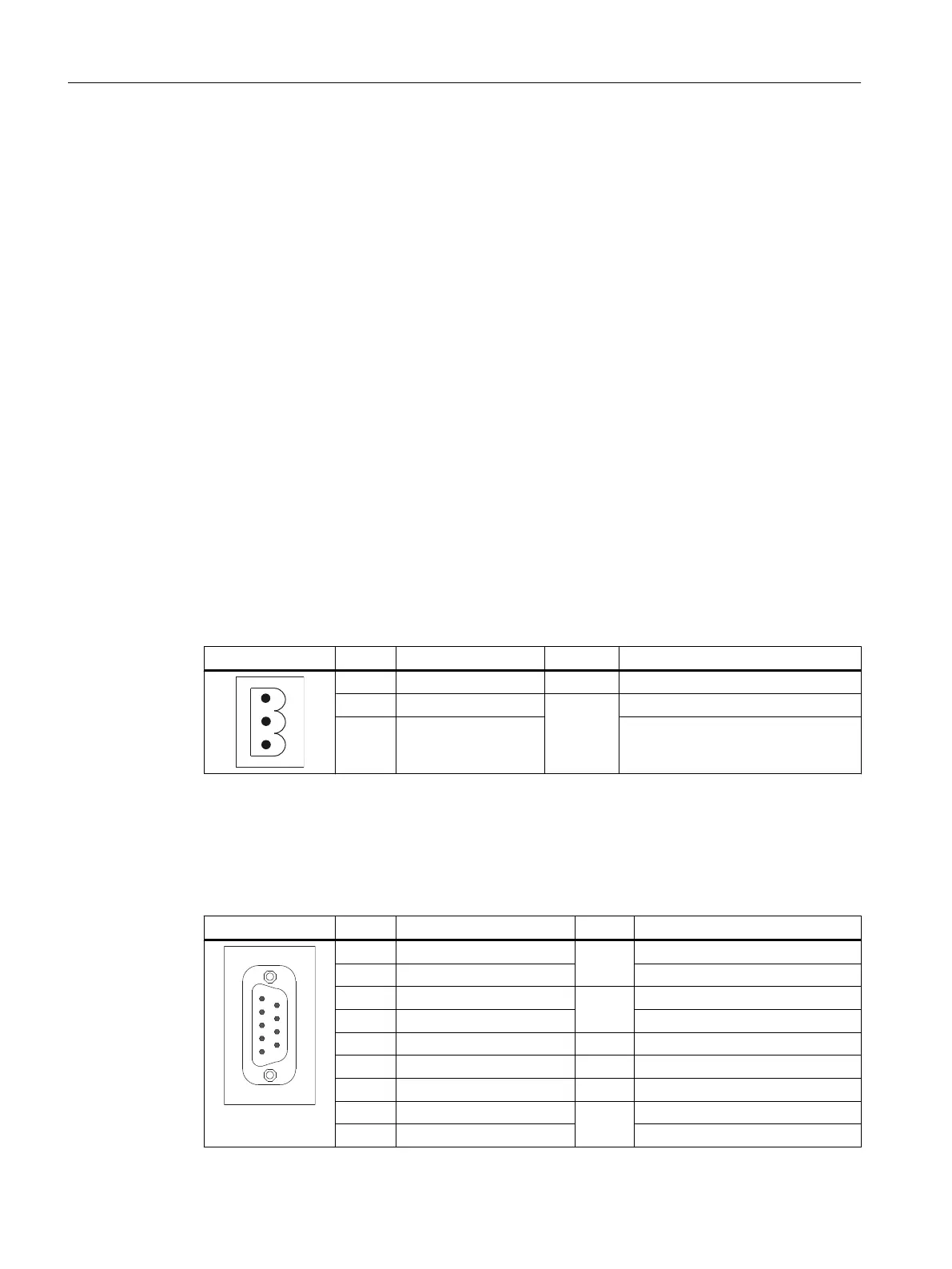Guidelines
If the convection area A [m
2
] does not suffice for the "heat dissipation using natural convection",
then use:
● "Heat dissipation using natural convection and internal turbulence" for hot spots and heat
concentrations in housings subject to space constraints. The total power loss P
Ltot
for
thermally critical applications can be determined as follows:
– Current measurement for a 24 V supply voltage
– Power loss P
Ltot
[W] = U (24 V) * |measured value in ampères|
● Heat dissipation using open-circuit ventilation
Calculation of the volumetric flow
The power loss (thermal) dissipated by the components in an operator unit is to be dissipated
using open-circuit ventilation. The volumetric flow V required for this should be calculated at
a difference in temperature of T
2
- T
1
= ΔT ≥ 10K.
&DOFXODWLRQRIWKHSRZHUORVV
LQFOXGLQJLQWHUQDOSRZHUVXSSO\XQLW
([DPSOHIRUKHDWGLVVLSDWLRQZLWKRSHQFLUFXLWYHQWLODWLRQ
3&8ZLWK23
PD[:
,QWHUQDOWHPSHUDWXUH 7
r&
([WHUQDOWHPSHUDWXUH 7
r&
9 >P
K@
39
JHV
>:@
39
JHV
:
˂7>.@
3&8:
23:
7
7
ය˂7 .
3&8
23
Figure 1-2 Calculating heat dissipation for PCU 50.5 with OP 019
General information and networking
1.2 Application planning
Handheld Terminal HT 8
22 Manual, 07/2015, A5E36371621B-AB