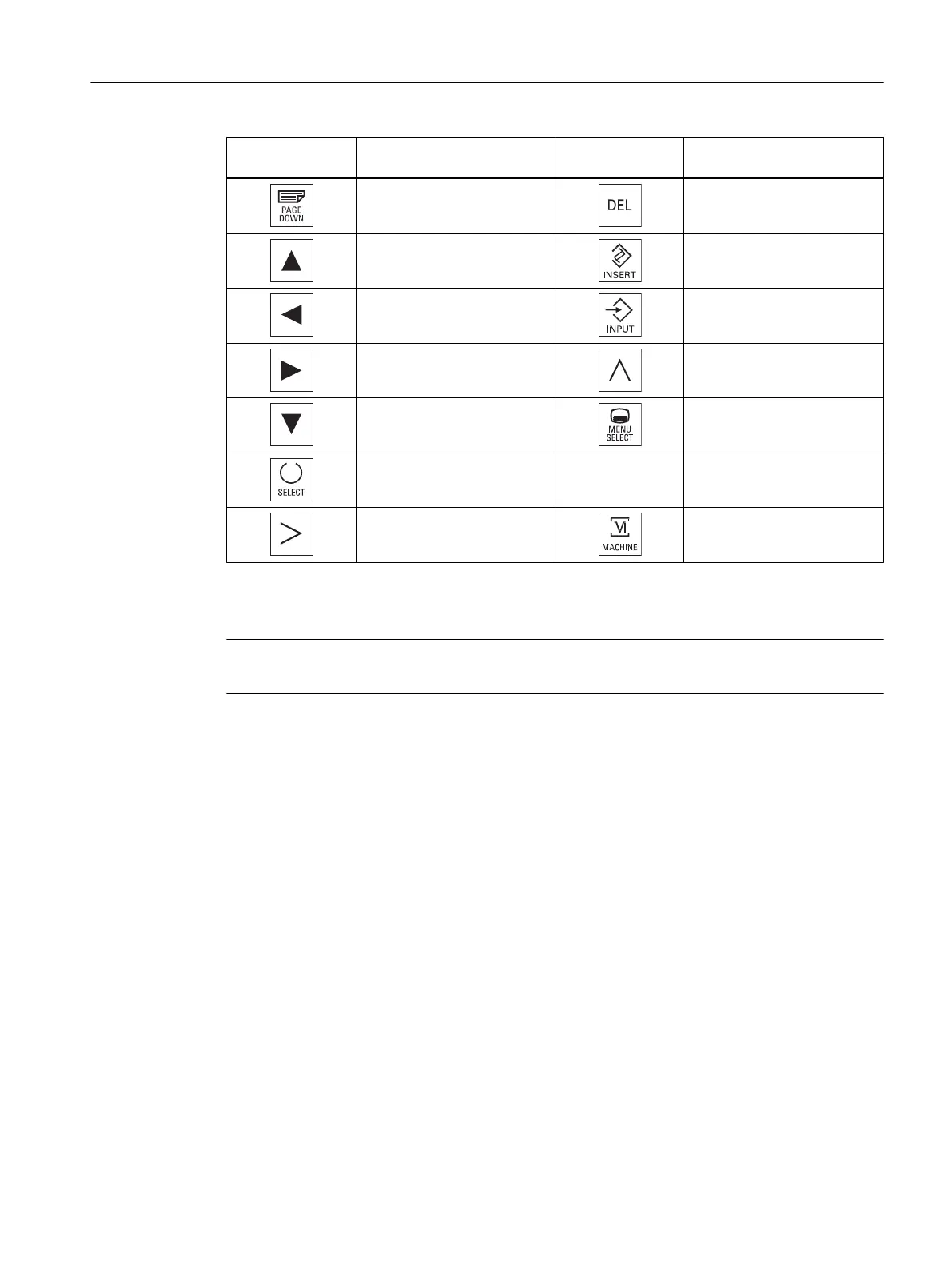Operator control and display elements
3
3.1 View
Front
① Emergency Stop button
② Handwheel
③ Rotary override switch
④ Protective collar
⑤ Customer keys (user-defined)
⑥ HMI control keys
⑦ Function keys machine control panel
⑧ Display / touch screen
⑨ Traversing keys
Figure 3-1 User interface of the HT 8 with handwheel
Handheld Terminal HT 8
Manual, 07/2015, A5E36371621B-AB 93