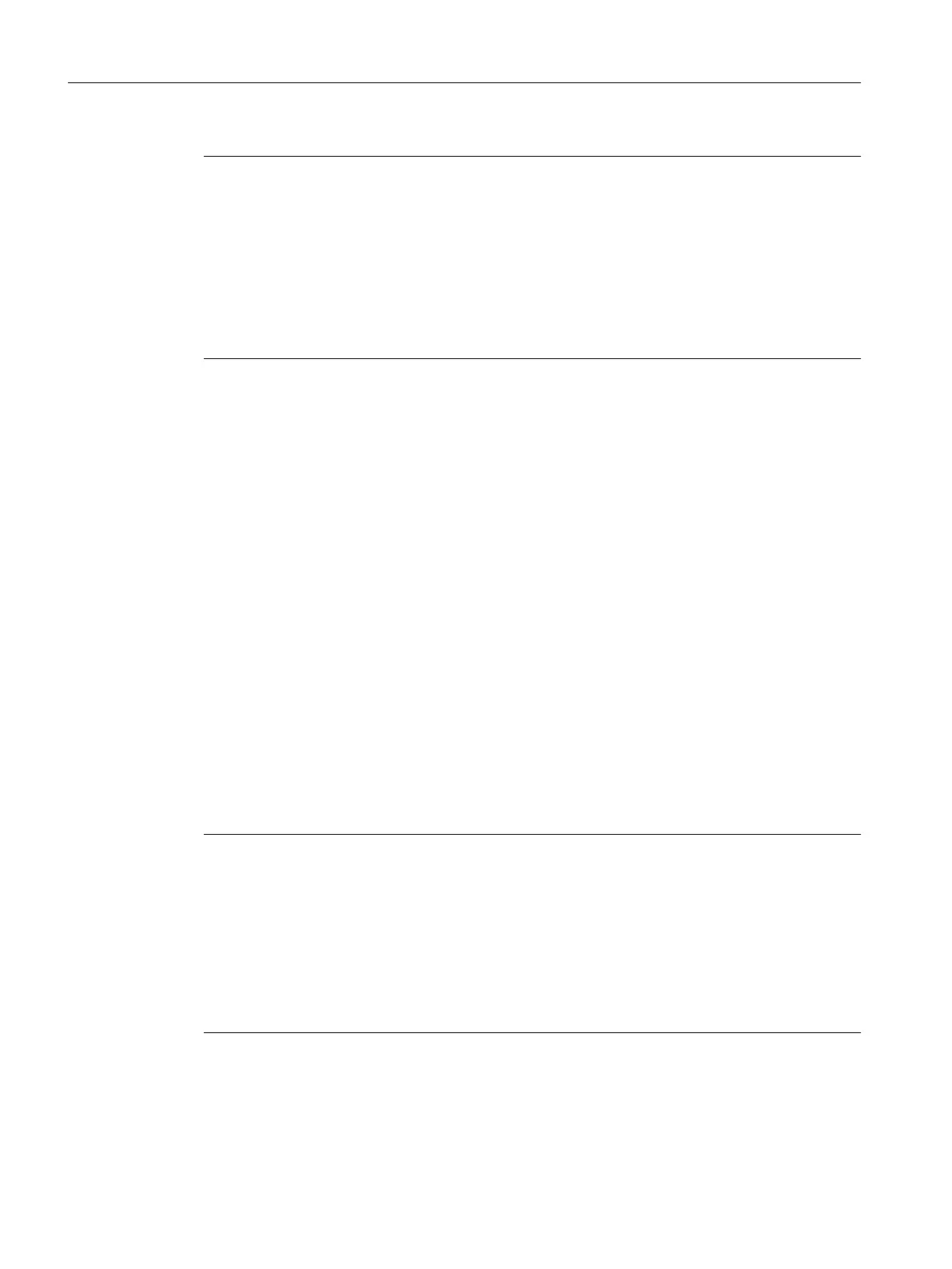SINUMERIK mode when restarting
In order to return to the SINUMERIK mode automatically after a restart, proceed as follows:
1. In the "Applications" menu, select the "Autostart client application" tab.
2. Select the "SINUMERIK" option.
Calibrate Touch Panel
To calibrate the Touch Panel, proceed as follows:
1. In the "Device setup" menu, select the "Touch calibration" tab.
2. Follow the instructions and touch the Touch Screen at the appropriate points to calibrate.
1.4.2.7 Settings in the "config.ini" file
Boot server
The active boot server (DHCP server) is detected and displayed in the System Network Center
(SNC). The boot server accesses this configuration file accordingly. Changes to the config.ini
file do not become effective until the relevant TCU or PCU is next booted.
Note
If too much time (> 15 min.) elapses between commands when the user is making entries (e.g.
TCU name) as part of the initial TCU log-on process, the time-out error will be suppressed. No
error message will appear and the FTP connection will be reopened.
The config.ini file is created in the following directories:
NCU: /user/common/tcu/<TCU name>/common/tcu/
PCU (Windows XP): F:\user_base\common\tcu\<TCU name>\common\tcu\
PCU (Windows 7): C:\ProgramData\Siemens\MotionControl\user\common
\tcu\<TCU name>\common\tcu\
Configuration of the config.ini file
The config.ini file has the following configuration:
Parameter Range of values Default setting Meaning
[Station]
tcuIndex = Number 0 ... 255 DIP | 1 for TCU
mcpIndex = Number 1 ... 254 DIP | 192 for MCP via Industrial Ethernet
eksIndex = Number 0 ... 255 DIP | 0 for EKS
dckEnable = 0 0 or 1 0 for DCK
MaxHostIndex = Number Number of nodes (NCU, PCU or PC) to which you can
switch over.
[DEFAULT]
General information and networking
1.4 Networking
Handheld Terminal HT 8
66 Manual, 07/2015, A5E36371621B-AB
