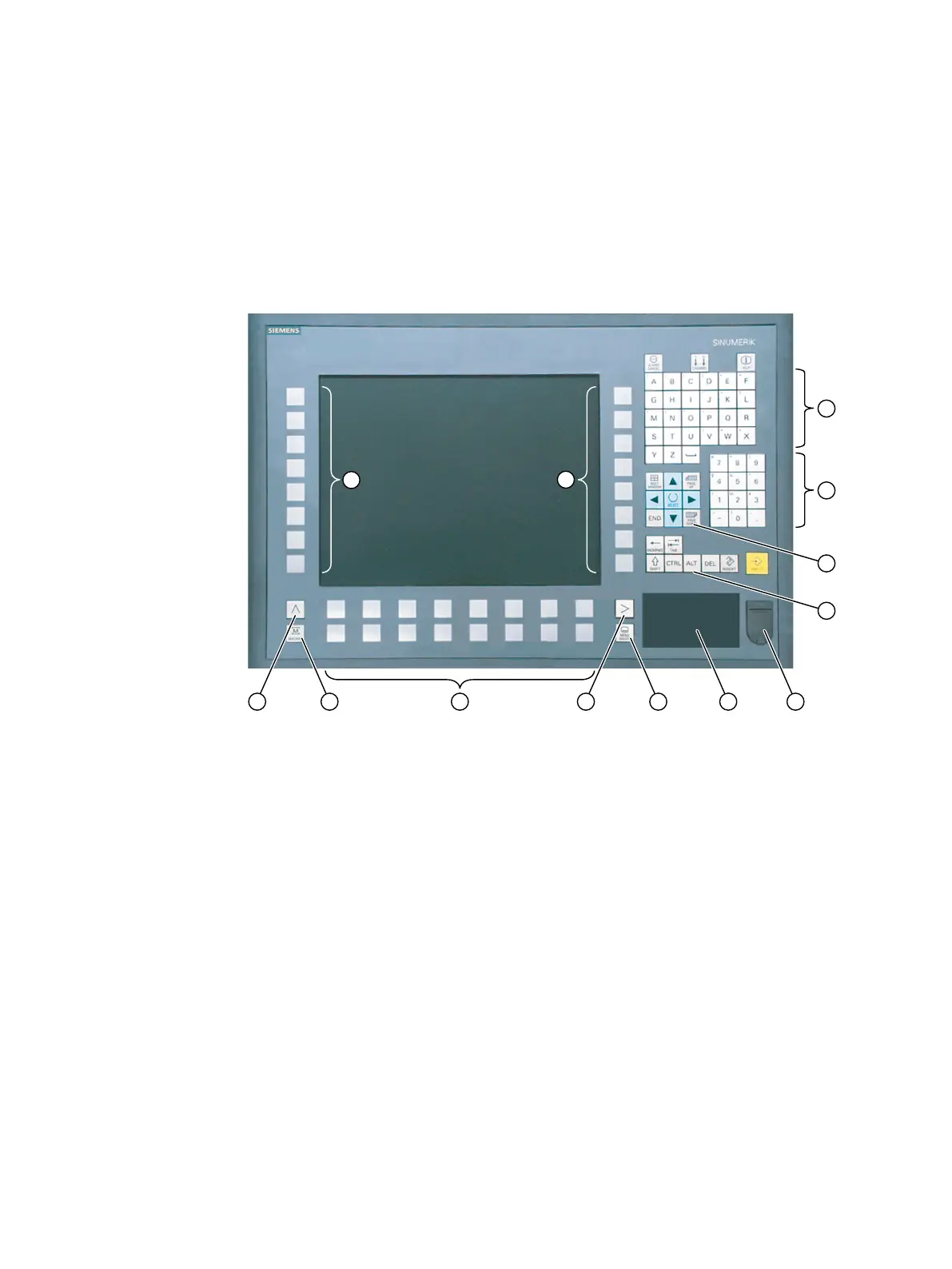Description
2
The HT 8 mobile handheld terminal combines the functions of an operator panel and a machine
control panel in one device, permitting complete operator control and monitoring of machines.
It can be used according to the principle of a thin client (also see "Operator panels", Chapter:
"Thin client unit") as a supplementary main operator panel or as a secondary control panel.
The optional touch pen with a holding loop permits easy operation of the touch screen, even
when operators are wearing gloves. Its safety concept permits working in the hazardous area
of the machine, which is necessary, for example, when teaching in.
Note
Siemens declares that this device complies with the requirements and other regulations of the
directives 2006/42/EC (machinery directive) and 2004/108/EC (EMC guideline).
The full declaration can be found on the Internet (https://support.industry.siemens.com/cs/
document/109476859?dti=0&lc=en-WW).
Features
● Operator control via touch screen and membrane keys
● Fully graphic 7.5" TFT color display
● Emergency Stop button and two enabling buttons for left-handed and right-handed
operators
● Easy hot swapping during operation (hot plug and play), without triggering the emergency
stop in combination with the PN Plus connection box and without an additional, manual
actuating element / keyswitch
The HT 8 can be safely kept and operated in a stationary manner in the wall holder (accessory).
Validity
The following description applies to the following components:
Designation Features Article number
HT 8 Enabling button, emergency stop button, override
rotary switch
6FC5403-0AA20-0AA1
HT 8 Enabling button, emergency stop button, override
rotary switch, handwheel
6FC5403-0AA20-1AA1
The safety-related accessories are marked in the "Accessories" section with a *).
Handheld Terminal HT 8
Manual, 07/2015, A5E36371621B-AB 91