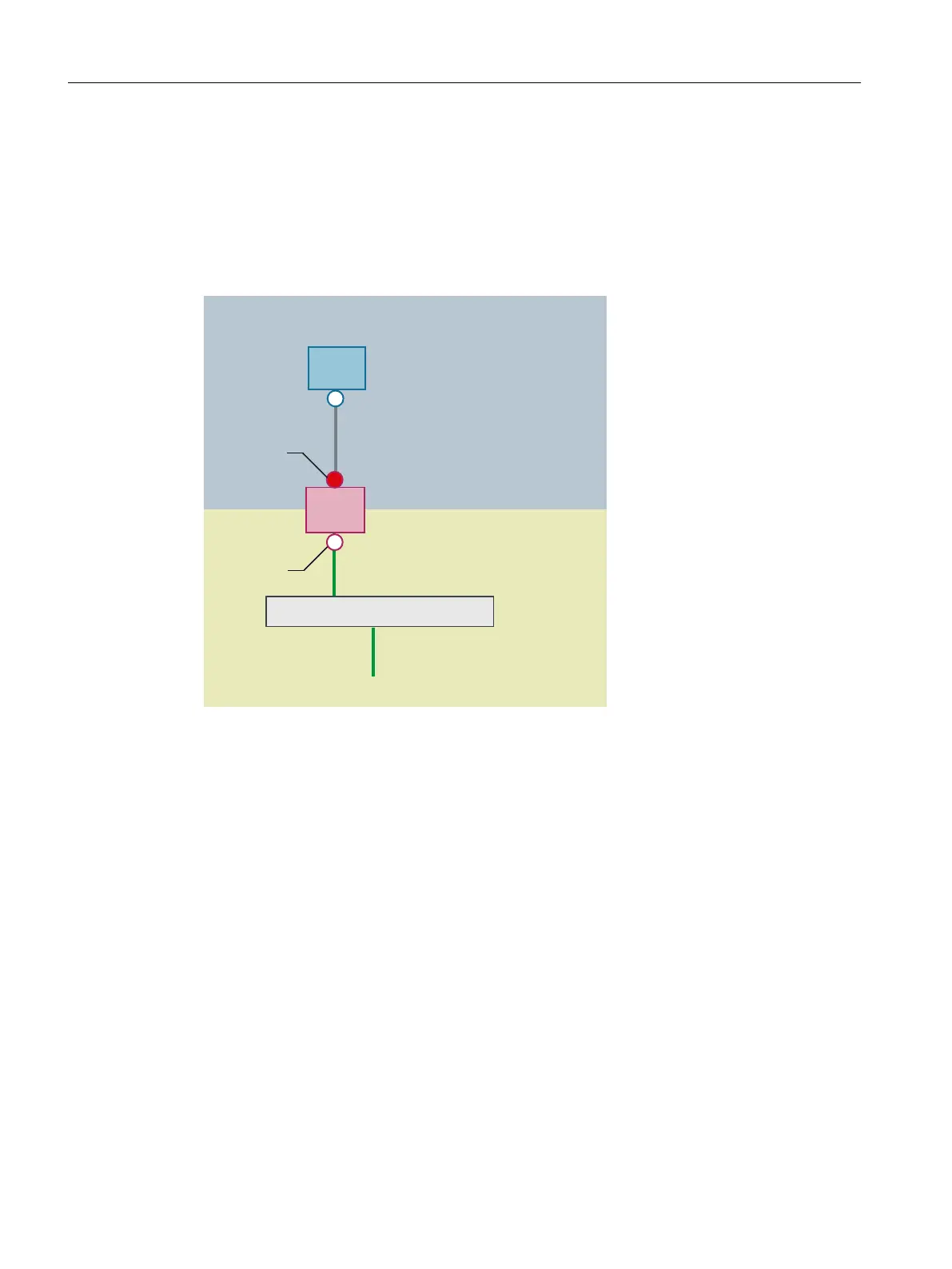Green connection Uncrossed Ethernet cable
Gray connection Crossed Ethernet cable (crossover)
1.4.3.2 Networks without connection to the company network
Configuration 1: NCU and TCU
Description
1&8
7&8
6\VWHPQHWZRUN
&RPSDQ\QHWZRUN
;
A direct Ethernet connection is used to connect a TCU to X120 of the NCU. NCU and TCU
are suitably preconfigured with IP addresses.
The IP addresses are not significant for further operation.
The TCU is connected to the NCU via a crossed Ethernet cable.
The direct connection of the NCU via X120 to the TCU automatically forms a simple system
network consisting of two computer nodes.
General information and networking
1.4 Networking
Handheld Terminal HT 8
80 Manual, 07/2015, A5E36371621B-AB