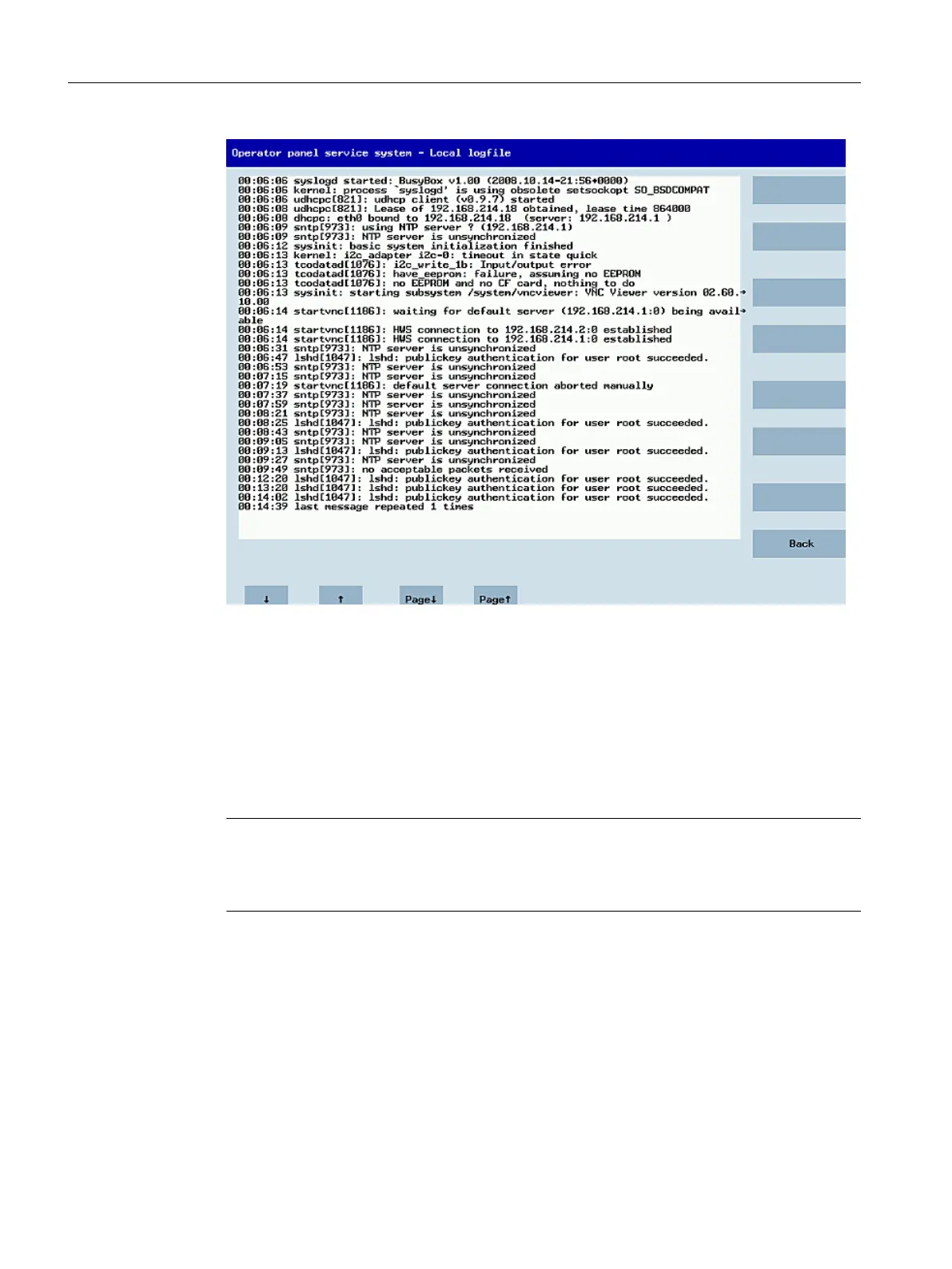precise details on the reason for the loss of function. With more favorable scenarios, the
session name for the VNC server will also be specified along with its resolution.
The connection and HMI status are monitored on a regular basis in the background. This may
mean that these details change spontaneously if a change is made on the relevant server (for
example, it may be switched off, the HMI may become available, etc.).
"Service menu for operator panel (TCU)" dialog
The following dialog appears when "Service this panel" is selected from the main menu:
Figure 1-13 TCU menu: Service menu
General information and networking
1.4 Networking
Handheld Terminal HT 8
50 Manual, 07/2015, A5E36371621B-AB
