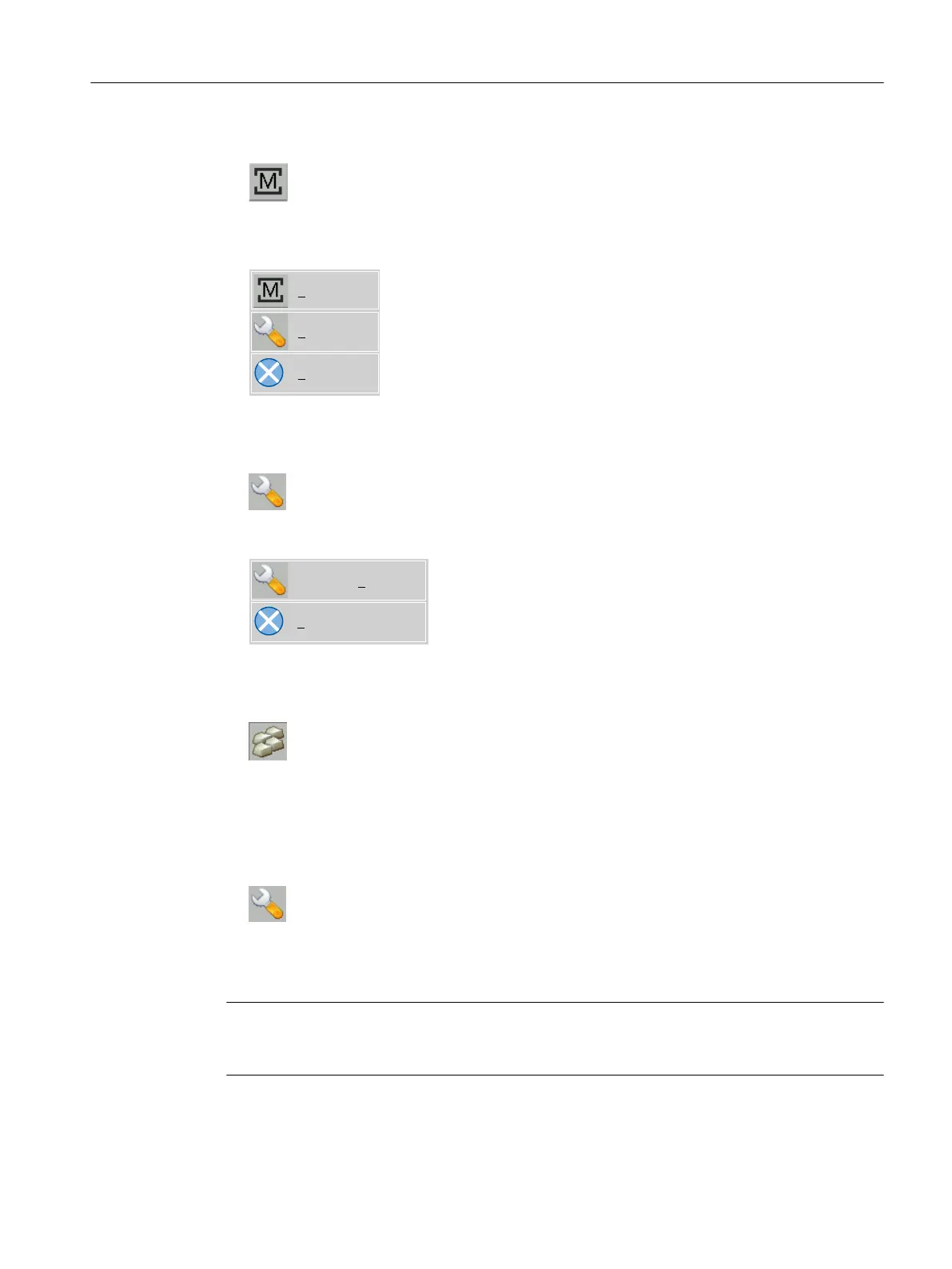1.4.2.5 Connecting-up the SIMATIC Thin Client Touch Panel
Registration in the system network
The SIMATIC Thin Client Touch Panel behaves just like a TCU when connecting-up. When
registering in "Operator Panel Service System" enter a name in the system network. After this,
the device is available in the "Service Network Center" with the hardware ID "SIMATIC TC":
Figure 1-23 SIMATIC Thin Client
Note
The SIMATIC Thin Client Touch Panel has a USB connection at the rear, which behaves just
like the USB connection X204 of a TCU.
An external keyboard is recommended for commissioning and to operate the "Operator Panel
Service System".
General information and networking
1.4 Networking
Handheld Terminal HT 8
Manual, 07/2015, A5E36371621B-AB 63