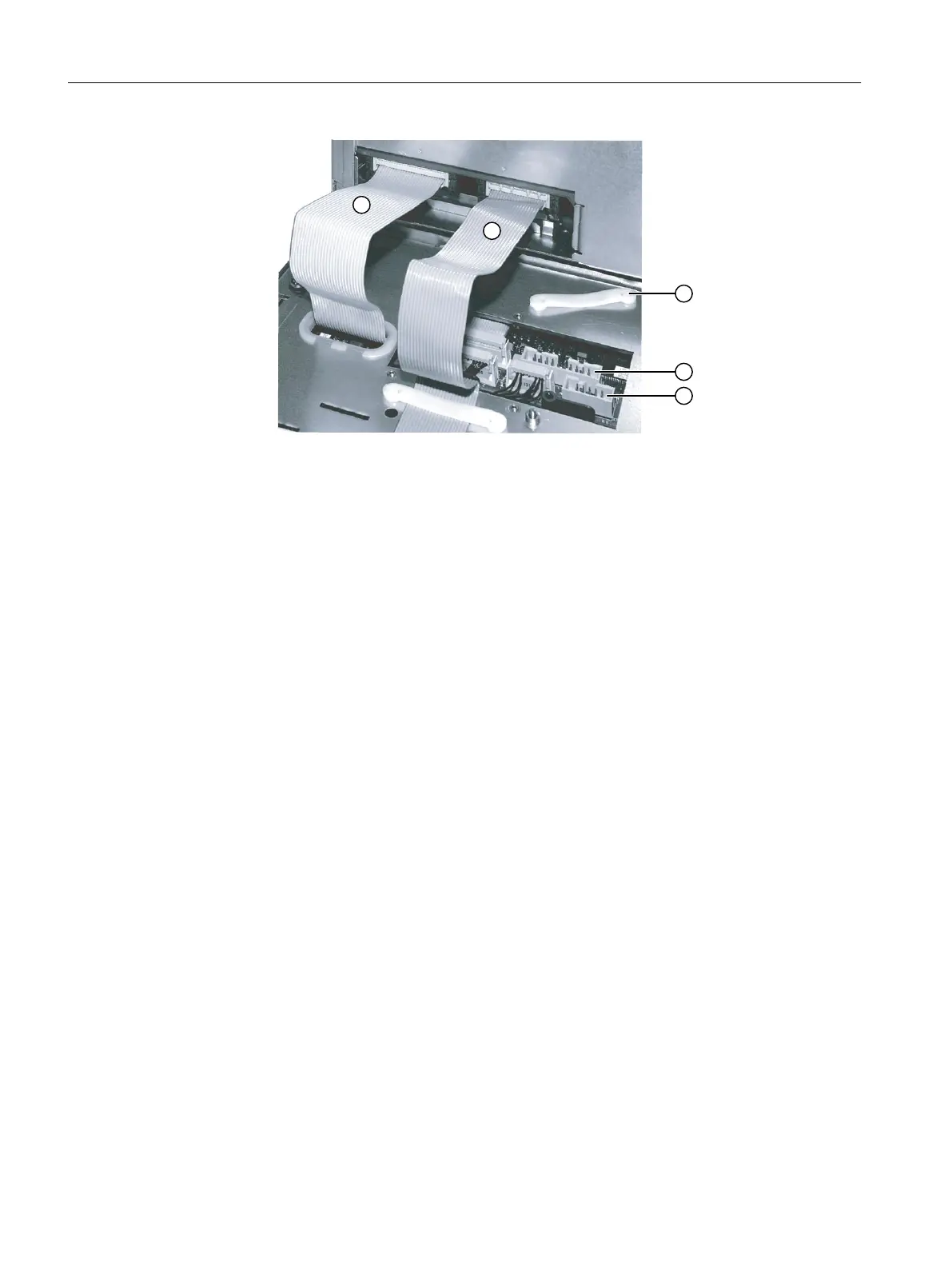3.2 Description
Display / touch screen
The display has LED background lighting.
All the application-specific functions are displayed on the touch-sensitive display. The
particular function is initiated by your finger or an optional touch pen at the appropriate location
in the display.
NOTICE
Damage to the display by pointed or hard objects
Do not touch the operating elements of the display with pointed or hard objects, as this can
damage it, sometimes beyond repair.
In order to achieve precise assignment by pixels, the touch-sensor must be calibrated and
adjusted to the touch screen.
Information for calibrating the touch screen of the HT 8 can be found in:
"General information and networking", Chapter: "Networking"
Note
Calibration of the touch sensor may also become necessary during operation, because the
resistance values of the touch membrane change when there is a temperature change.
Membrane keyboard
On the front of the HT8, 52 keys are arranged in several key blocks (see View (Page 93)).
NOTICE
Damage to the keys when using pointed or hard objects
Only use your fingers to touch the membrane keyboard and not sharp or hard objects, which
can damage or even destroy the keys. Further, please note that the touch pen is also not
suitable for using the membrane keyboard.
Function keys machine control panel
● Left: START, STOP, RESET, AUTO, JOG, TEACH, ALARM CANCEL
● Bottom: U (User button)
● Right: 2 x 6 traversing keys, 4 user keys (can be freely assigned)
Operator control and display elements
3.2 Description
Handheld Terminal HT 8
96 Manual, 07/2015, A5E36371621B-AB
