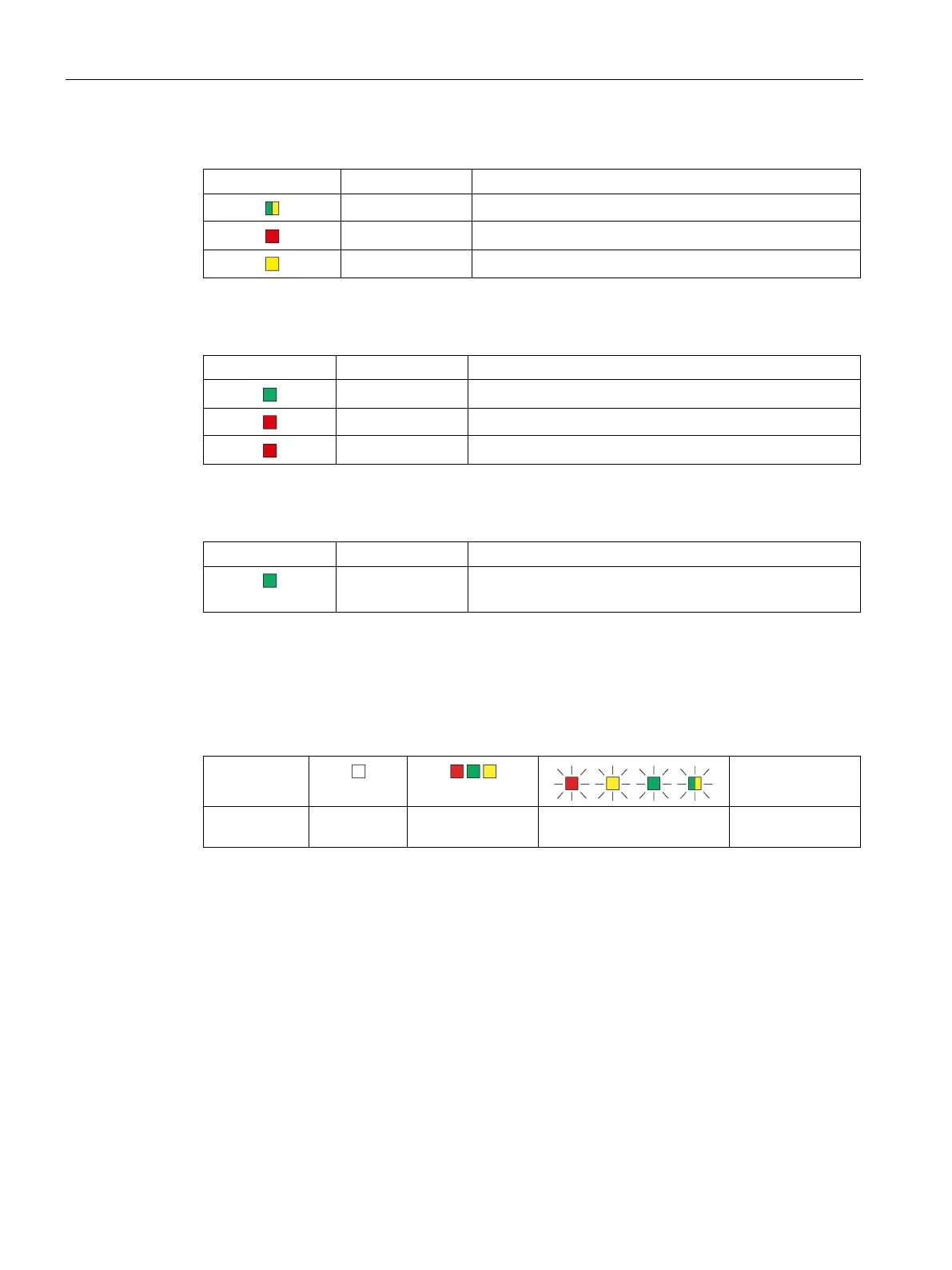LEDs, connectors, buttons
2.1 LED displays of the LINK
IE/PB LINK PN IO
22 Operating Instructions, 11/2017, C79000-G8976-C393-02
Table 2- 1 Top LED strip ① - basic statuses
R/S Operating status of the LINK (RUN/STOP)
ER Error
MT Maintenance
Table 2- 2 LED strip ② - basic statuses
PWR Power supply
BF PN PROFINET bus error
BF PB PROFIBUS bus error
Table 2- 3 LEDs of the Ethernet ports ③
LK1 / LK2 Status of the connection to Ethernet/PROFINET
(When using a TS a us adapter "LK1 / LK2" are disabled.)
Display of the operating and communications statuses
The LED symbols in the following tables have the following significance:
Table 2- 4 Meaning of the LED symbols
-
OFF ON (steady light) Flashing LED status not