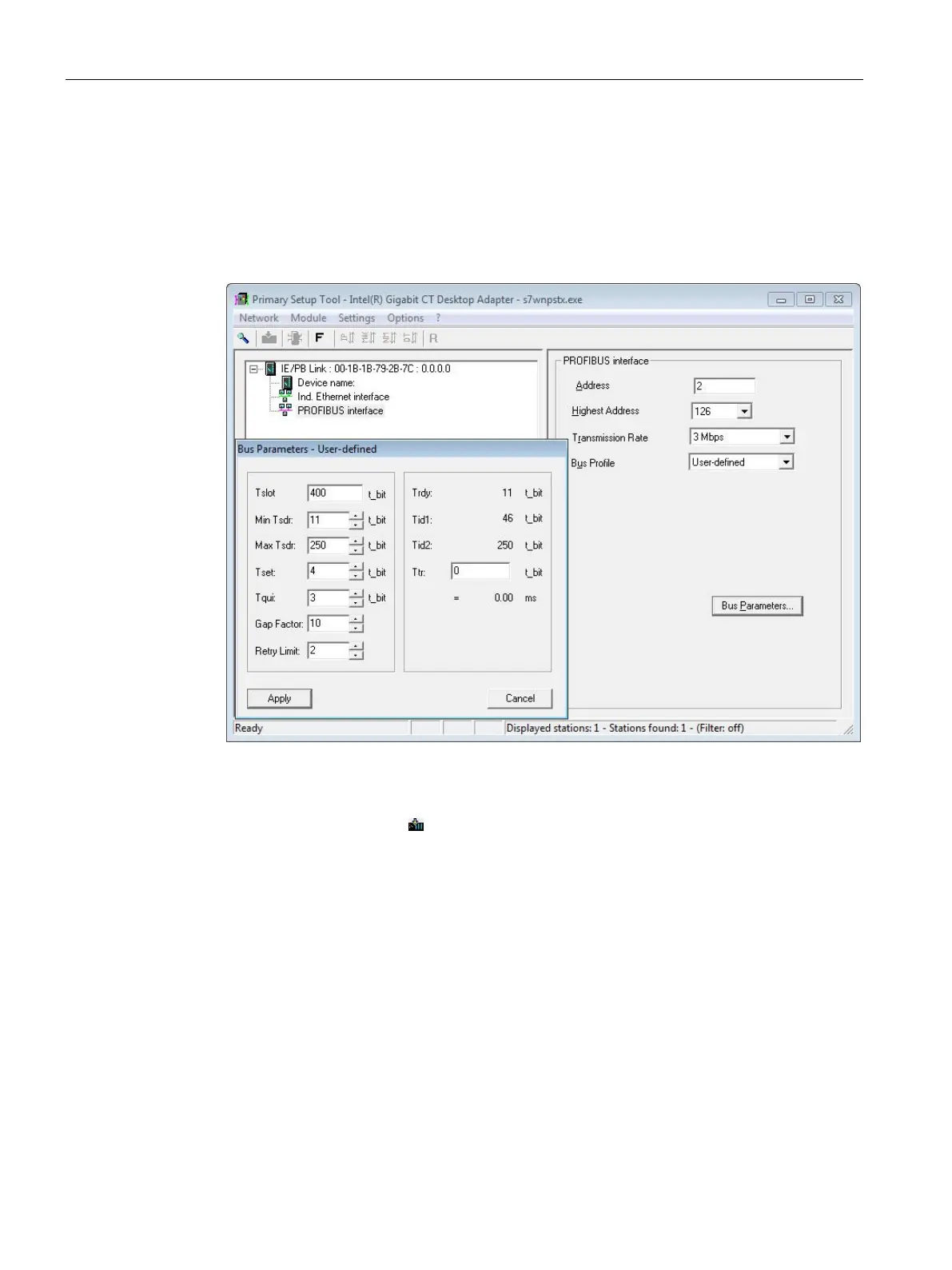Configuration and operation
4.3 Assign the address and network parameters with the Primary Setup Tool (PST)
IE/PB LINK PN IO
50 Operating Instructions, 11/2017, C79000-G8976-C393-02
6. From the drop-down lists, select the required values for the network settings.
If you set a user-defined profile of the bus parameters:
– Click the "Bus Parameters" button.
– Enter the required bus parameters.
– Apply the data by clicking the button.
Figure 4-2 PROFIBUS interface: Selecting network settings and bus parameters
7. In the left-hand part of the window, select the displayed LINK.
8. Click the download icon:"
".
The download of the Ethernet and PROFIBUS parameters to the LINK begins.
During the download you receive to queries.
9. , Firm these queries with "Yes" if you want to transfer the configured parameters.
Result: The parameters are downloaded to the LINK.
