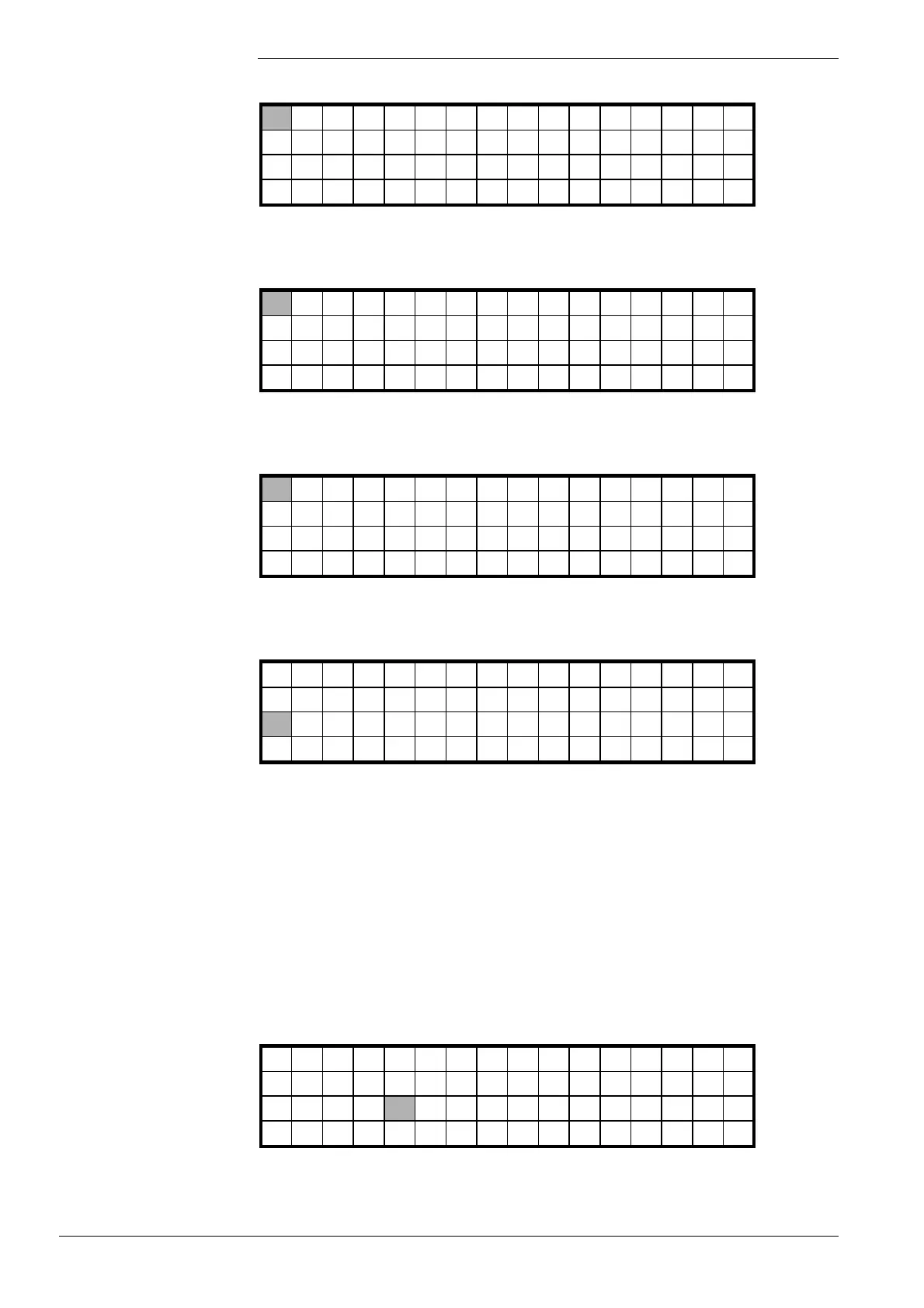102/278
Siemens Building Technologies Basic Documentation LMV51... CC1P7550en
HVAC Products 7 Display and operating unit AZL5... 01.10.2003
Example: Calling up and selecting submenu «Burner control»
Bu rne rCon t ro l
Ra t i oCon t ro l
Load Cont ro l l er
AZL
Example: Calling up and selecting submenu «Times»
Times
Configuration
Va l ve Prov i ng
FlameFai lTest
Example: Calling up and selecting submenu «Times Startup»
Time Startup1
Time Startup2
Time Shutdown
Time General
Example: Calling up and selecting parameter «Prepurge Time Gas»
MinTimeStar tRel
FanRunupTime
Pre-purgeTimeGas
Pre-purgeTimeOi l
Setting the parameter:
a) After the required parameter has been called up and selected, the display shown
below will appear. Lines «Curr» and «New» show identical values at first, namely the
current parameter value.
The pointer automatically points to the colon on line «New». Here, the required new
value can be entered, whereby the AZL5… automatically displays the 4 possible line
setting ranges with the associated resolutions:
- 0...12.6 s resolution 0.2 s
- 13...63 s resolution 1 s
- 70...630 s resolution 10 s
- 11...63 min resolution 1 min
Pre-purgeTimeGas
Cu r r : 12 . 6s
New :12.6s
First submenu level
Second submenu level
Third submenu level
Fourth submenu level
