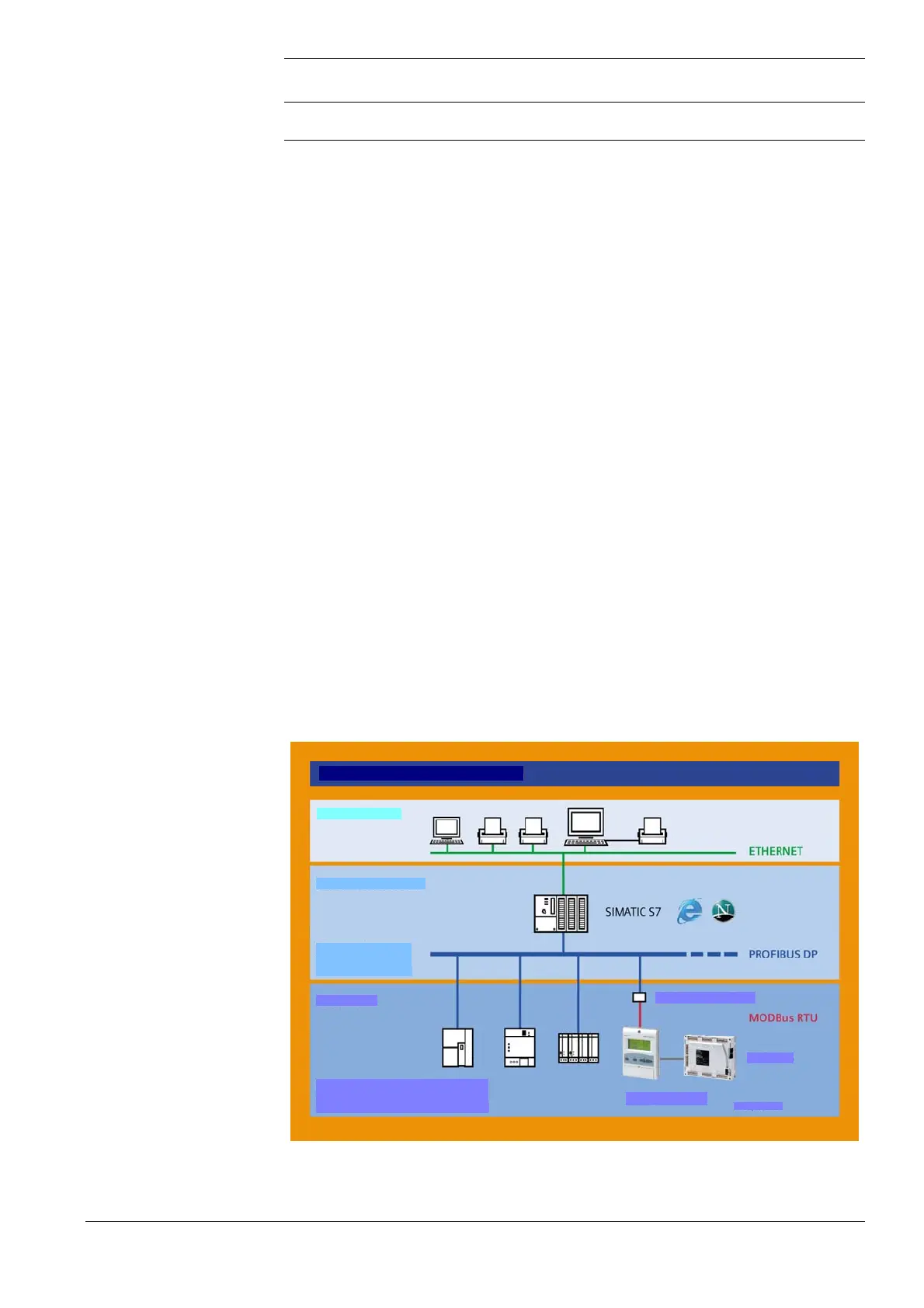91/278
Siemens Building Technologies Basic Documentation LMV51... CC1P7550en
HVAC Products 7 Display and operating unit AZL5... 01.10.2003
7.2.2 Connection to superposed systems
(Refer to «Port for BACS»)
Communication with a BACS takes place via a data link and an external bus interface
with galvanic separation. That interface is connected to the COM2 port of the AZL5… .
This interface can be used for eBus or Modbus, depending on the configuration of the
AZL5...
Modbus
With this bus protocol, the AZL5... operates as a slave. The transmission mode used is
the RTU mode (Remote Terminal Unit). For detailed information, refer to the document
“Modbus AZL5...“.
eBus
The following functions can be provided:
• Reading parameters and operating states
• Hours run
• Reading of start counter
• Fuel consumption (LMV51.2..., LMV52...)
• Operating display
• Current type of fuel
• Phase number
• Input states (if available)
• Output states including alarms (if available)
• Actual value of the temperature or pressure
• Temperature or pressure setpoint
• Current output
• Final temperature or pressure setpoint
• Contents of lockout and error storages
• Identification (device identification, eBus software version)
• Existence inquiry
• Querying supported commands
• Fault status message
Use in industrial applications
Management level
Automation level
Sub station
Process control
Field level
Burner management system
Burner control, boiler control
DP/MODBus converter
CAN bus
LMV5... system
7550p20e/1003
General information and
BACS functions
Reading eBus-specific
data
