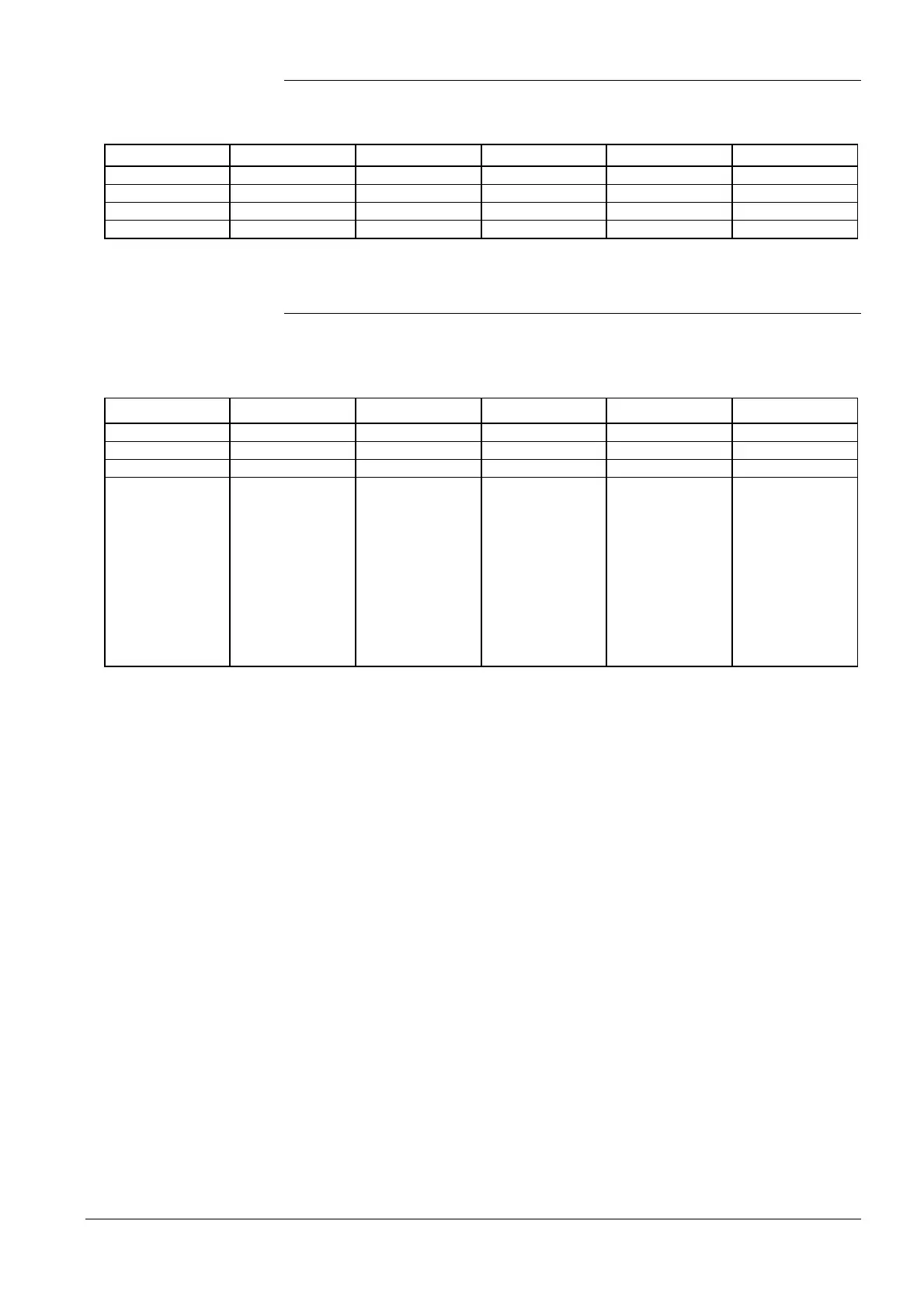151/278
Siemens Building Technologies Basic Documentation LMV51... CC1P7550en
HVAC Products 8 Commissioning instructions for the LMV5... system 01.10.2003
Menu level 1 Menu level 2 Menu level 3 Menu level 4 Menu level 5 Menu level 6
Params & Display
LoadController
Configuration
LC_OptgMode
Select a load controller operating mode in accordance with the examples given in
chapter «Operating modes with load controller».
If the internal load controller of the LMV5… is used, a temperature or pressure sensor
must be connected to input 1, 2 or 4.
Menu level 1 Menu level 2 Menu level 3 Menu level 4 Menu level 5 Menu level 6
Params & Display
LoadController
Configuration
SensorSelection
MeasureRange
PtNi
Ext Input X61 U/I
MeasureRange
TempSensor
MeasureRange
PressSens
Ext Setpoint minExt
Setpoint max
On the configuration level of the LC, select the required type of sensor.
Then, define the sensor’s measuring range.
8. Setting the load
controller (option)
9. Selecting a
temperature or pressure
sensor
