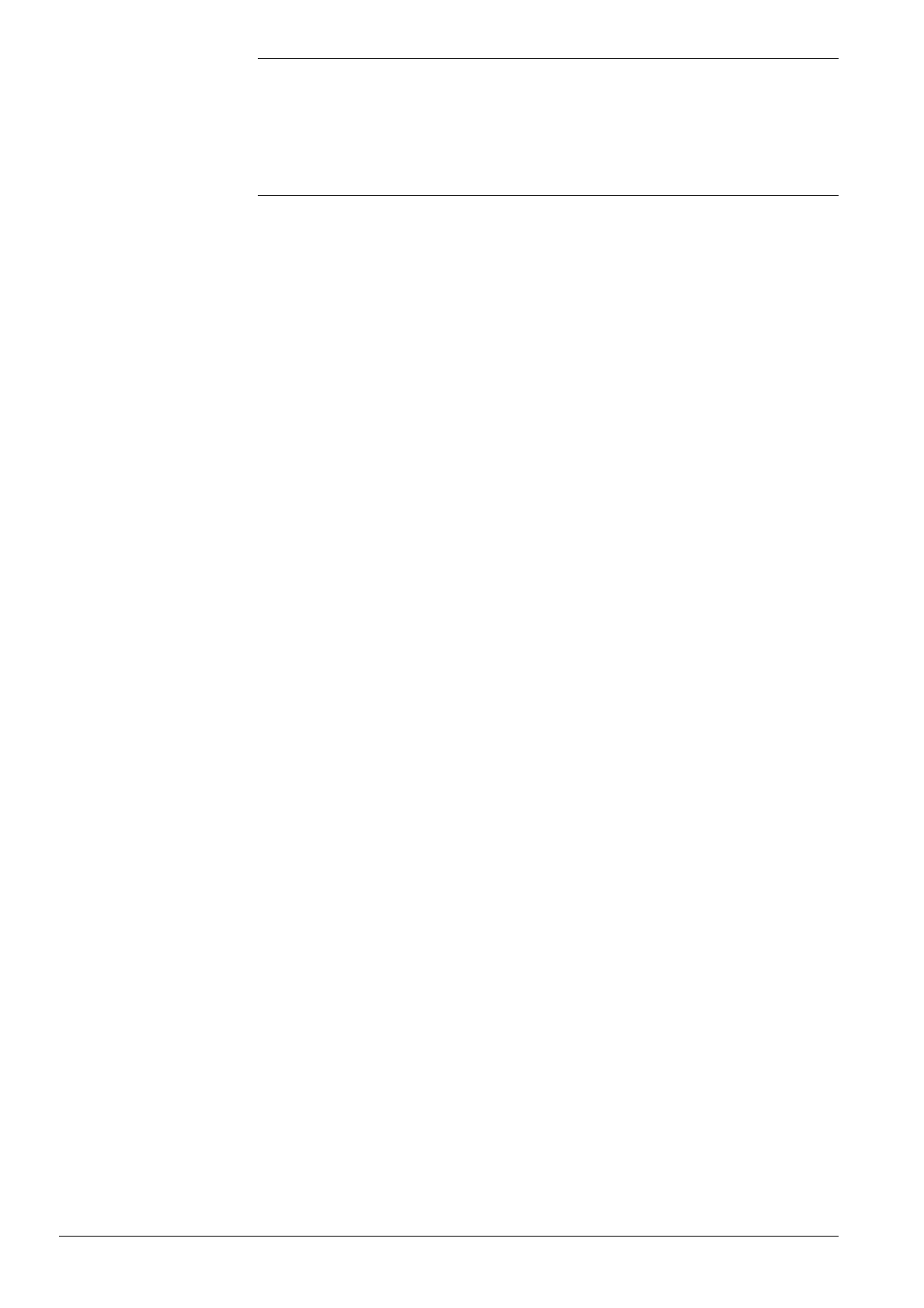118/278
Siemens Building Technologies Basic Documentation LMV51... CC1P7550en
HVAC Products 7 Display and operating unit AZL5... 01.10.2003
In «Normal operation» of the AZL5…, the contrast of the display can be adjusted.
To do this, keep the ENTER button depressed and, at the same time, press the
SELECTION buttons ( + or - ).
The contrast of the display can also be adjusted on the parameter setting level of the
AZL5… menu.
Lockout of the basic unit can be triggered by simultaneously pressing ENTER and ESC.
Lockout will be stored in the AZL5... .
Adjustment of contrast
(display)
Shutdown function
