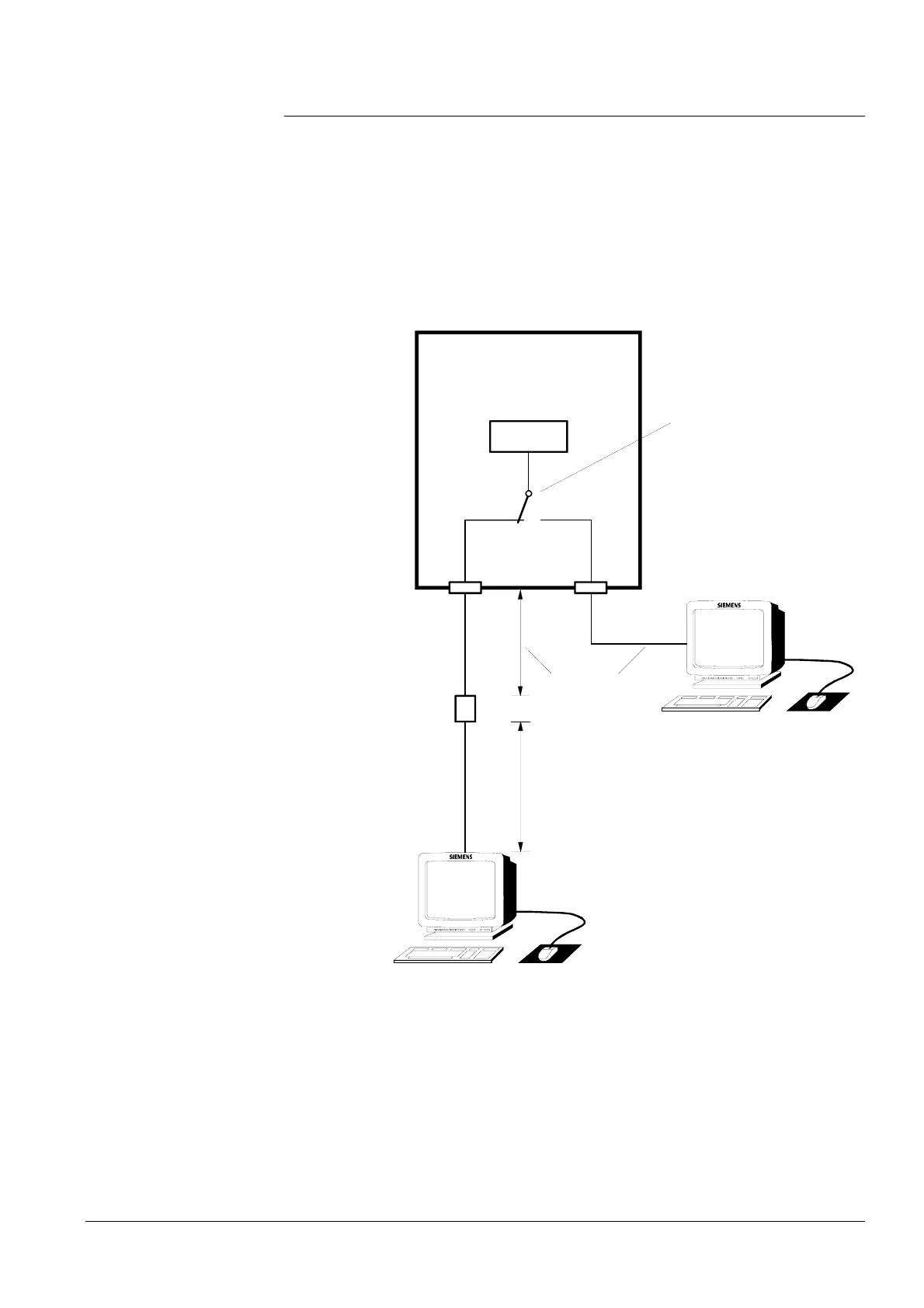89/278
Siemens Building Technologies Basic Documentation LMV51... CC1P7550en
HVAC Products 7 Display and operating unit AZL5... 01.10.2003
7.2 Ports of the AZL5…
The AZL5… has 3 ports:
• Port for the basic unit: CAN bus including power supply for the AZL5…
(Sub-D connector on the underside of the AZL5…)
• Port for the PC / laptop: RS-232
(Sub-D jack under the cover of the AZL5… front)
• Port for BACS
including power supply for the external e-bus interface (RJ45 jack on the underside of
the AZL5…)
Externes
Interface
(inkl. galv. Trennung)
7550b09/0903
GA
AZL
µC
Modbus /
eBus
PC
Per AZL-Menü
umschaltbar
max. 3 m
eBus: max. 100 m
Modbus: abh. der Übertragungsstrecke
(Interfaceleitung und Umgebungs-
bedingungen)
COM2 COM1
The AZL5… menu («Operation» → «Select operating mode») offers the following choices:
− Interface PC
− Gateway BACS on
− Gateway BACS off
The CAN bus connection to the basic unit can simultaneously be combined with only
one of the 2 ports, either «Interface PC» or «Gateway BACS».
Note
