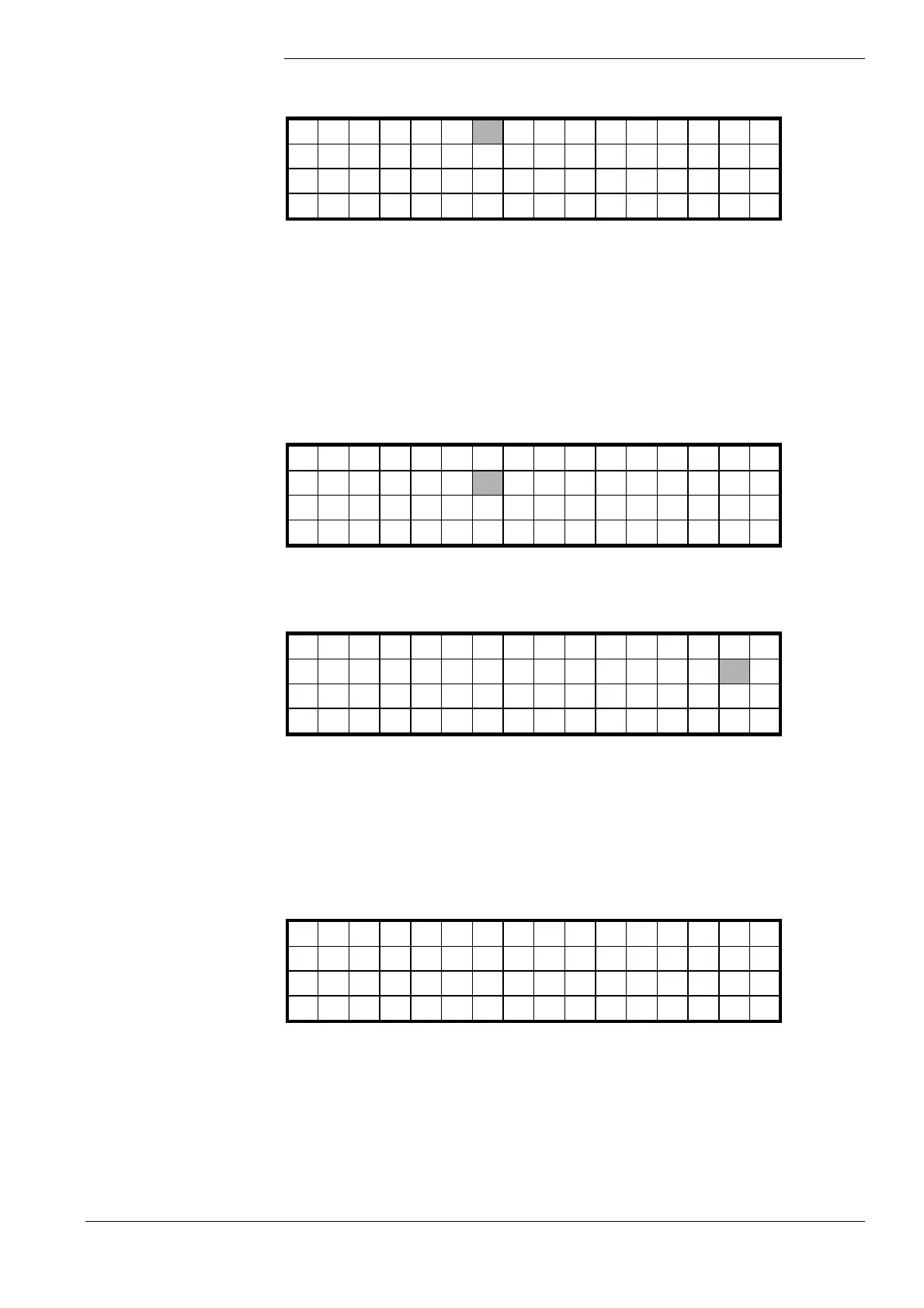107/278
Siemens Building Technologies Basic Documentation LMV51... CC1P7550en
HVAC Products 7 Display and operating unit AZL5... 01.10.2003
- Continue with ENTER
⇓
Po I n t |
Load : 23 . 5
:3|Fuel:23.2
O2 | Ai r : 41 . 6
4.5|Aux :33.3
It is to be noted that with these settings, which can be made in standby and normal
operation, the actuators will travel to the displayed or changed positions.
Traveling to the load that is assigned to the curvepoint can be stopped by pressing ESC.
During the time the actuators approach the positions, the display shows « > » in place of
« : ».
Note: If a new point is introduced, the point‘s data to be entered are the actual values.
The parameter that shall be changed (e.g. the fuel position) can be selected by
changing the pointer position.
Po I n t | Load : 23 . 5
:3|Fue l :23 . 2
O2 | Ai r : 41 . 6
4.5|Aux :33.3
After the selected point of curve has been reached by the system:
- Continue with ENTER
⇓
Po I n t | Load : 23 . 5
:3|Fuel:23.2
O2 | Ai r : 41 . 6
4.5|Aux :33.3
Now, the selected parameter can be changed online. This means that the system
follows the changes at the rate of the selected ramp speed. Press ENTER to save the
changed values.
Now, additional parameters for change can be selected.
If ESC is pressed before ENTER, changes made to the selected parameter (e.g. fuel
position) will be rejected and the value last saved will be restored.
When leaving this level with ESC, the following query appears:
Punk t
spe i chern->ENTER
verwer fen->ESC
ENTER saves the changes or the new point and adds them to the already existing
points in the correct order (during the storage process, no buttons will be evaluated.
To indicate this, a symbol appears on the display).
The changes can be rejected by pressing ESC.
