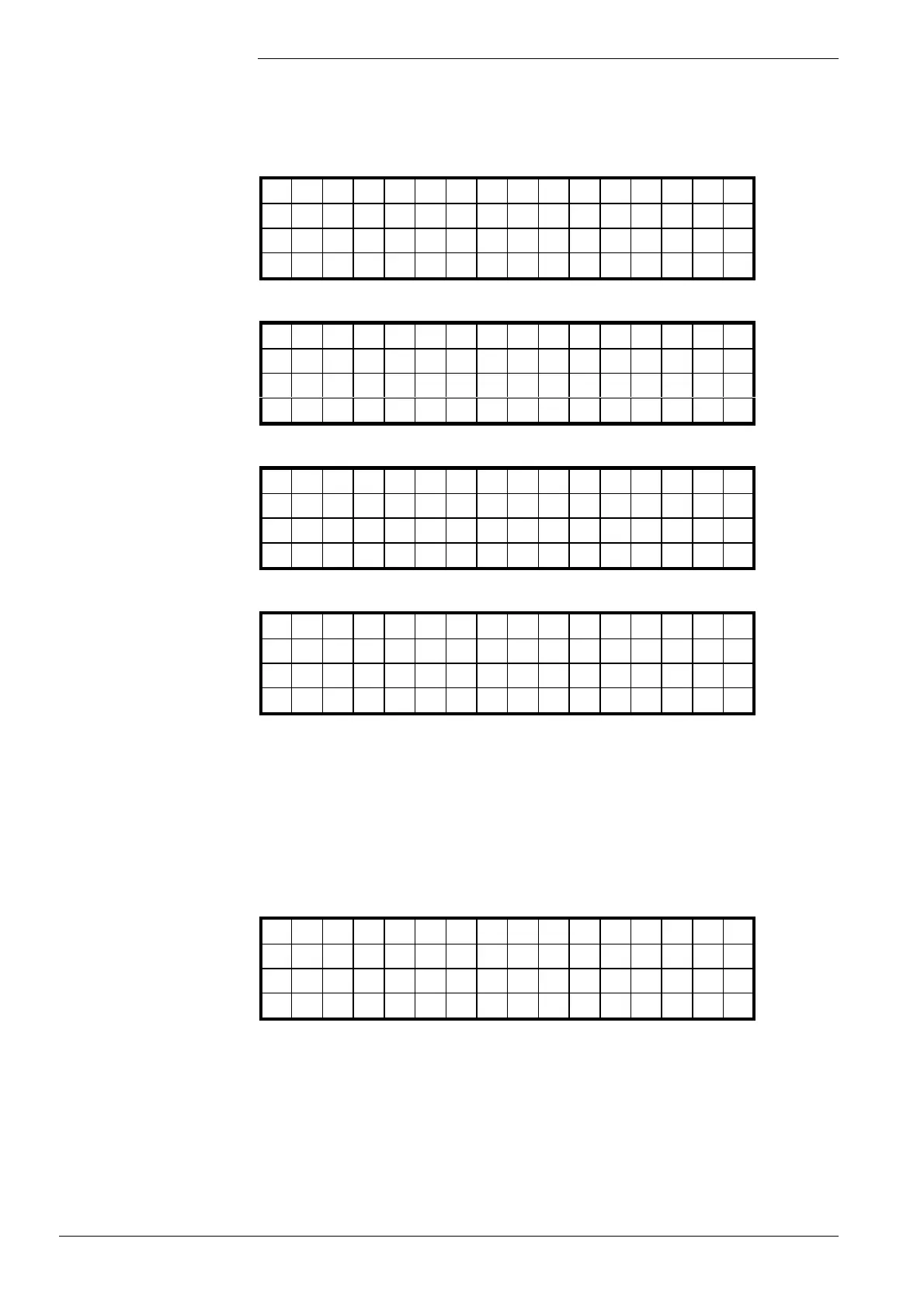116/278
Siemens Building Technologies Basic Documentation LMV51... CC1P7550en
HVAC Products 7 Display and operating unit AZL5... 01.10.2003
2) End of a successful adaption
After the adaption, the relevant characteristics will be displayed.
By pressing the SELECTION buttons, the P-, I- and D-parts as well as the acquired loop
delay time Tu will be displayed:
Adap t i on ok
P-Part (Xp)
X25. 0%
Con t i nue wi t h <>
Adap t i on ok
I-Part (Tn)
400s
Con t i nue wi t h <>
Adap t i on ok
D-Par t (Tv)
35s
Con t i nue wi t h <>
Adap t i on ok
De l ay T ime (Tu )
10s
Con t i nue wi t h <>
3) Canceling the adaption
If the LC was not able to select a suitable loop, it will stop the adaption and display the
following text.
If a running adaption is manually canceled by pressing ESC, the following text will also
appear:
Adap t i on
canceled
Con t i nue w ESC
The system changes to «Normal operation». In that case, the previous PID parameters
will be maintained.
