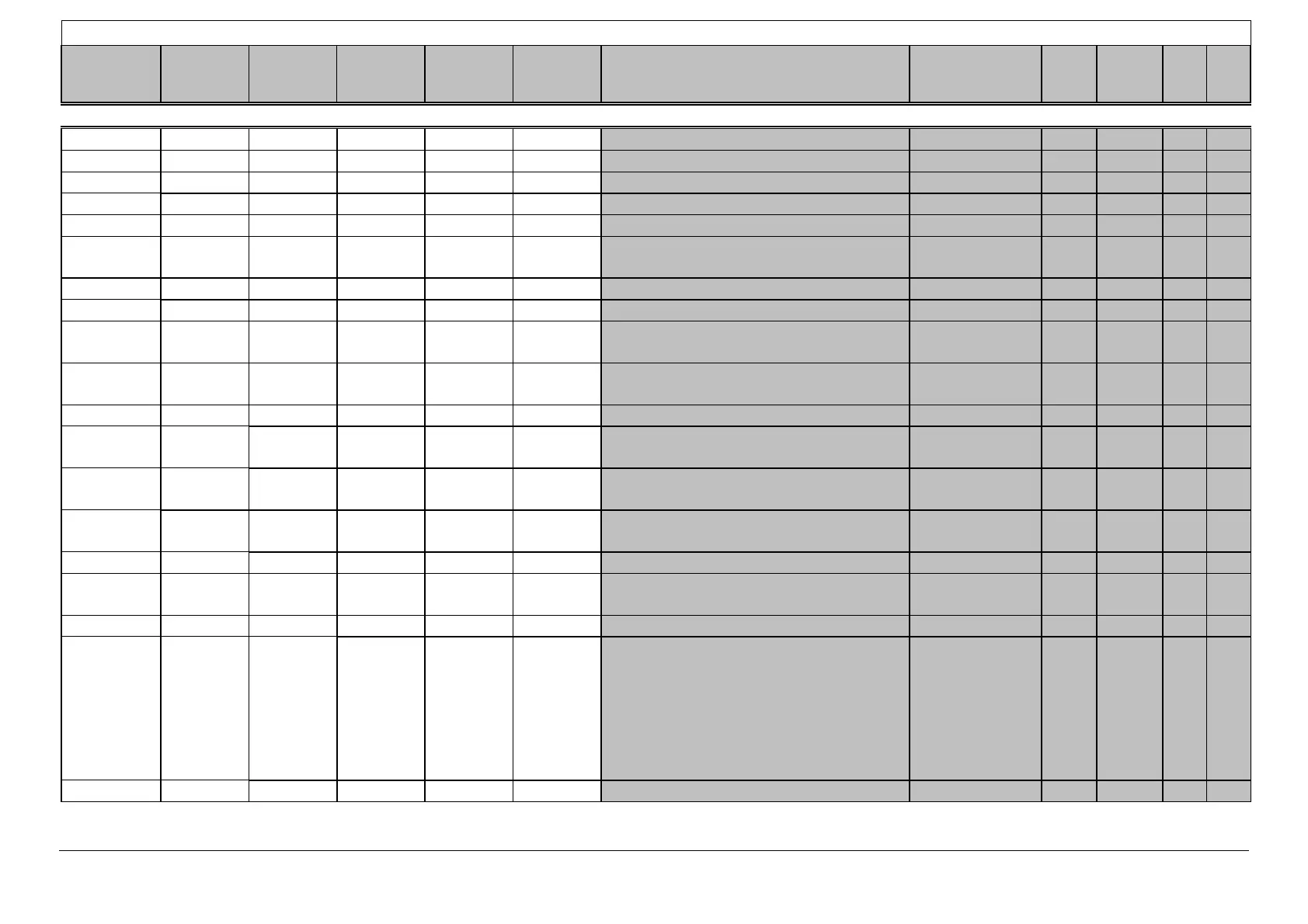Parameterdarstellung auf Basis der Menüstruktur AZL - Ebene «OEM» - Auslieferstand Siemens Landis&Staefa
Menu level 1 Menu level 2 Menu level 3 Menu level 4 Menu level 5 Menu level 6 Description Value range Access
rights
Default
parameter
setting
LMV51 LMV52
120/278
Siemens Building Technologies Basic Documentation LMV51... CC1P7550en
HVAC Products 7 Display and operating unit AZL5... 01.10.2003
OperationalStat Menu level for displaying normal operation User x x
NormalOperation Display of actual values, setpoints, load a. flame signal User x x
Status/Reset Shows the current error (or no fault), lockout reset function User x x
FaultHistory Last 21 error messages User x x
LockoutHistory Storing the last 6 lockout indications with date and time of day User x x
Alarm act/deact Activation / deactivation of horn in the event of an alarm activated
deactivated
User - x x
Operation Menu level for operating the key functions User x x
BoilerSetpoint User x x
SetpointW1 Internal setpoint W1, in °C
Internal setpoint W1, in bar
0..2000 °C
0..100bar
User - x x
SetpointW2 Internal setpoint W2, in °C
Internal setpoint W2, in bar
0..2000 °C
0..100bar
User - x x
Fuel Displaying and selecting the type of fuel User x x
CurrentFuel Information about the type of fuel currently burnt (read only) Gas
Oil
User - x x
FuelSelect Fuel selection via DOU when fuel selector is set to "Internal" Gas
Oil
User Gas x x
Date/TimeOfDa
y
Displaying and setting the time of day and the date User x x
DisplayClock User x x
Date Display of date (Day.Month.Year or Month-Day-Year) 01.01.00..31.12.99
01-01-00..12-31-99
User - x x
TimeOfDay Display of time of day (Hour:Minute) 00:00..23:59 User - x x
Weekday Display of day of week Sunday
Monday
Tuesday
Wednesday
Thursday
Friday
Saturday
User - x x
SetClock User x x
