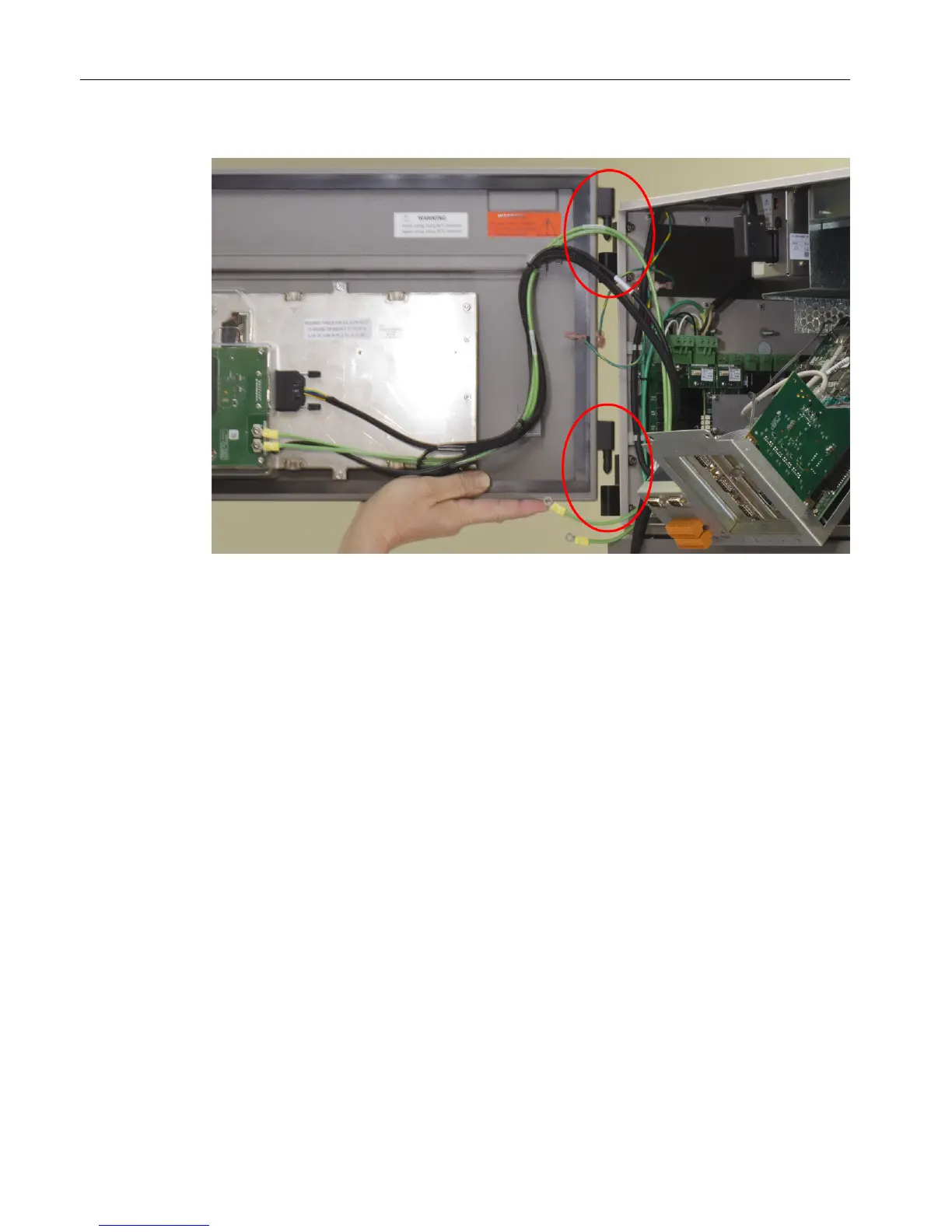8. Remove door by lifting it out of its hinge sockets and place on work surface.
Figure 2-46 Removing or Installing Electronics Enclosure Door
The following steps refer to the exploded assembly view below.
Electronic Compartment Component Descriptions and Maintenance Procedures
2.10 Color Touchscreen
Maxum II Reference Manual
88 Manual, 7/2017, 2000596-001
