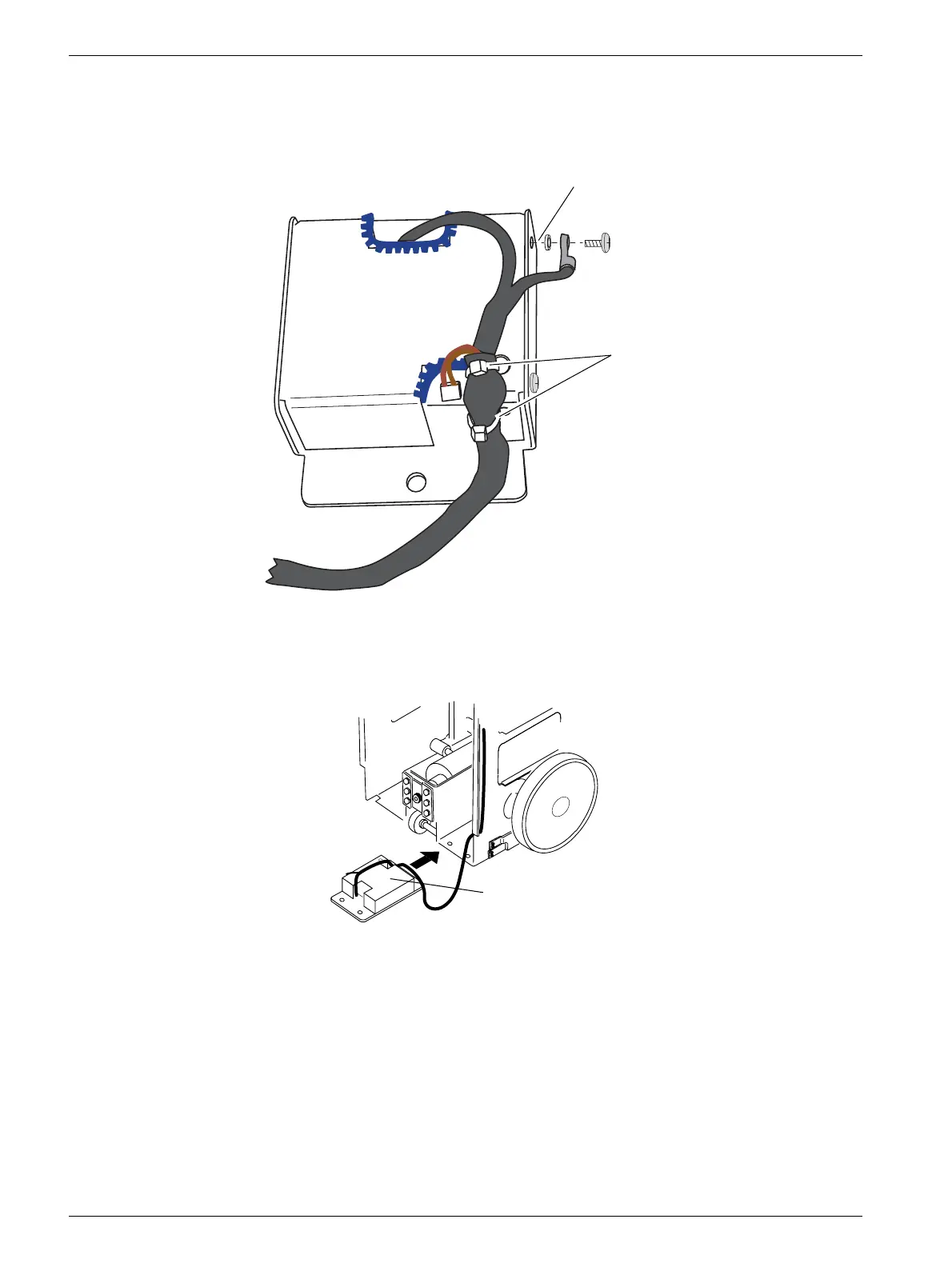MOBILETT Plus/ -E/ -HP SPR8-220.031.04 Page 26 of 30 Siemens AG
Rev. 04 09.03 CS PS 24 Medical Solutions
2 - 26 Installation
9. Fasten the other cable shielding connector with a screw to the new power supply
box (pos. 1 / Fig. 35). Remember to place a washer (KB 5.1mm) between the
connector and the power supply box.
10. Fasten the cable on the power supply box with cable ties (2.5x100mm) according
to pos. 2 / Fig. 35.
11. Mount the power supply as shown in Fig. 36 using two 5 mm screws (MRX-TT
5x10mm). Don’t forget to place washers (KB 5.1mm) between the screw and
power supply carrier.
Fig. 36 Mount of new power supply
MOB00645
Fig. 35 Fastening cable to the new power supply
1
2
MOB00646
Power supply
