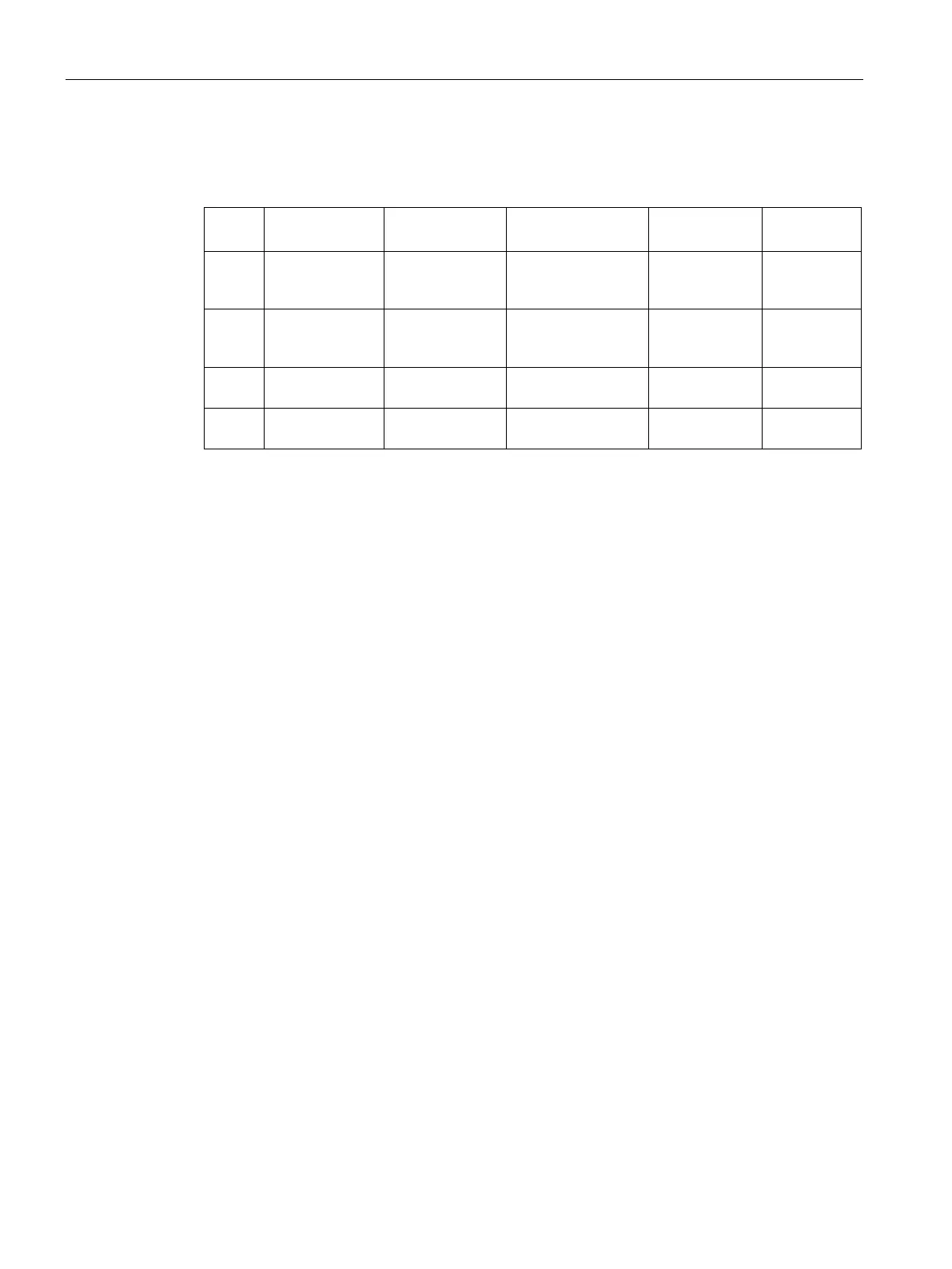VPN tunnel between SCALANCE M-800 and S612
3.4 Firewall with a VPN connection
SCALANCE M-800 Getting Started
138 Getting Started, 06/2015, C79000-G8976-C337-04
If "Auto Firewall Rule" is enabled, the following firewall rules are active.
Allow VPN tunnel /
internal network
TCP / UDP /
ICMP
all ports or all ICMP
packet types
192.168.100.0/
24
192.168.11.0
/24
Allow VPN tunnel /
internal network
TCP / UDP /
ICMP
all ports or all ICMP
packet types
192.168.11.0/2
4
192.168.100.
0/24
Allow internal network
TCP / UDP /
all ports or all ICMP
192.168.11.0/2
192.168.100.
Allow internal network
TCP / UDP /
all ports or all ICMP
192.168.100.0/
192.168.11.0
With these firewall rules, data traffic between internal network 1 and internal network 2 is
possible without any restrictions.
HTTP-based access to the remote VPN partner is not allowed. The appropriate firewall rule
is created in the section "Creating firewall rules manually (Page 139)".
