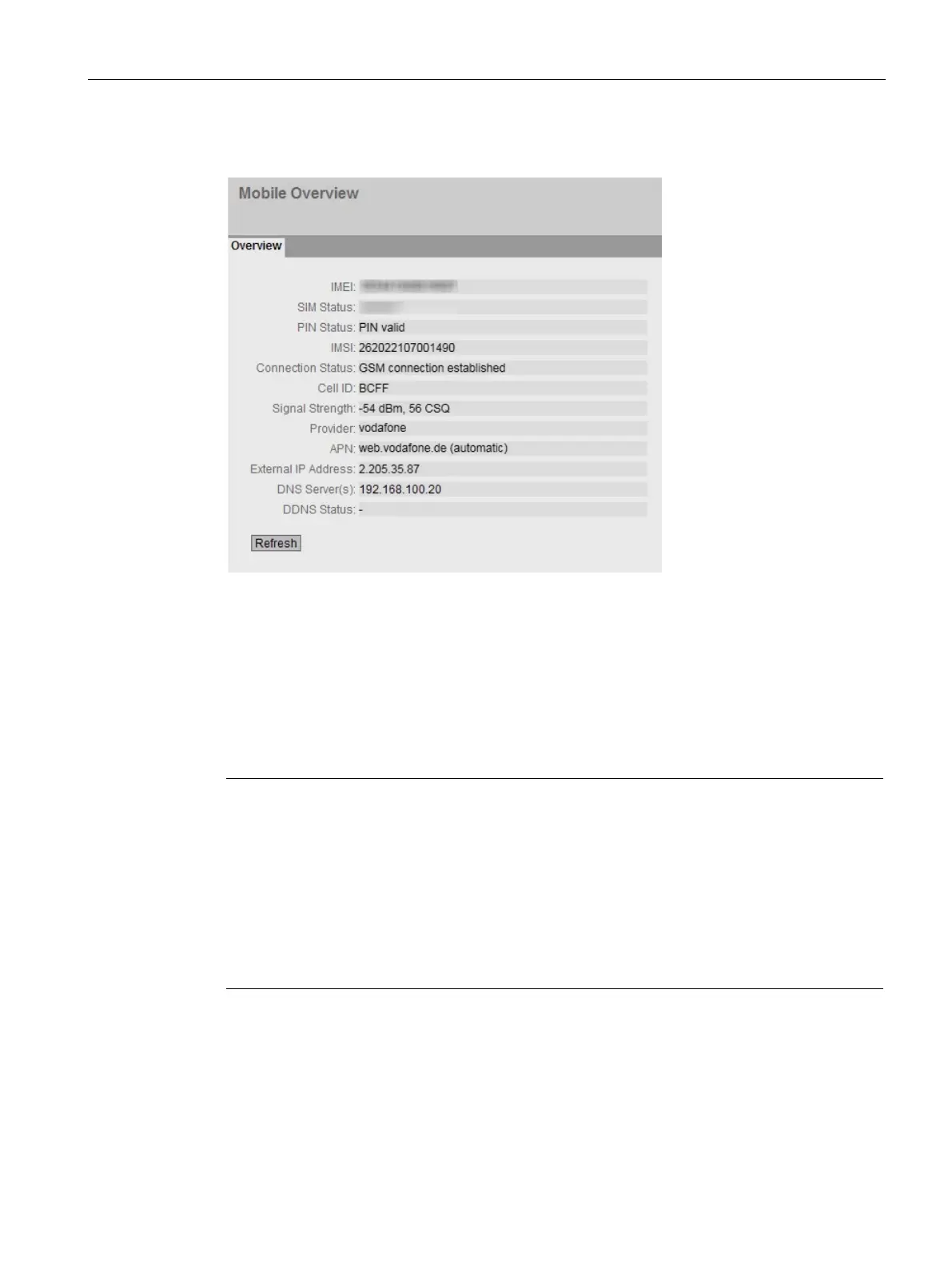Connecting SCALANCE M-800 to WAN
1.1 Connecting M874 with the mobile wireless network
SCALANCE M-800 Getting Started
Getting Started, 06/2015, C79000-G8976-C337-04
23
You will find more detailed information on the connection in "Information" > "Mobile".
The date and time are kept on the SCALANCE M-800 to check the validity (time) of
certificates and for the time stamps of log entries. You can set the system time yourself
manually or have it synchronized automatically with a time server. There are a number of
time servers on the Internet that can be used to obtain the current time precisely. For this
example, the time server is configured using NTP.
Note
Manual time setting - reaction after interrupting the power supply
Note that the time is reset to the factory setting if the power supply is interrupted. On return
of the power, you need to set the system time again. As result, certificates can lose their
validity.
Synchronization using a time server
Synchronizatio
n of the system time using a public time server creates additional data traffic
on the connection. This may result in additional costs, depending on your subscriber
contract.
