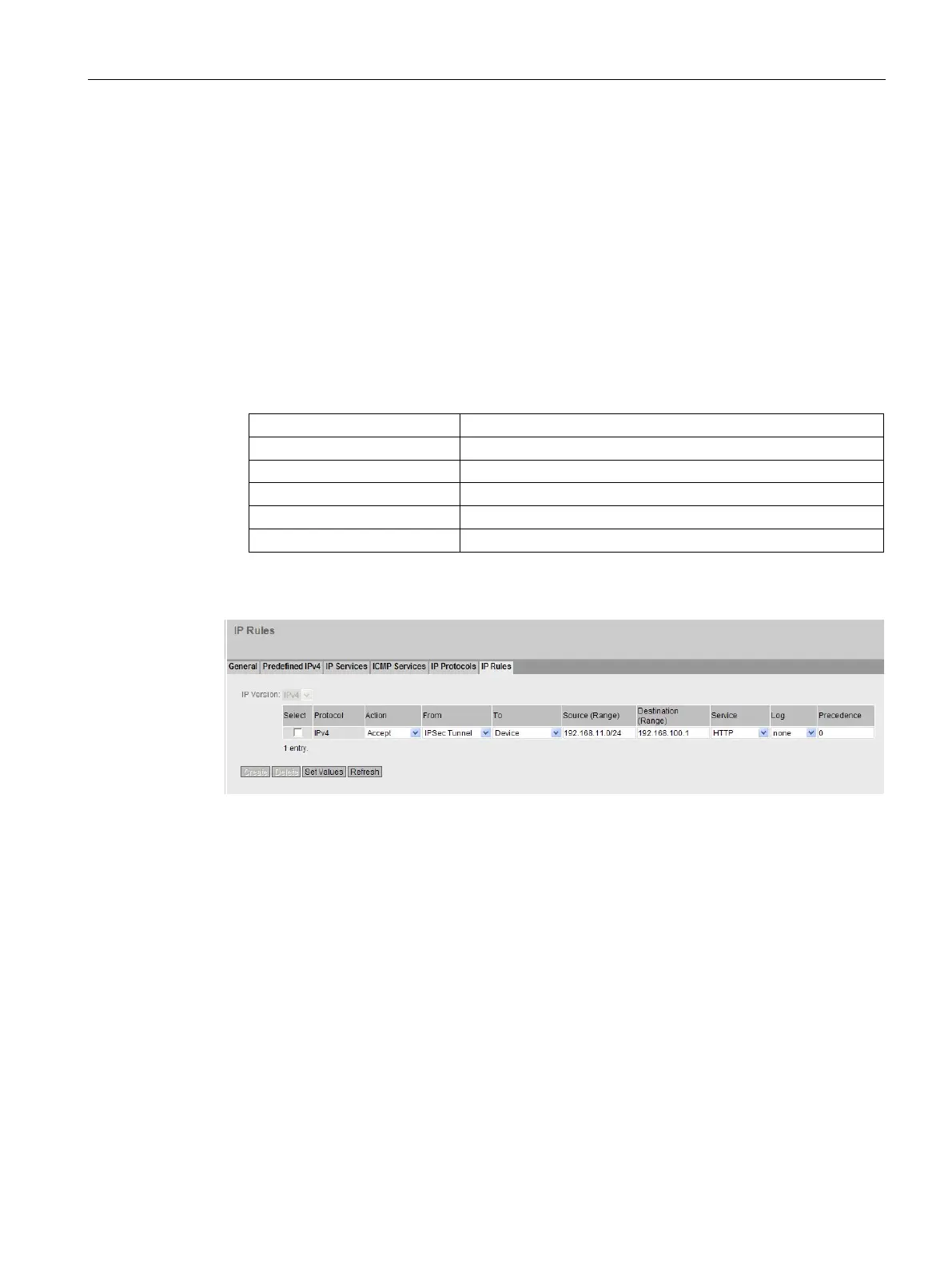VPN tunnel between SCALANCE M-800 and S612
3.4 Firewall with a VPN connection
SCALANCE M-800 Getting Started
Getting Started, 06/2015, C79000-G8976-C337-04
139
Creating firewall rules manually
Requirement
The IP service HTTP has been created, see the section "Auto-Hotspot".
Allow HTTP-based access through the VPN tunnel
1. Click on "Security" > "Firewall" in the navigation area and on the "IP Rules" tab in the
content area.
2. Configure the firewall rule for HTTP with the following settings:
192.168.11.0/24 (all devices of the remote internal network 2)
Destination (Range) 192.168.100.1 (to the required device)
3. Click "Set Values". The SCALANCE M can be reached through the VPN tunnel and can
be configured with WBM.
