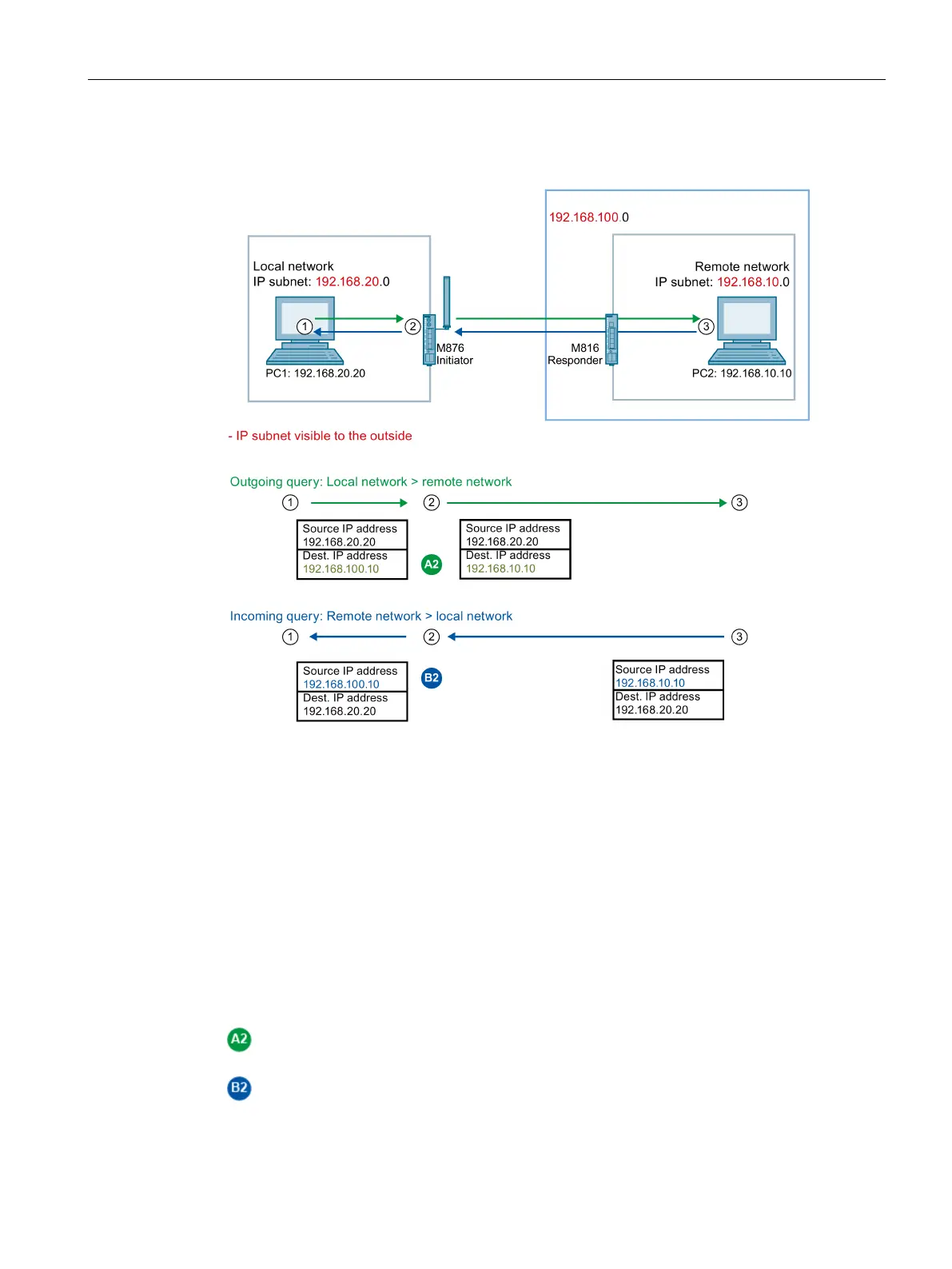NETMAP with SCALANCE M-800
6.2 NETMAP for the remote network
SCALANCE M-800 Getting Started
Getting Started, 06/2015, C79000-G8976-C337-04
211
NETMAP for the remote network
With NETMAP of the remote network, the destination ① e.g. 192.168.100.10 is translated.
In the example, the subnet part is 192.168.100.0 and this is replaced by 192.168.10.0. This
means that the remote network can also be reached in addition to 192.168.10.0 also via
192.168.100.0. The destination IP address is translated by the M876
② and forwarded to
the destination
③.
With incoming queries
③, the source IP address 192.168.10.0 is replaced by
192.168.100.0. The source IP address is translated by the M876
② and forwarded to the
destination
①.
Only the NETMAP rules for the direction of the query are necessary. The NETMAP rules for
the replies are added implicitly. When PC1 sends a query to PC2, the reply is translated
based on it. This, however, does not apply to queries from PC2 to PC1.
For this, the following NETMAP rules are created on the M876 (initiator):
Local network > remote network:
The destination IP subnet 19
2.168.100.0/24 is replaced by 192.168.10.0/24.
Remote network > local network:
The source IP subnet 192.168.10.0/24 is replaced by 192.168.100.0/24
The two devices should also communicate with each other via a VPN tunnel.
