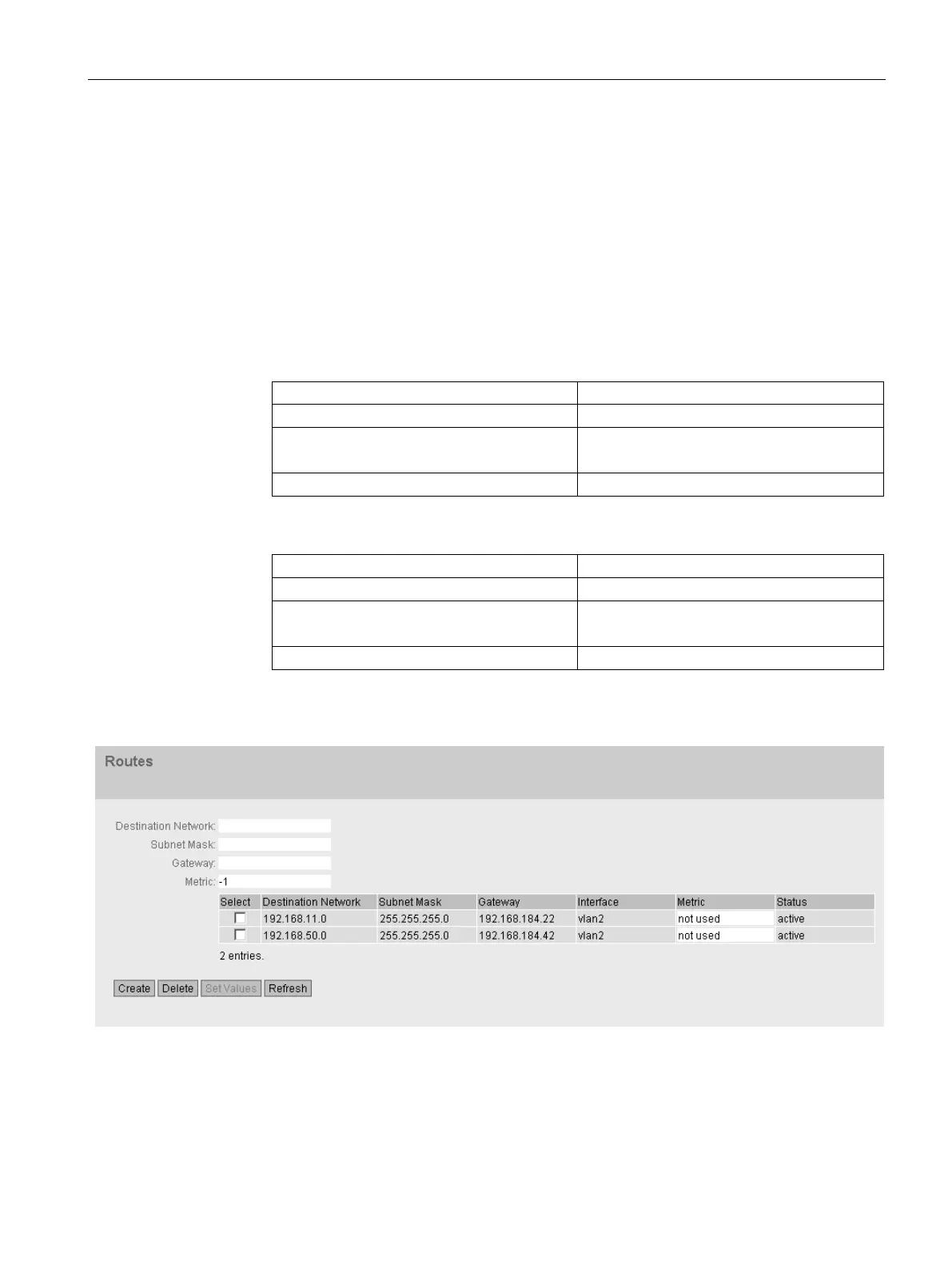Connecting SCALANCE M-800 to WAN
1.3 Connecting M826 with SHDSL
SCALANCE M-800 Getting Started
Getting Started, 06/2015, C79000-G8976-C337-04
77
The master station and the stations are in different IP subnets. To allow the master station to
communicate with the stations, the appropriate routes need to be created on the M826.
M826 in the master station: Configuring routes
1. Click "Layer 3" > "Routes" in the navigation panel.
2. Configure the routes with the following settings:
– Route to station 1
Gateway 192.168.184.22
external IP address of the M826 in station 1
– Route to station 2
Gateway 192.168.184.42
external IP address of the M826 in station 2
3. When you have entered the values, click "Create".
4. To update the display, click "Refresh".
