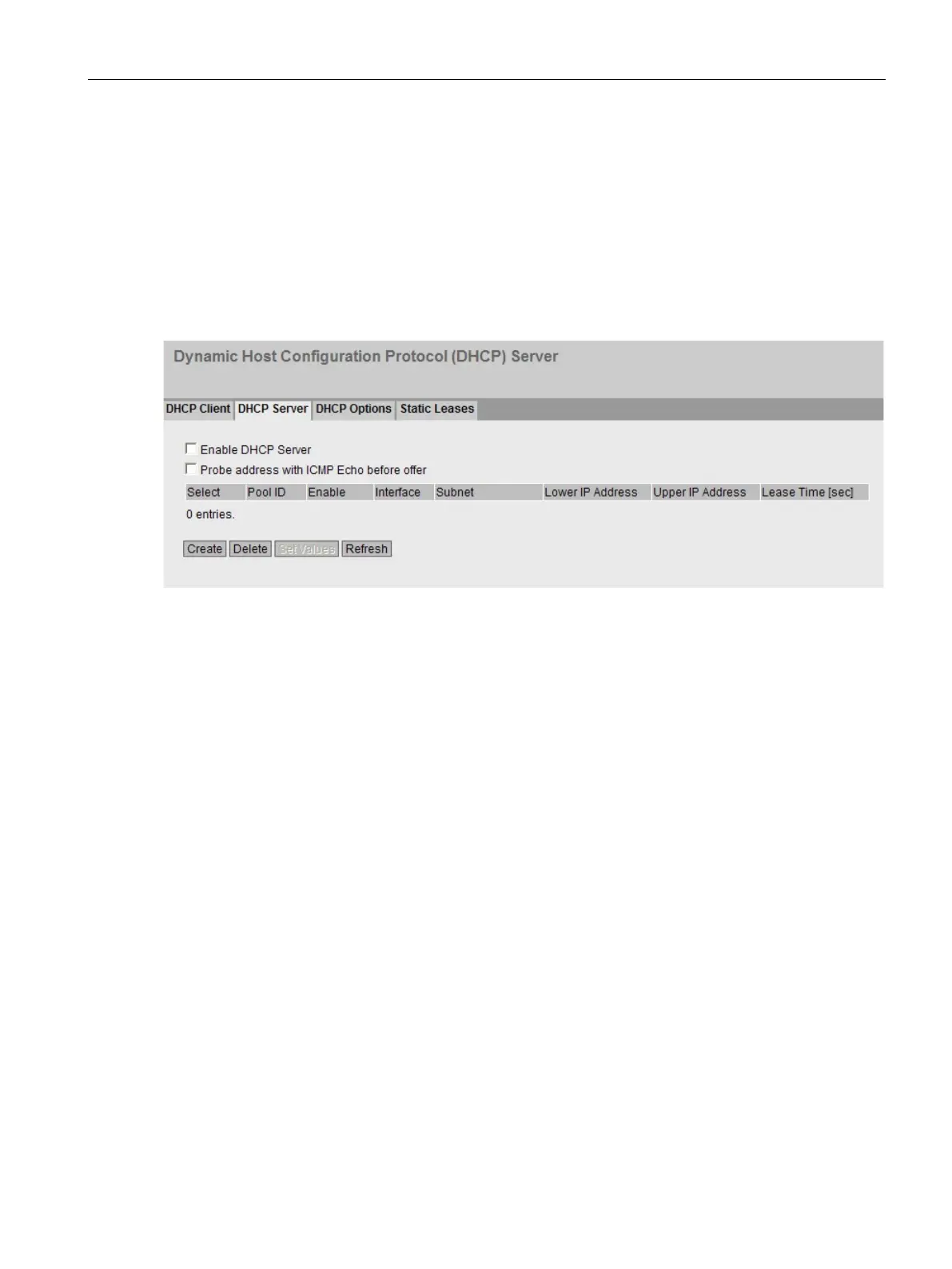SCALANCE M-800 as DHCP server
2.1 Configuring dynamic IP address assignment
SCALANCE M-800 Getting Started
Getting Started, 06/2015, C79000-G8976-C337-04
83
Configuring dynamic IP address assignment
The devices whose MAC address or whose client ID was not specified specifically, are
assigned a random IP address from a specified address range.
1. Click on "System" > "DHCP" in the navigation area and on the "DHCP Server" tab in the
content area.
2. Click "Create". A new row with a unique number (pool ID) is created in the table.
3. Enter the network address range in "Subnet". Since the device being used is operating
both as a gateway and a DNS relay, the IP address 192.168.100.1 must be in the
network address range. In this example the network address: 192.168.100.0/24 (=
192.168.100.0 / 255.255.255.0) is used.
4. In "Lower IP Address", enter the IP address 192.168.100.20 that specifies the start of the
dynamic address band and that is located within the network address range.
5. In "Upper IP Address", enter the IP address 192.168.100.120 that specifies the end of the
dynamic address band and that is located within the network address range.
