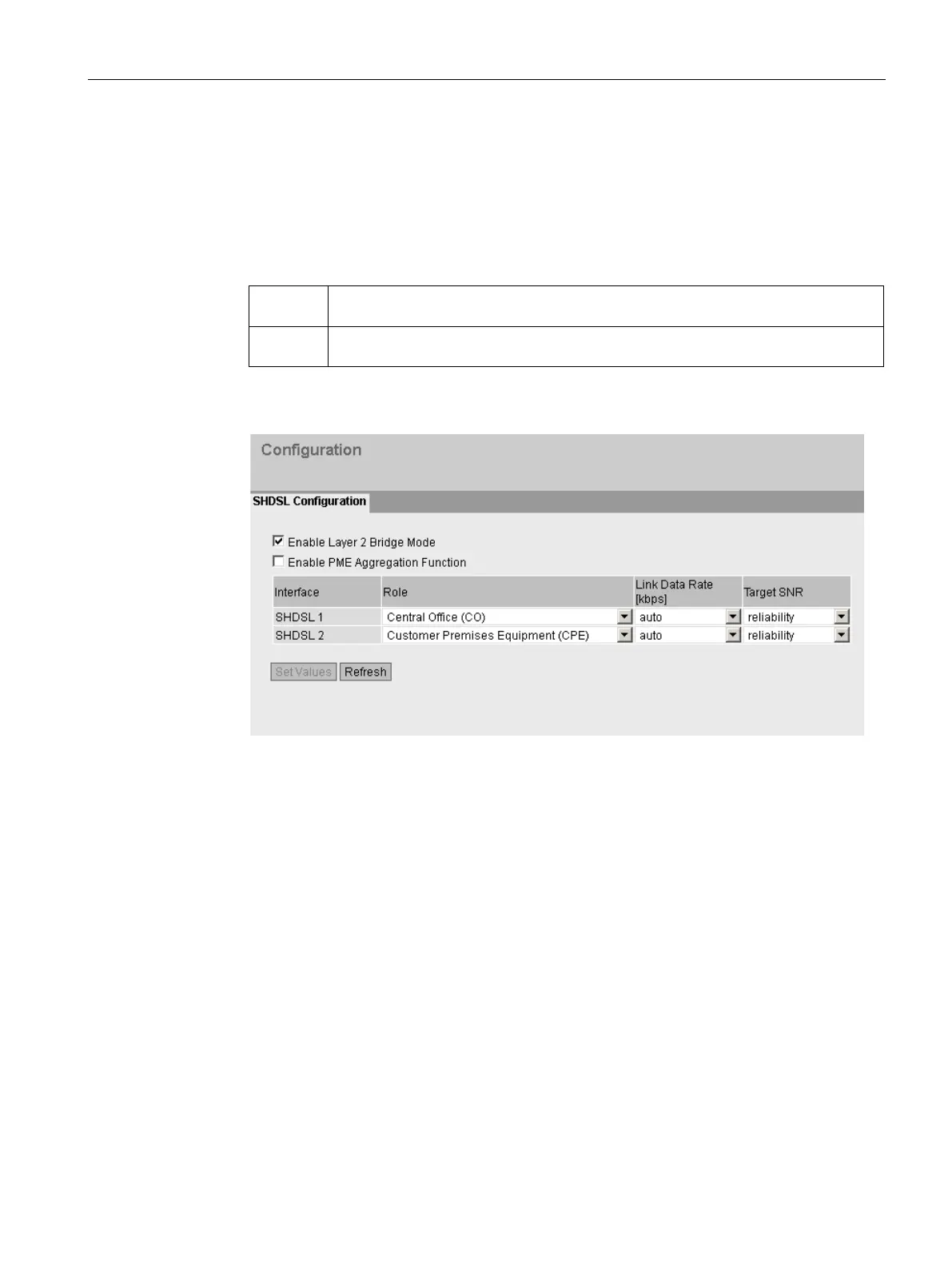Connecting SCALANCE M-800 to WAN
1.3 Connecting M826 with SHDSL
SCALANCE M-800 Getting Started
Getting Started, 06/2015, C79000-G8976-C337-04
75
Configuring SHDSL
Procedure
1. Click "Interfaces" > "SHDSL" in the navigation panel
2. Specify the role of the interfaces
SHDSL 1
(X1)
Central Office (CO)
SHDSL 2
Customer Premises Equipment (CPE)
3. For "Link Data Rate" select auto" and for "Target SNR Ration" select "reliability".
4. Click "Set Values".
5. Deselect "Enable Layer2 Bridge Mode" to set the routing mode. In this mode, the security
functions (IPsec VPN, firewall, NAT/NAPT) are available again.
