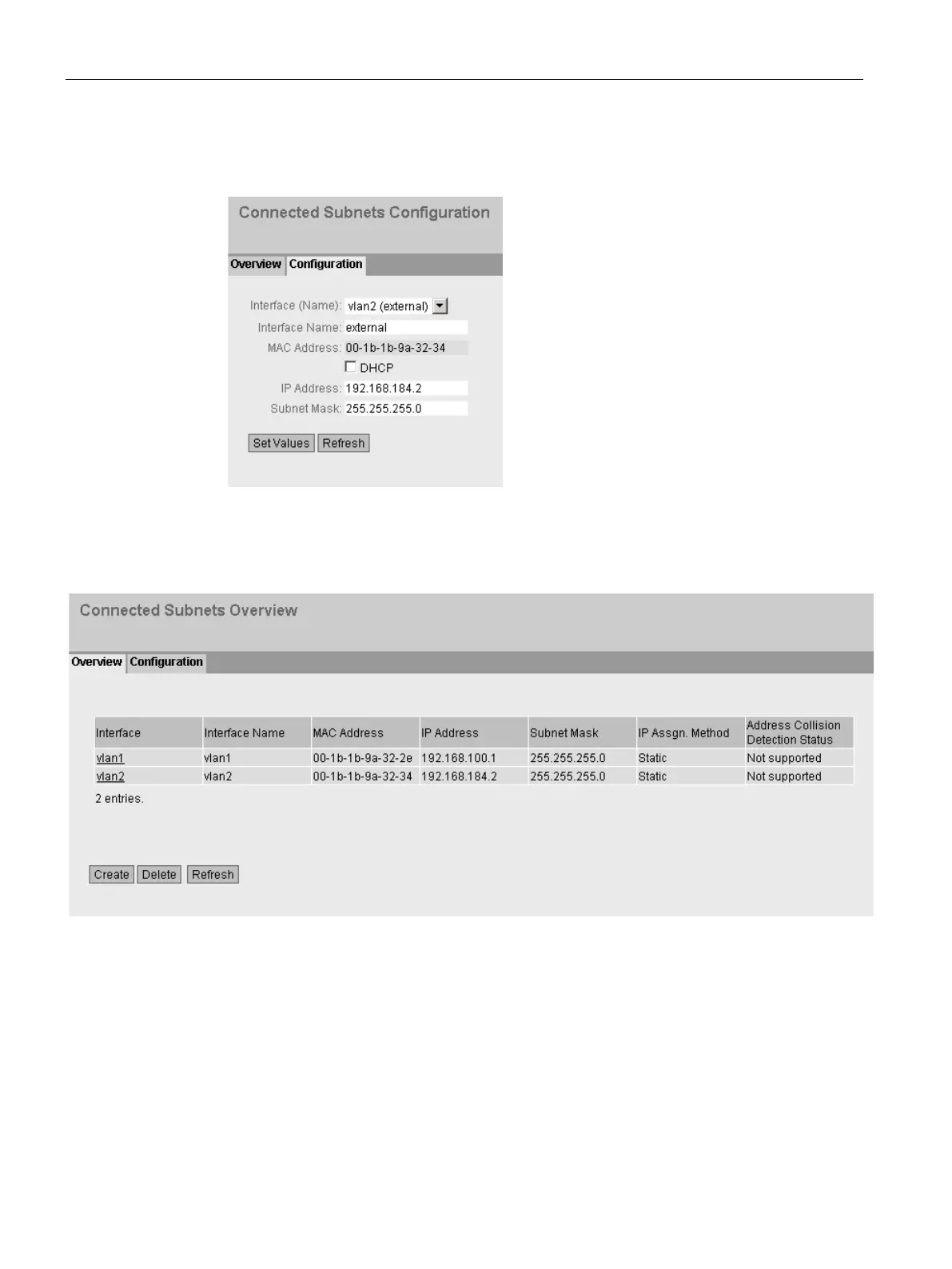Connecting SCALANCE M-800 to WAN
1.3 Connecting M826 with SHDSL
SCALANCE M-800 Getting Started
74 Getting Started, 06/2015, C79000-G8976-C337-04
4. Enter the value assigned to the M826 from the "Settings used (Page 62)" table.
5. Click "Set Values".
The IP subnets have been created. The IP subnets are displayed in the "Overview" tab.
