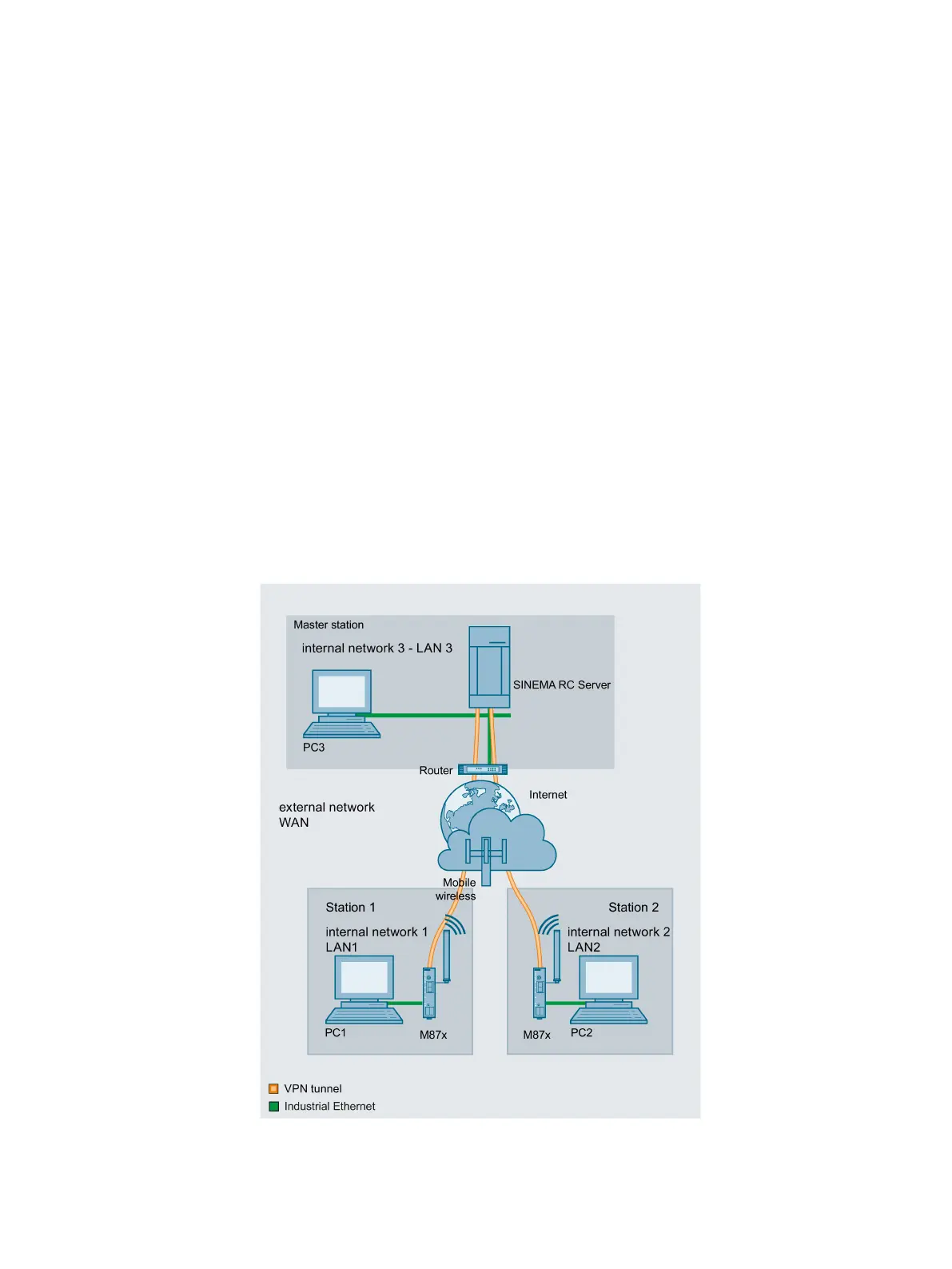SCALANCE M-800 Getting Started
Getting Started, 06/2015, C79000-G8976-C337-04
181
VPN tunnel between SCALANCE M87x and SINEMA
RC Server
In this sample configuration, two distributed stations are connected using the SCALANCE
M87x. The devices communicate via the SINEMA RC Server located in the master station.
The SINEMA RC is addressed using a WAN IP address obtained from a provider. As an
alternative, you can also address the SINEMA RC Server using a defined name (FQDN).
A KEY-PLUG SINEMA Remote Connect is required for each SCALANCE M87x device. The
KEY-PLUG enables the connection from SCALANCE M87x to SINEMA RC.
To do this, the devices need to logon to the SINEMA RC Server. The VPN tunnel between
the device and the SINEMA RC Server is established only after successful authentication.
Depending on the configured communication relations and the security settings, the SINEMA
RC server connects the individual VPN tunnels.
