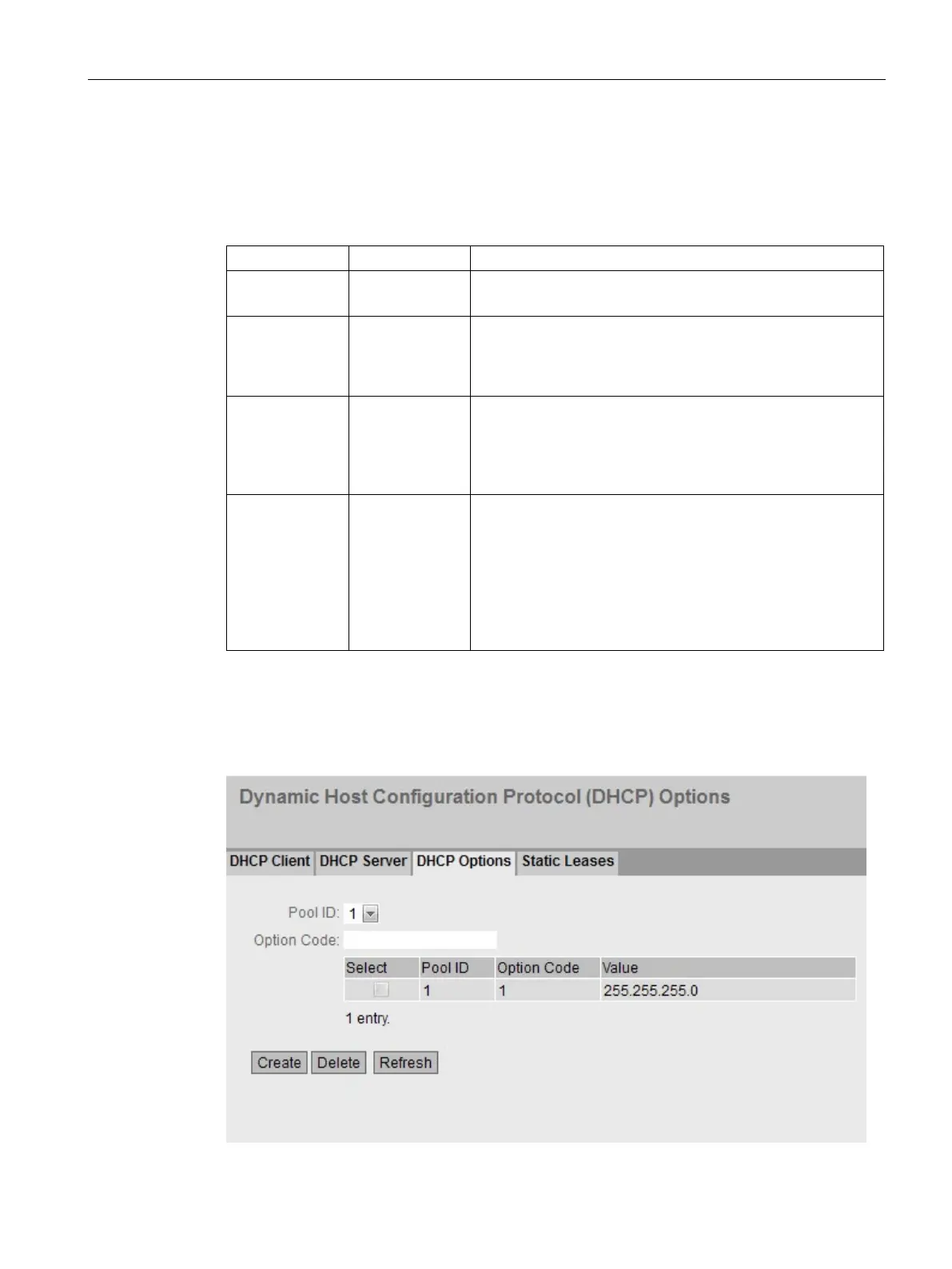SCALANCE M-800 as DHCP server
2.2 Specifying DHCP options
SCALANCE M-800 Getting Started
Getting Started, 06/2015, C79000-G8976-C337-04
85
Further information can be transferred to the DHCP client using DHCP options. The various
DHCP options are defined in RFC 2132.
In this example, the following DHCP options are created.
1 Netmask The subnet mask to match the IP address
For this example the subnet mask is: 255.255.255.0
3 Default gateway IP address of the default gateway
Without this information, the DHCP client is only assigned an
IP address by the DHCP server and it can only communicate
with the nodes in the internal network.
6 DNS server IP address of the DNS server
Without this information, the DHCP client is not automatically
assigned a DNS server. To allow name resolution, a DNS
server must be known to the DHCP client. This can also be
42 NTP server IP address of the NTP server.
In this example, the IP address of the NTP server
(192.168.100.87) is transferred to the DHCP clients.
The IP address is entered in hexadecimal notation. The IP
address 192.168.100.87 corresponds to "C0A86457".
So that the NTP server can always be reached at this IP ad-
dress, the IP address is assigned to the MAC address, see
section "Configuring static IP address assignment (Page 87)".
1. Click on "System" > "DHCP" in the navigation area and on the "DHCP Options" tab in the
content area.
