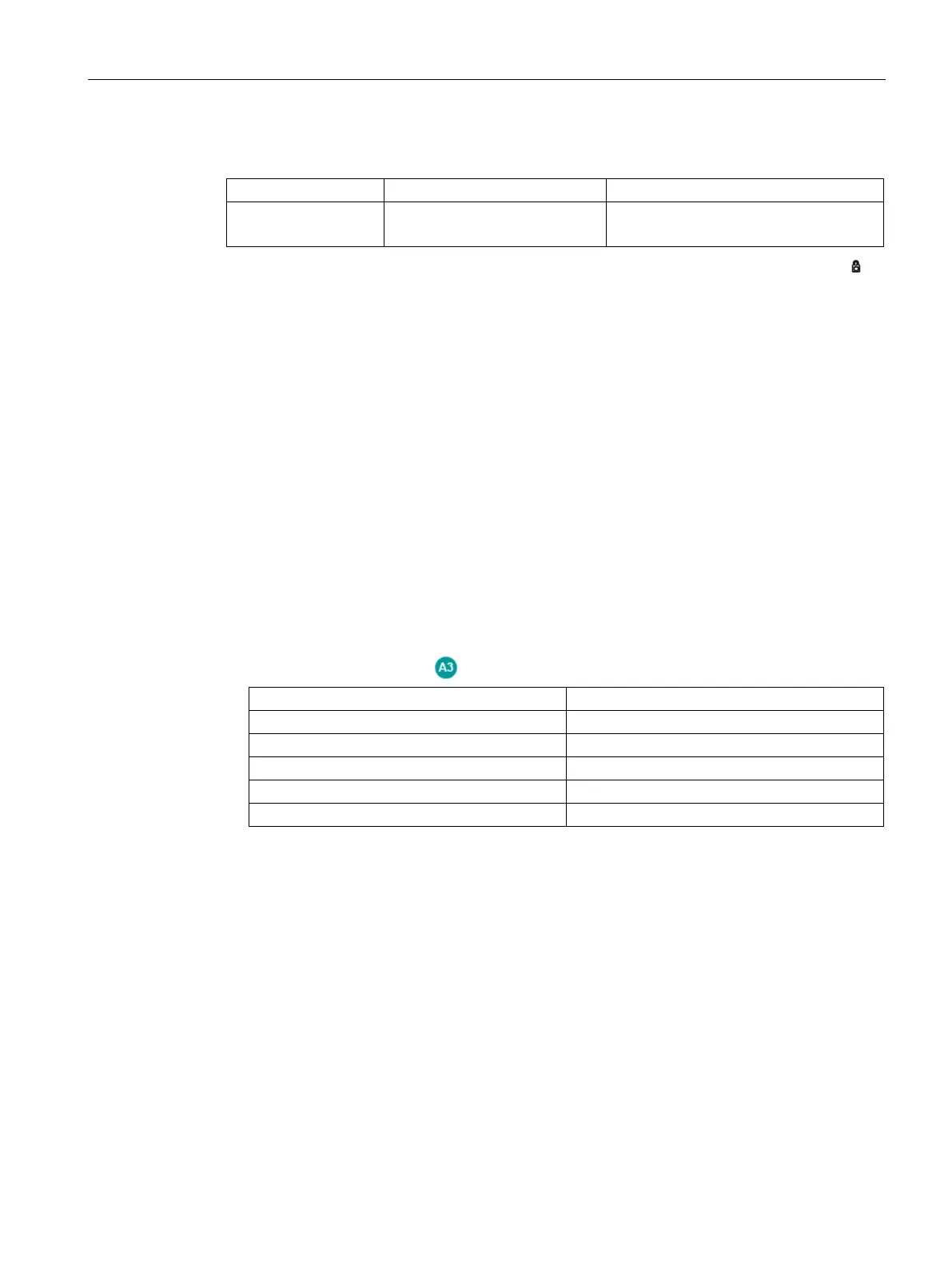NETMAP with SCALANCE M-800
6.3 NETMAP for the local and remote network
SCALANCE M-800 Getting Started
Getting Started, 06/2015, C79000-G8976-C337-04
219
For "Operation" select the following and click "Set Values"
Operation wait
start
The M876 establishes the VPN tunnel to the M816. If the VPN tunnel is established, the
LED is lit green on the devices.
Creating NETMAP rules
Requirement
● The VPN connection M876_to_M816_2 is configured, see Creating a VPN connection
(Page 217).
● The NETMAP rules for the local network (Page 214)have been created.
● The NETMAP rules for the remote network (Page 209)have been created.
1. Click on "Layer 3" > "NAT" in the navigation area and on the "NETMAP" tab in the content
area.
2. Specify the NETMAP rule
for the outgoing queries with the following settings:
Translated Source IP Subnet
3. Click "Create". A new row is created in the table with the settings.
4. Click "Set Values".
